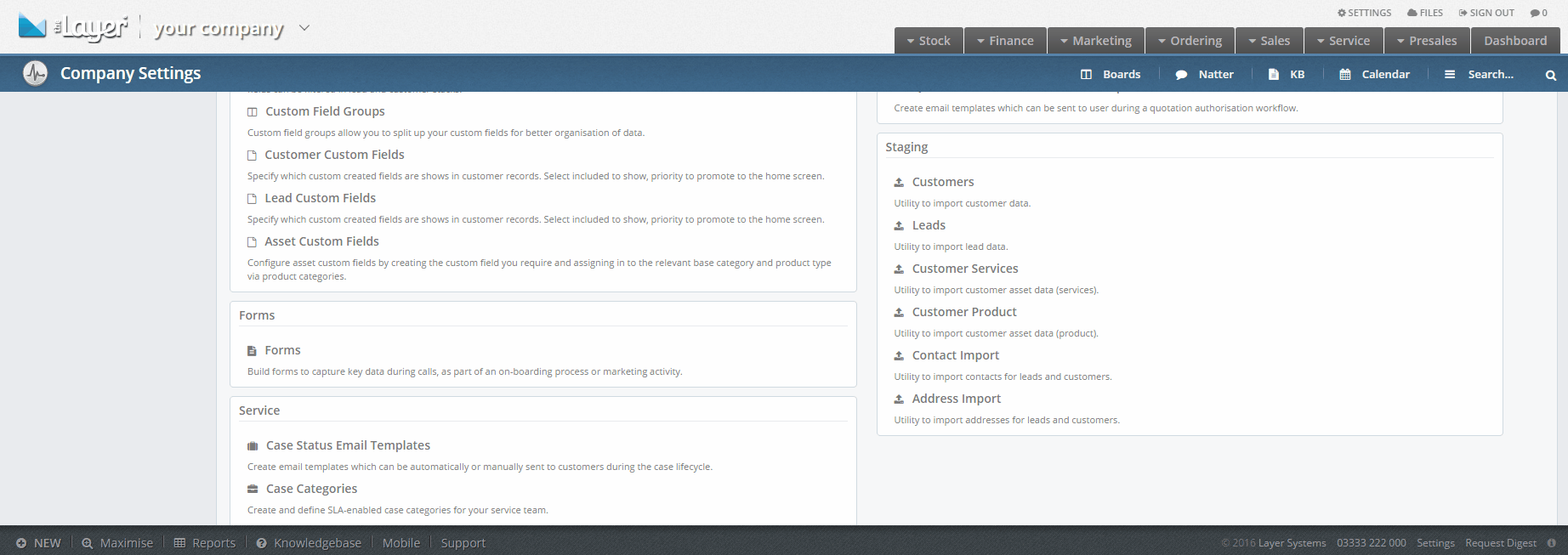Core Fields: What are the core fields?
Core fields are available within each data set that can be imported, and have been pre-created by The Layer for you to import. They have been identified as the most common data that applies to a typical data set for import and ensure that users can utilise The Layer to its maximum potential with minimal data.
All of our core fields are listed in the staging area for each importable data set, if in any doubt of what the core fields are follow these simple steps:
1. Go to the Staging area within the Settings menu
2. Select the data set that you wish to import e.g. customers, leads, services etc.
3. Upload a blank excel file, you will then be presented with the list of core fields available within that data set for import.
4. The list of core fields will be in the core fields tab within each data set that can be imported, as demonstrated as we scroll down e.g company name, fax, email etc.
N.B. The list varies depending on what data set you are importing but the steps above will show you how to access the core fields for each data set.