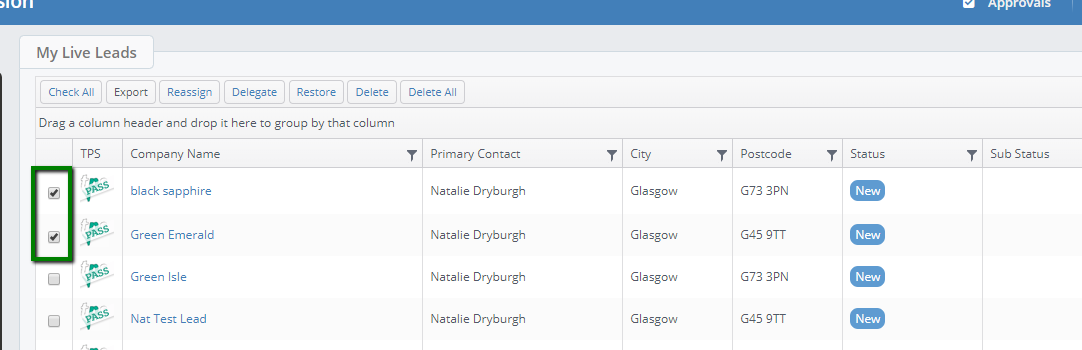Delegating access in bulk on the Layer
In this article we will take you through how to delegate access to leads and customers in bulk via your workstacks.
N.B. this is permissions based, if you don't have access, please contact your Layer administrator.
In our example we have used a lead stack, however the process is the same for customer workstacks.
Step 1.
Access the stack you wish to make your selection from. In our example, we have selected "my live leads".
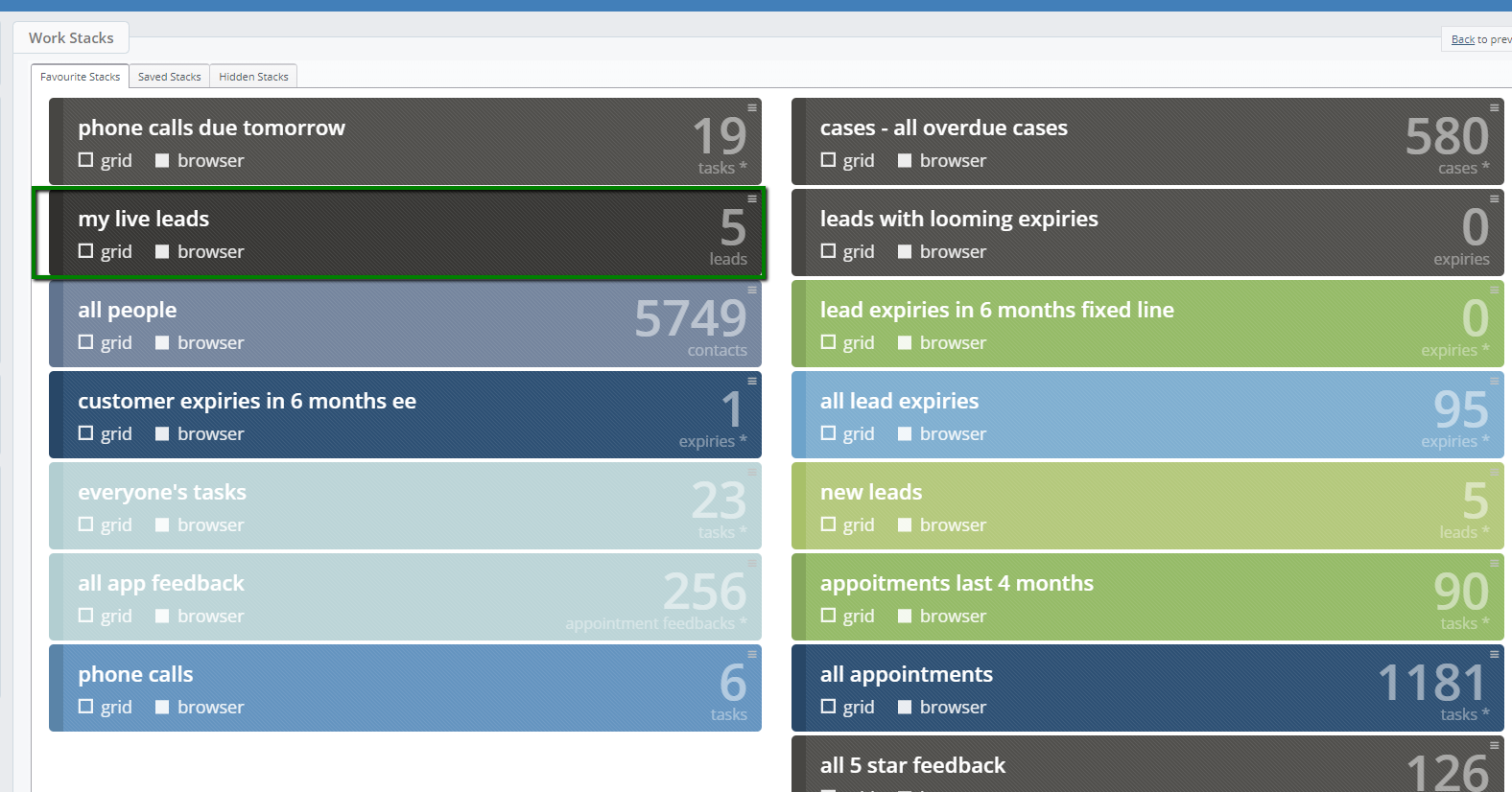
Step 2.
Make your selections using the tick boxes to the left as indicated below or the 'Check All' button
Step 3.
Click on ‘Delegate’ button.
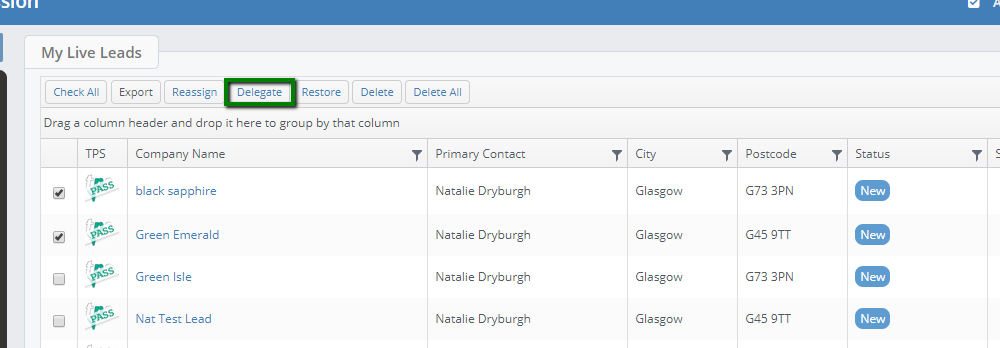
You will be presented with a pop up box
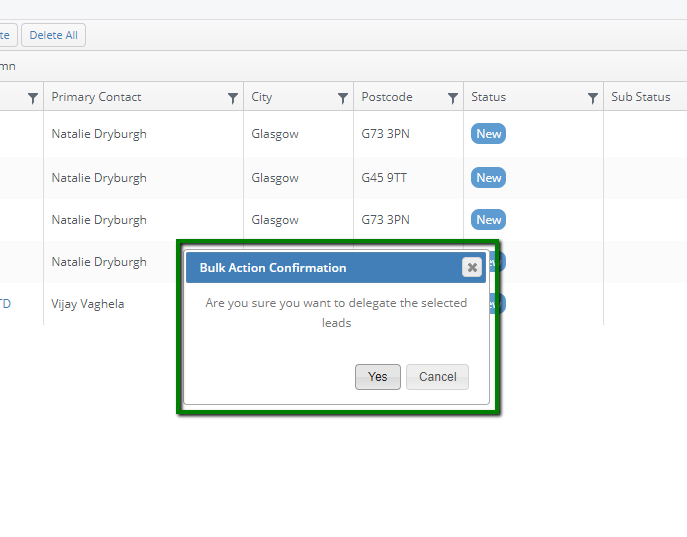
Select ‘Yes’
This will then present you with a drop down list of all users who you can delegate access to, select user and the date you wish to provide them access till. Then click ‘Ok’
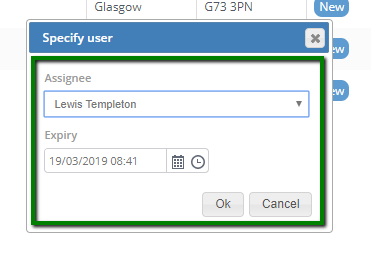
This will then pull the leads or customers into the users workstacks and allow them access to the record.
You will be able to review who has provided the access by either checking the Audit trail in the individual record, to do this click on the audit tab.
You will then be able to see who provided the access and till when.
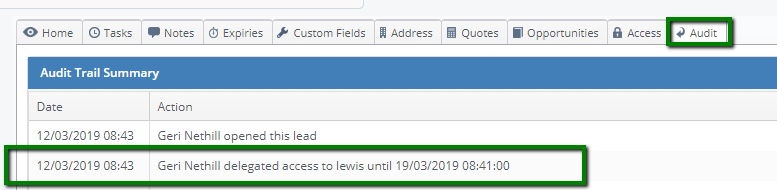
In addition to this you will also be able to see this information in the full audit trail in the settings area.
N.B. this is permissions based if you don’t have access please contact your layer administrator.
Select settings.
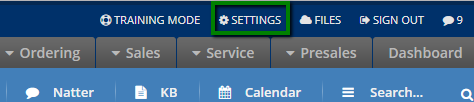
Select Audit Trail.
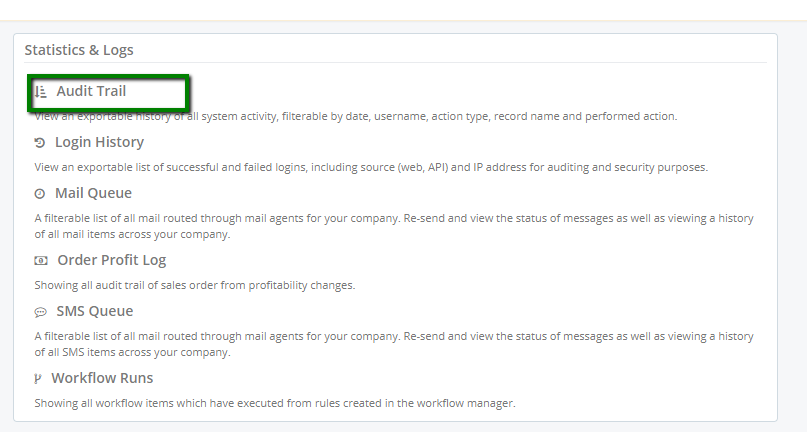
This will download the full audit trail. You can search for key words or username performing the action using the filters or alternatively you can export this data.
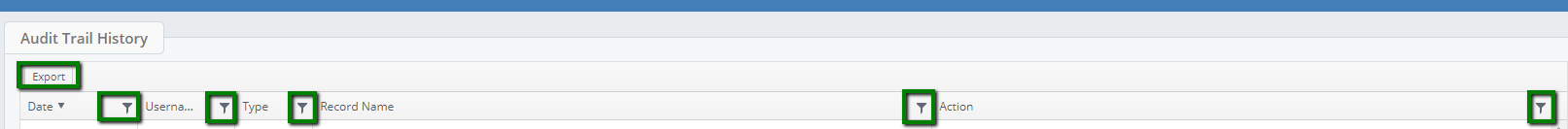
Individual Record Delegation
If you require to delegate access for an individual lead or customer you can also action this via the individual record. Please click here for a step by step guide on how to complete this.