The following steps will take you through the process of updating a password in a user's mail agent
Once you have logged into the layer, click your name on the top right corner of to access your user account settings page, as shown below:
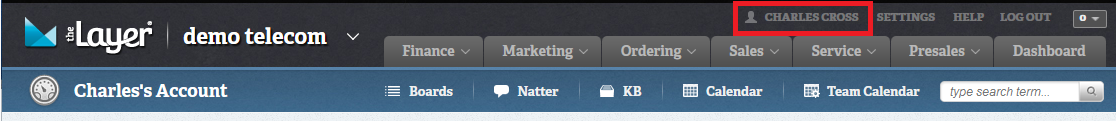
Then select "Mail Agents" from the menu
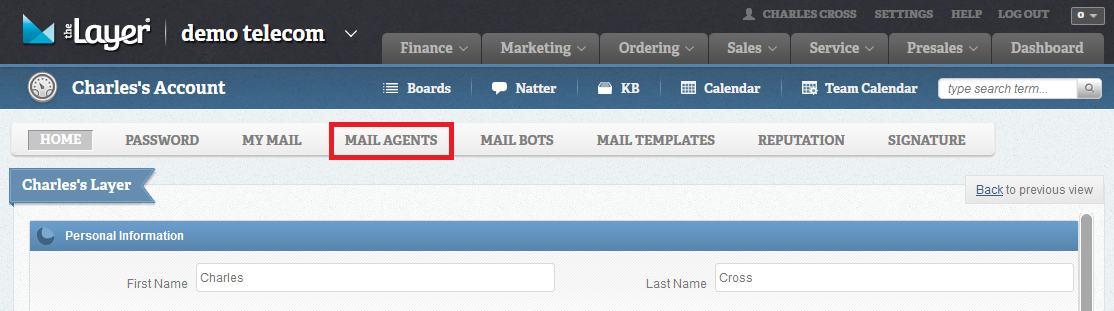
You should now see a list of the the mail agents that are assigned to the user. Click on the name that you wish to update.
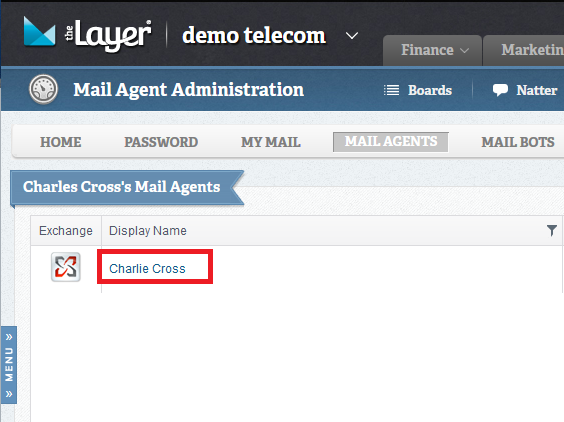
Once you have selected a mail agent you should see the details.
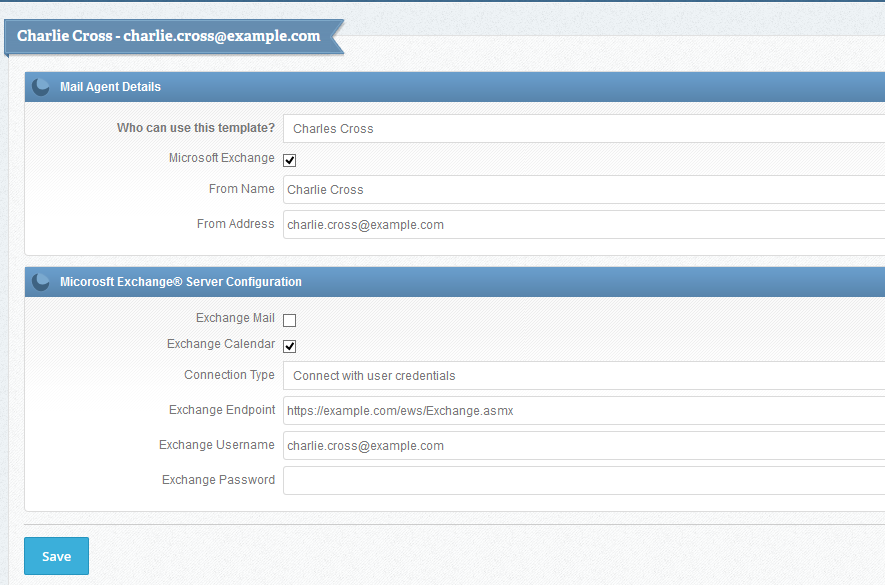
To update the password, simply enter the new password into the the password field and click on save.
