This article will demonstrate how to set up and use the customer portal feature on your company website.
The customer portal is The Layer’s self-service portal that makes it possible for your customers to create cases and manage a variety of customer service tasks straight from your website.
The main benefits of having the customer portal on your website are:
- Streamlined requests from individual customers
- Customer’s visibility of their cases and management of cases
- Access to KBA's providing answers to frequently asked questions
Website integration of customer portal
To find out how to install the relevant code and add links and buttons to access Customer portal from your website, click here.
How to activate your customer on the portal
Your customers need to be allowed to access self-service portal first. This can be done through the Contacts tab in your Customer record.
The status, whether the customer’s access to portal is enabled, is visible in the PE column. Follow the animation below:
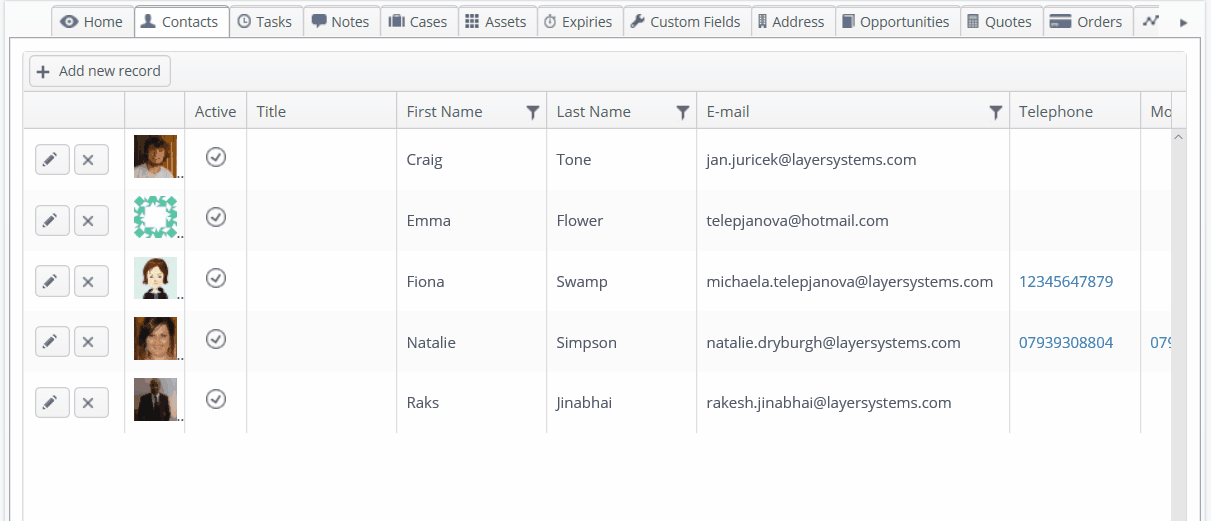
After a customer is enabled to use the customer portal, they will receive a notification e-mail similar to one below:

How can the customer log into the portal
Follow the animation below to find out how to access the Customer Portal from the website:
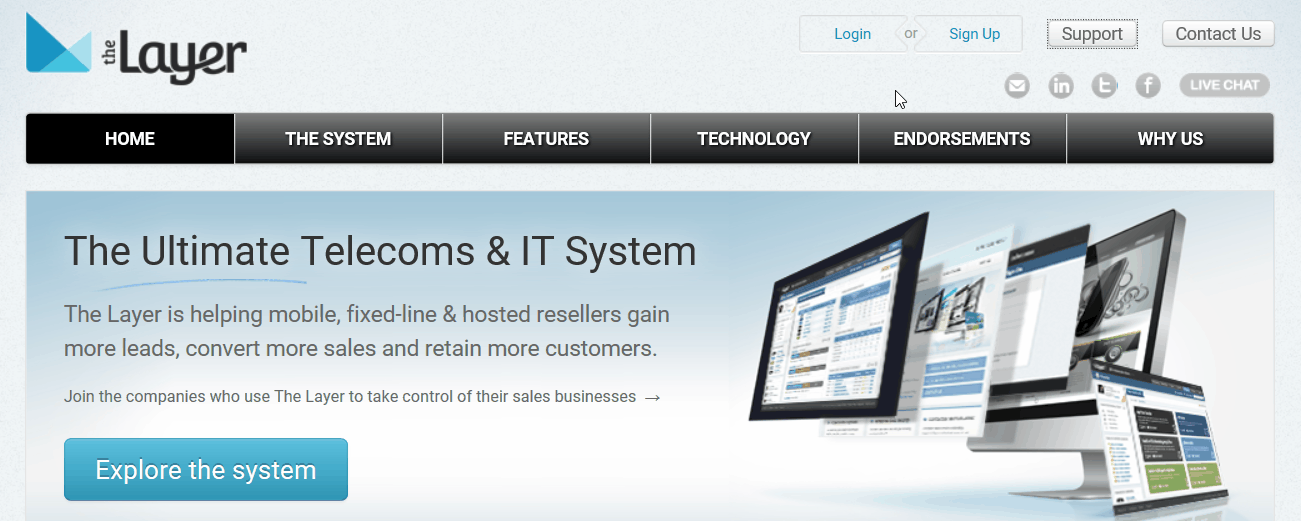
How can the customer create a case via portal?
Customers can create cases from the portal. Follow the animation below:
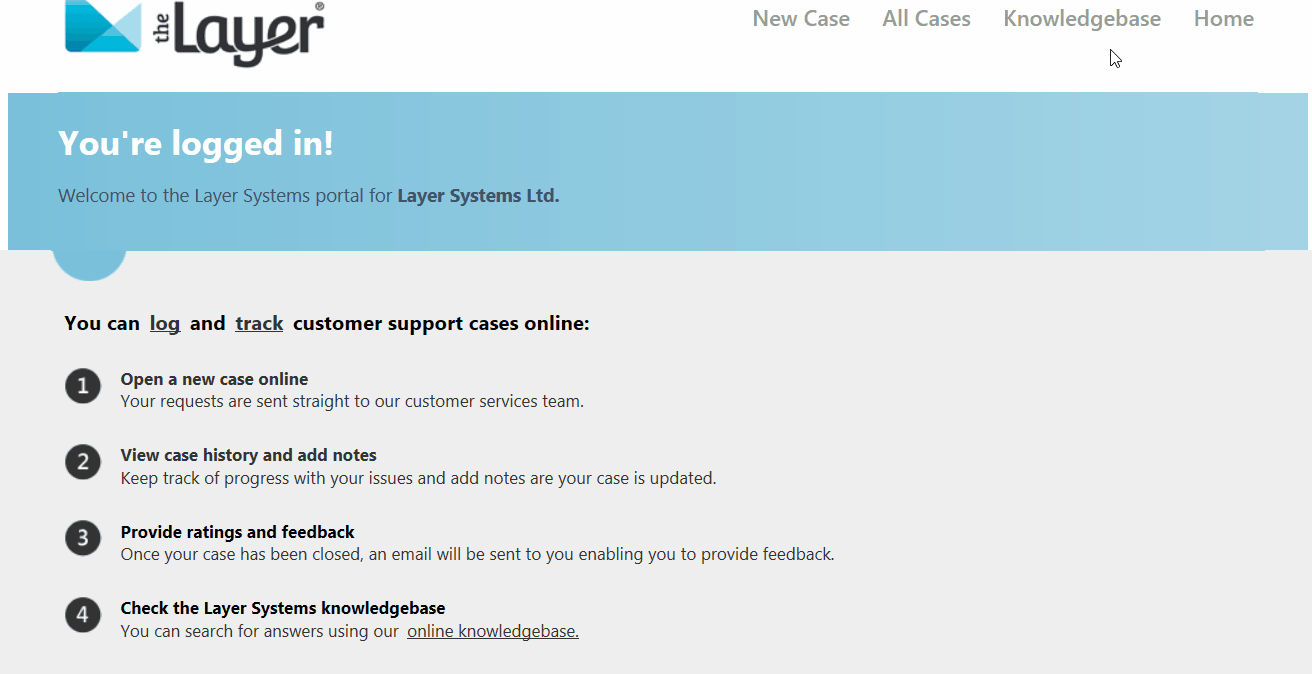
Once the case is created, the service team users will recieve a notification e-mail, therefore they can resolve the query promptly. See example e-mail below:
How to add notes to a case
Sometimes customers may want to provide you with additional information. They can do that as per below animation:
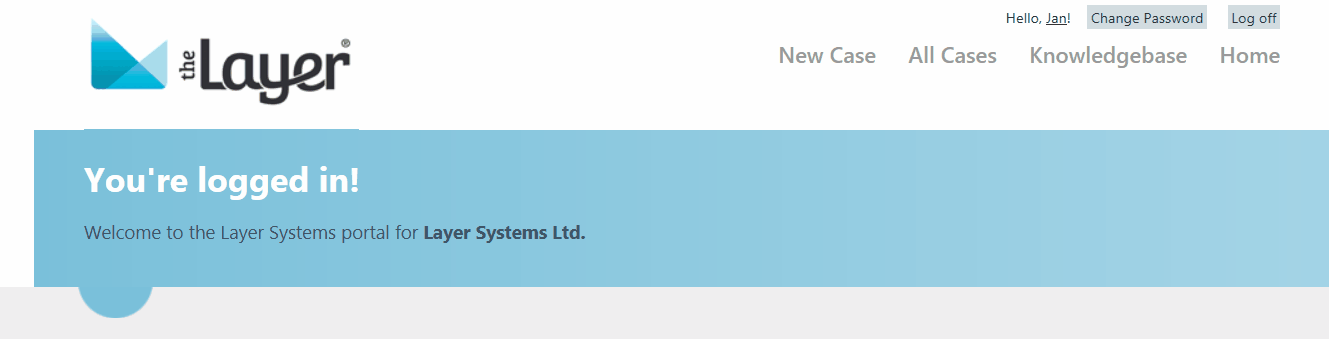
The owner of the case – member of service team – then receives a notification e-mail, that the note has been added to the case. Here is the example:

How to provide access to knowledgebase articles via your customer portal
Your customers can also have access to your companies KBA’s from the portal allowing them to search through your articles prior to creating a new case.
Please click here to see the KBA advising how to do it.
