How to Set-up your ZyXEL AMG1302 router for Internet access
Please connect your ZyXEL router as shown below before preparing to configure/reconfigure the hardware.
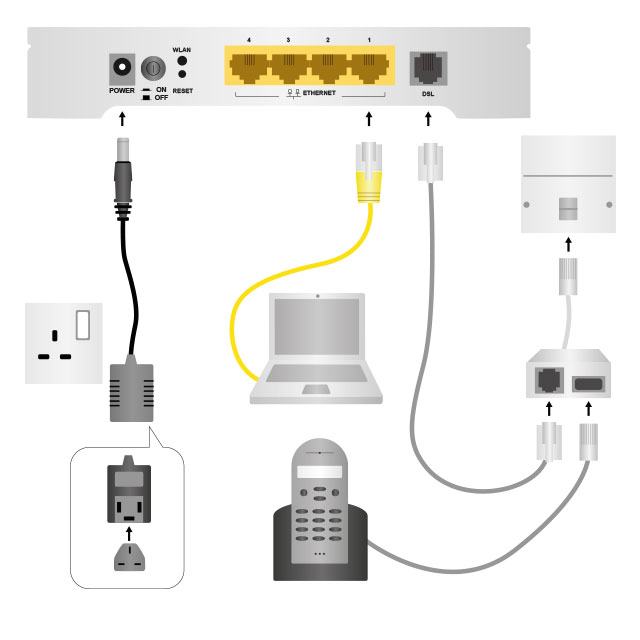
The web configurator is an HTML-based management interface that allows easy device setup and management via Internet browser. Use Internet Explorer 8.0 and later versions, Google Chrome, Mozilla Firefox or Safari.
In order to use the web configurator, you need to allow:
• Web browser pop-up windows from your device.
• JavaScript (enabled by default).
• Java permissions (enabled by default).
Accessing the Web Configurator
- Make sure your AMG1302 TSeries hardware is properly connected
- Launch your web browser.
- Type "192.168.1.1" as the URL.
- A password screen displays. Type "admin" (default) as the username and "1234" as the password, and click Login. If you have changed the password, enter your password and click Login.
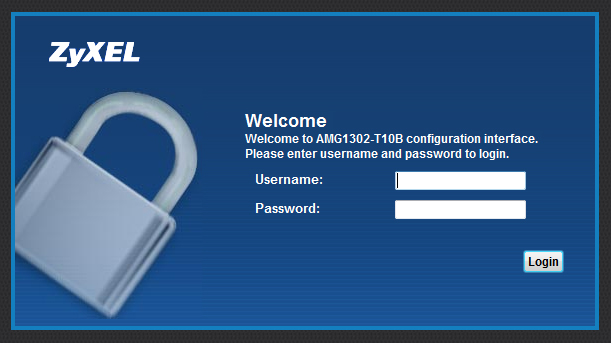
The following screen displays if you have not yet changed your password. It is strongly recommended you change the default password. Enter a new password, retype it to confirm and click Apply; alternatively click Skip to proceed to the Connection Status screen if you do not want to change the password now.
The Connection Status screen will next be displayed.
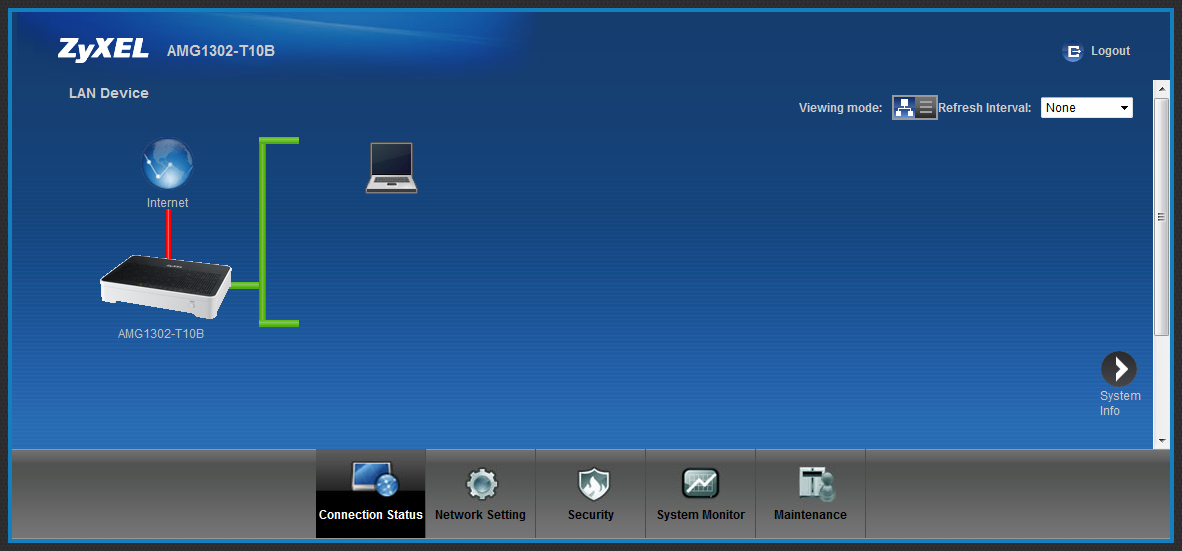
The Navigation Panel will be displayed on the bottom of the browser.
To configure your broadband go to Network Settings>Broadband and enter or select the values provided by our Broadbands team.
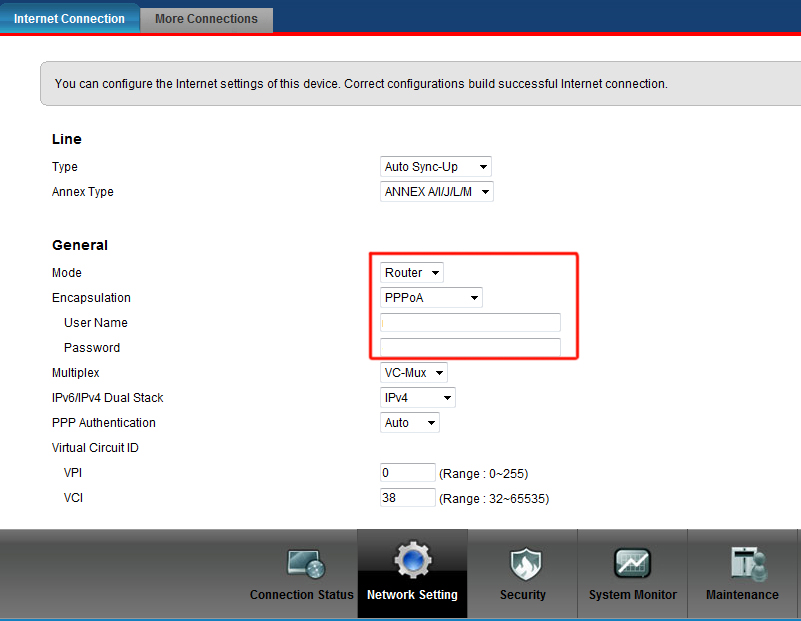
Fill in the User Name and Password fields with the credentials provided, and change the VCI value to 38 (the default value is 33).
For the IP address, you can either use "Obtain an IP Address Automatically" or tick the radio button for "Static IP Address" (if you were assigned one) and type it in.
Primary DNS and Secondary DNS can either be left as "Obtained From ISP" or use the DNS settings provided.
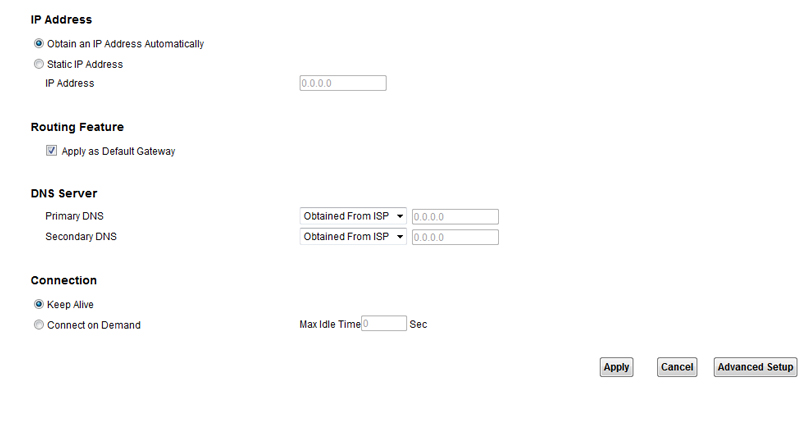
Before clicking "Apply", go to "Advanced Setup" and change the MTU value to 1492.
If your router is connected properly, the "Internet" LED on the router will change colour from red to green.
Author: X Constantin Mata
