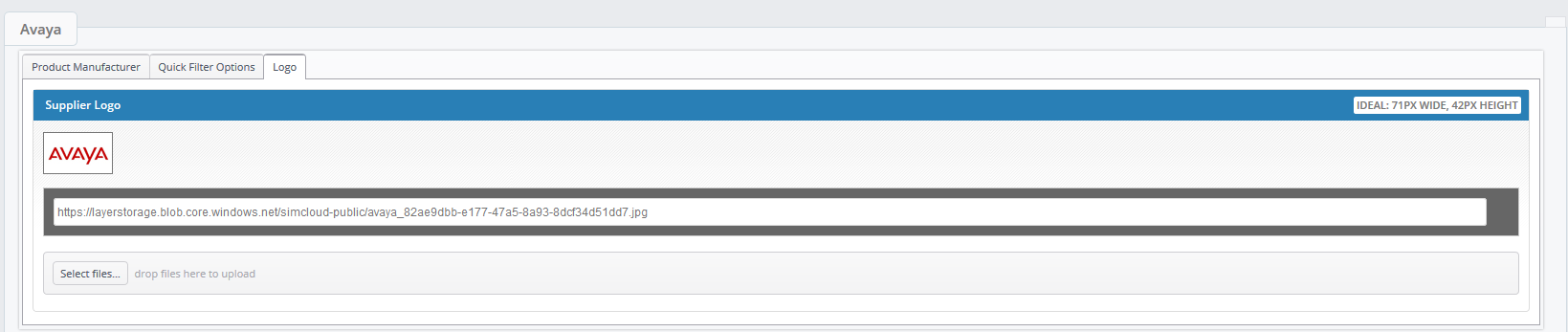Product Manufactures and Suppliers
The product manufacturer and supplier will appear in various areas of The Layer including:
- Quote builder
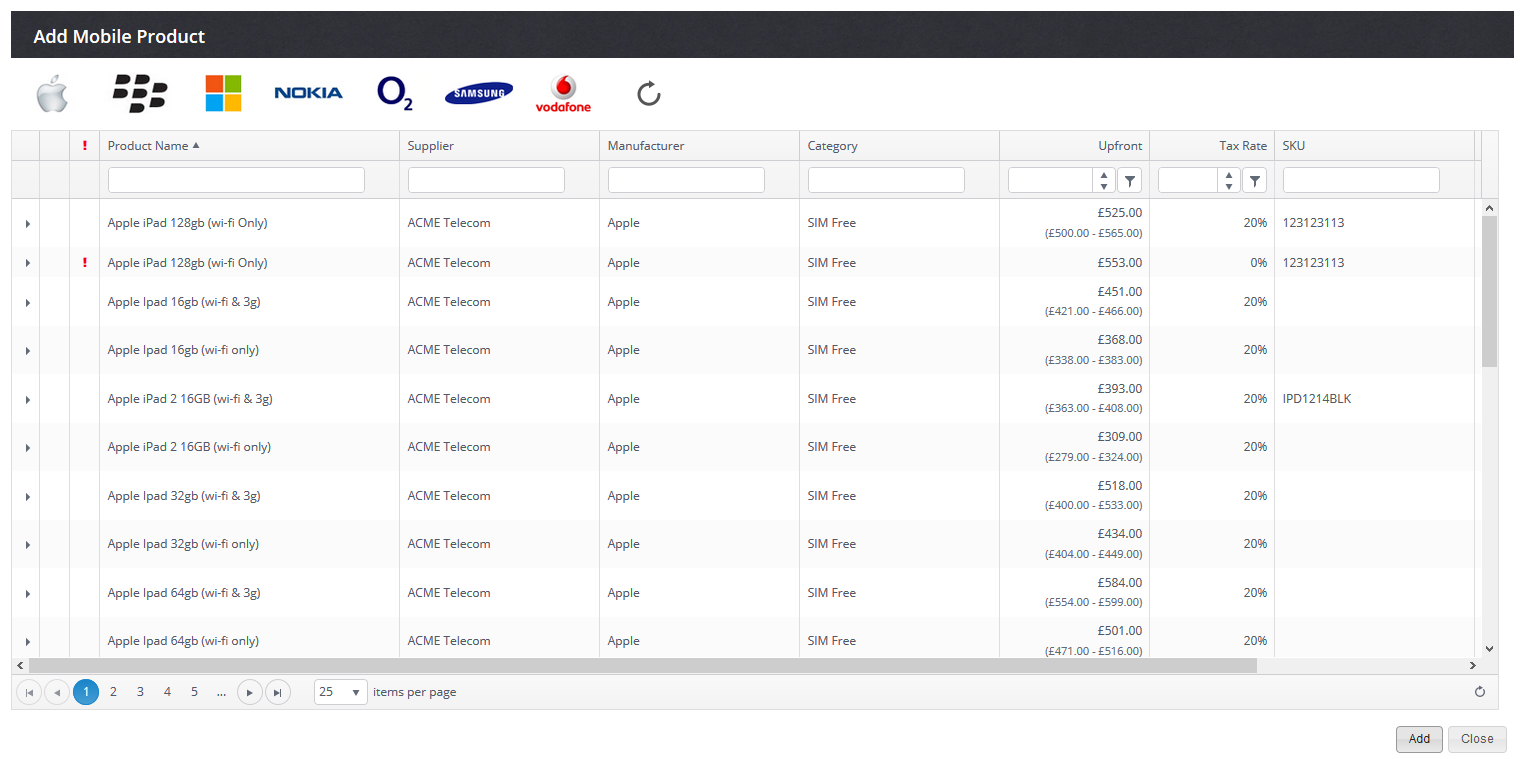
- Assets tab within customer record
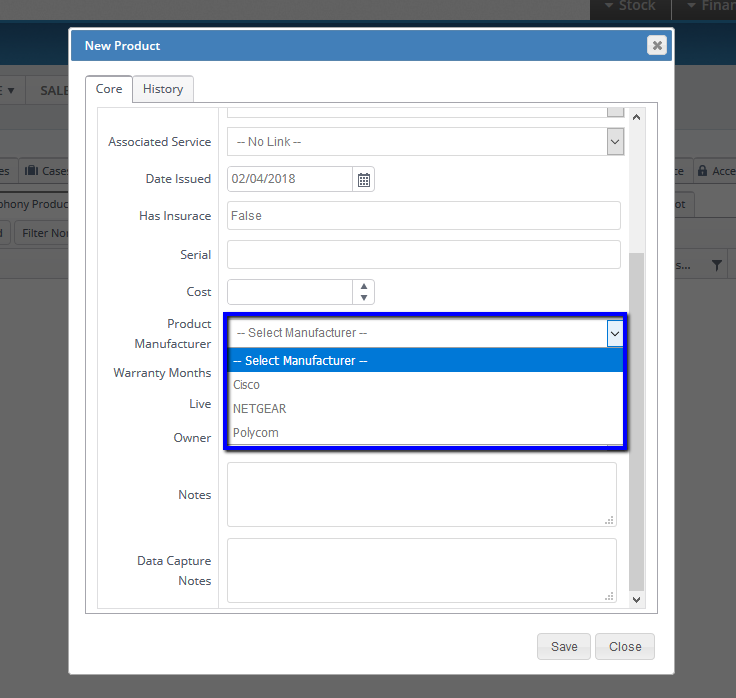
- Product Workstacks
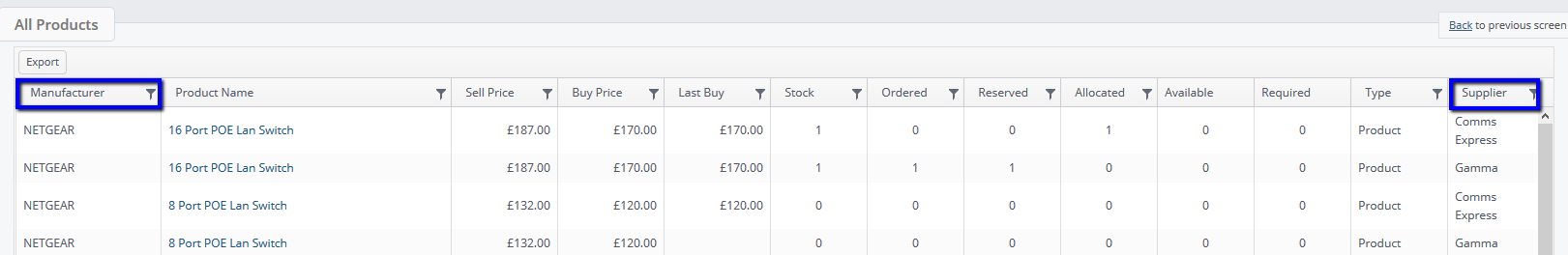
Adding a product Manufactuer or supplier
Product Manufacturers and suppliers can be added from settings in a few easy steps. This should be done before pricebooks are imported. Any manufacturers/suppliers within those pricebooks to be imported should already be created within The Layer beforehand. These must match exactly else there is a risk of duplication. Please note, if you have a permission to auto update an inventory on import, the manufacturer and suppliers which are not existing in the settings will automatically be created.
To add a product manufacturer:
1. Go to Settings and select product Manufacturers
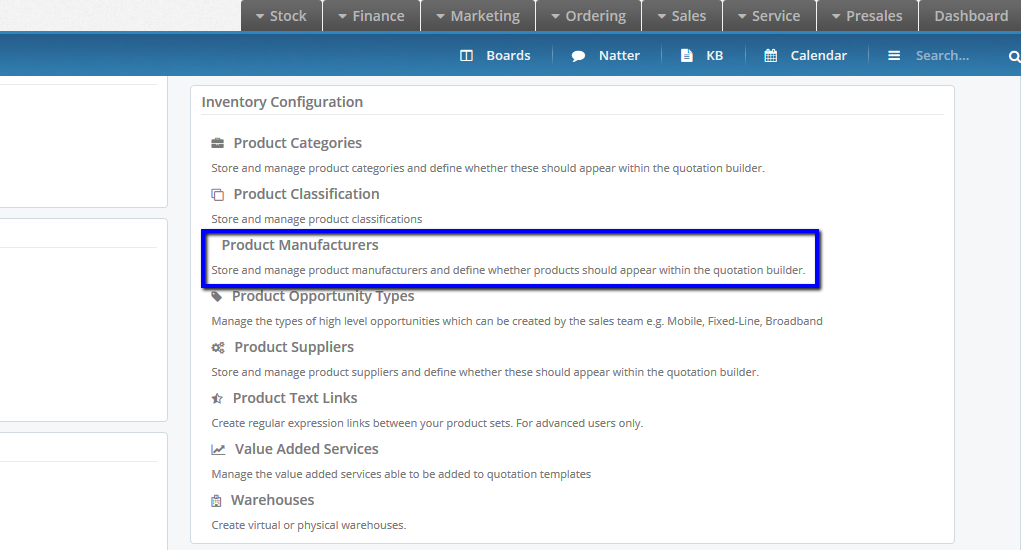
2. On this page you can see all current product manufacturers within your instance. To add to this select Create on the left hand side of the page. To amend an already existing manufacturer click through the manufacturers name. Alternatively to delete a product manfucater use the X on the far right. Note: A product manufacturer can't be deleted while in use within The Layer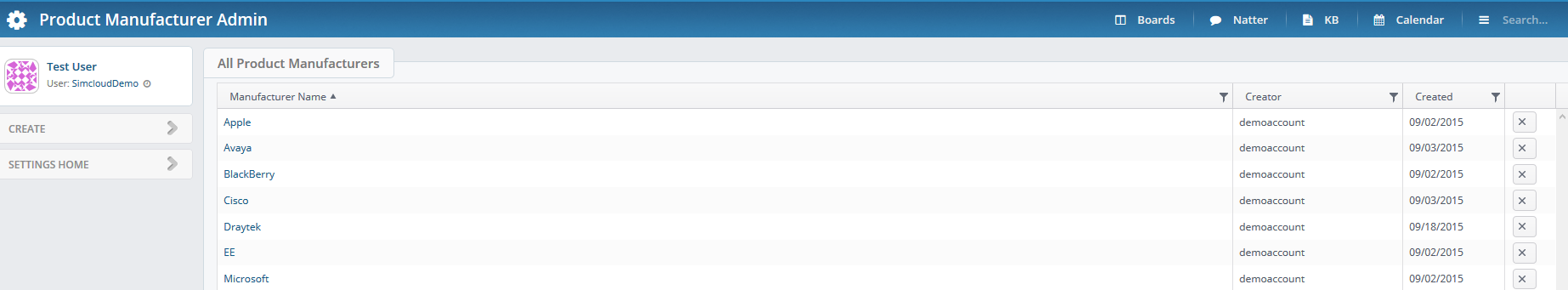
3. Clicking create new with take you to the next screen where the product manufacturer name is entered then press save
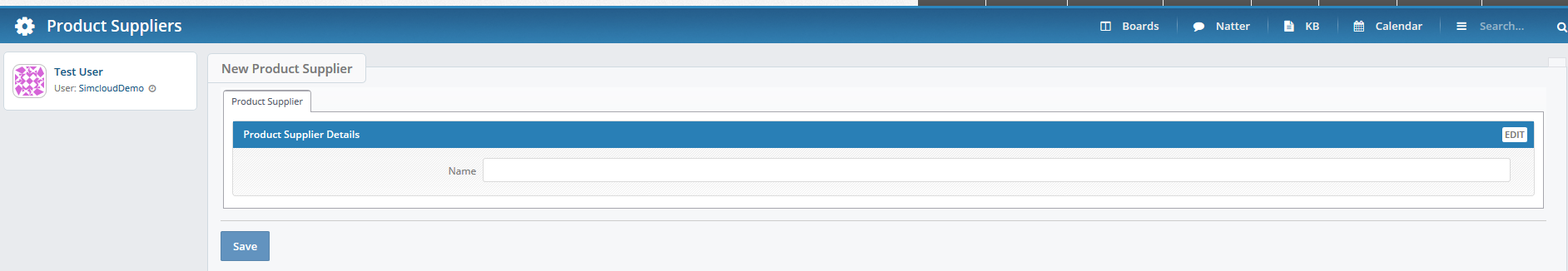
4. Next is to select what you will use this manufacturer for. Products, services or both and what base category it will be included within. This page is accessed by clicking through a manufacturer name then clicking the 'Quick Filter Options' tab. 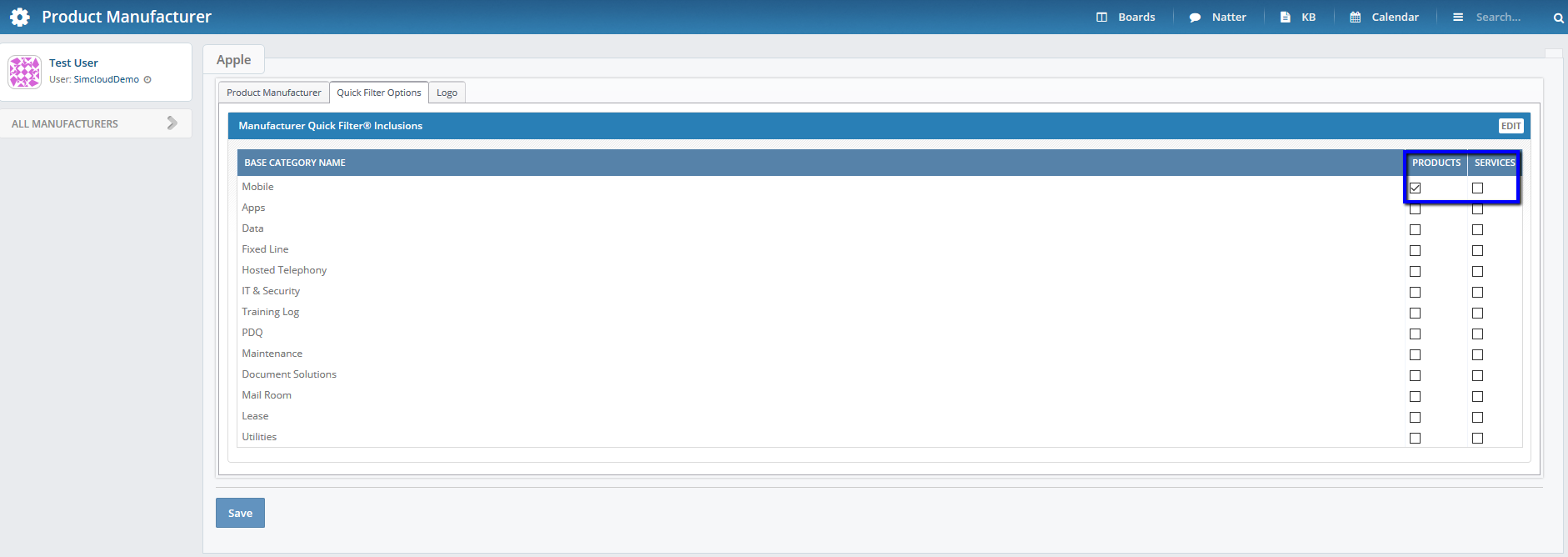
Adding a product Supplier
1. Adding a product Supplier is similar to the steps following previously. First access Product suppliers from settings.
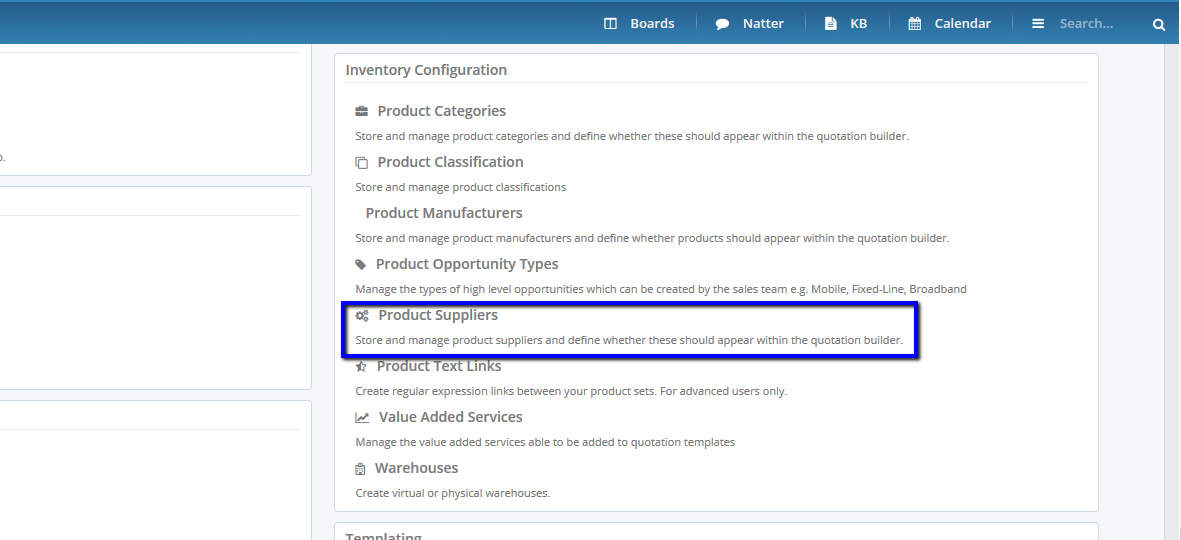
2. To create a new supplier select Create on the left hand side
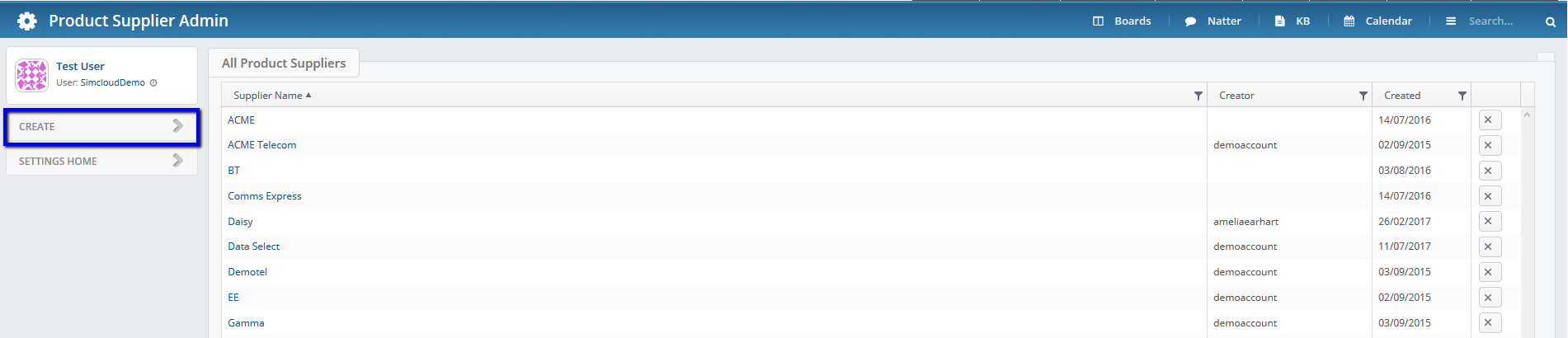
3. Similar to before it will take you to a screen to enter the details/name of that supplier. Click save once completed. To amend an already existing supplier click through the suppliers name. Alternatively to delete a product supplier use the X on the far right. Note: A product supplier can't be deleted while in use within The Layer.
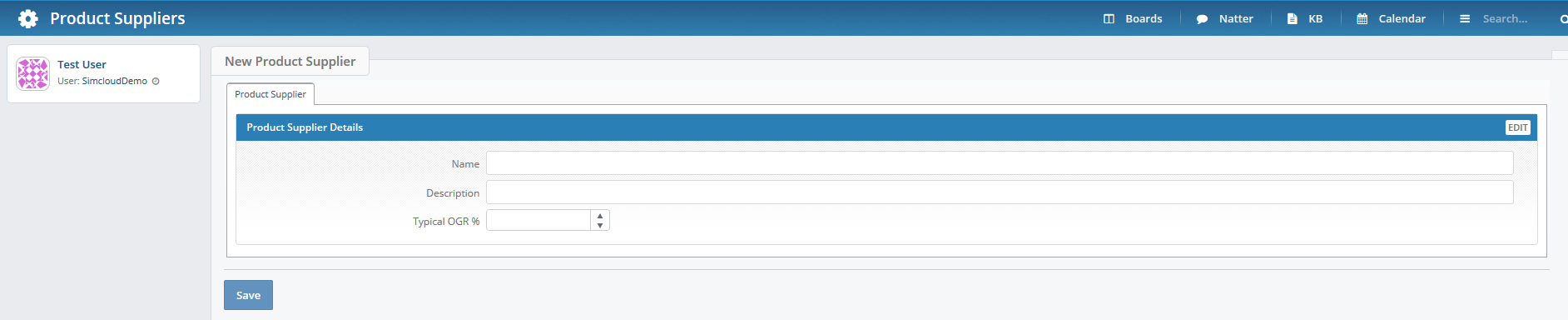
4. Next the Base categories the supplier comes under must be selected alongwith whether it's a product/service
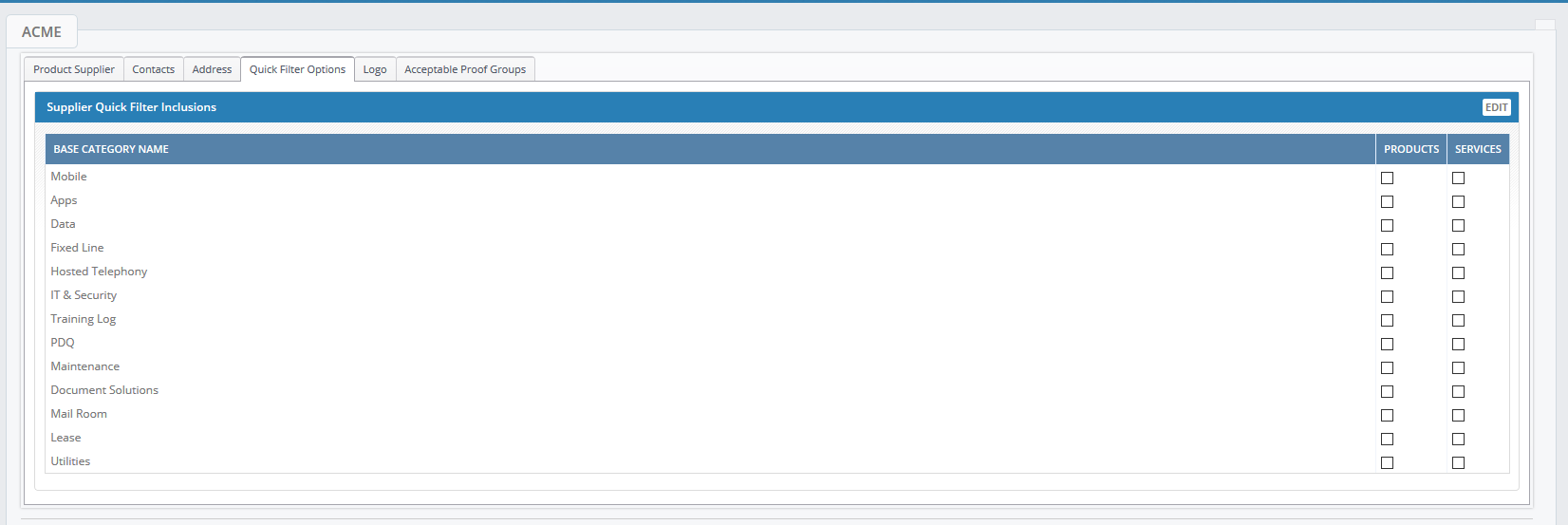
5. Within product manufacturer and product supplier, logos can be uploaded which will appear in certain areas of The Layer such as the quote builder or invoices. To ensure the logo can be used easily ensure the dimensions of the image match those recoomended in the top right.