When renewing a customer early, it can be useful to include any revenue that you will lose for resigning them early in your profit calculations. The Layer now has the capability to calculate these figures and automatically add then to the Deal Termination area in any applicable quotations.
N.B. The assets that you would like to base the deal termination calculation against will have to be added to the opportunity. For more information on adding assets to opportunities please see here.
If you attached assets to a renewal opportunity, then if you enable the feature as described below then whenever you raise a quotation, the outstanding profit (based on margin or remaining OGR) on those services will be calculated and taken off the profits automatically as a deal termination entry.
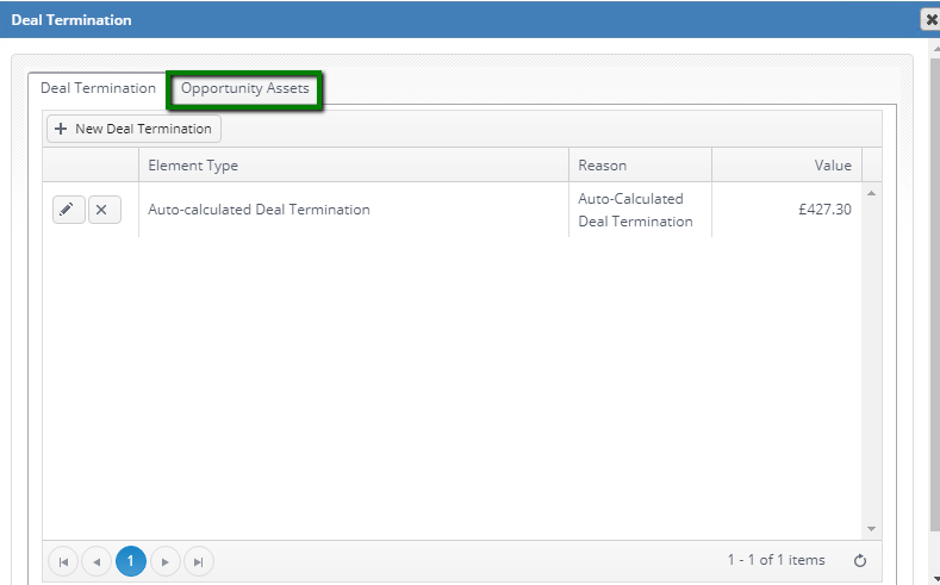
If you want to check which assets the termination has been calculated from you will be able to view these assets within this screen and quote by clicking the Mapped opportunities tab in the deal termination zone.
You should also map these assets to the new tariffs you are adding to replace them, this can then pull through to the sales order. For more information click here.
Enabling Auto-Calculated Deal Termination
To enable the auto-calculated deal termination features in your instance of the Layer simply go to the Company Set Up area in the Settings Zone. From there click the Quotations and Sales Tab.
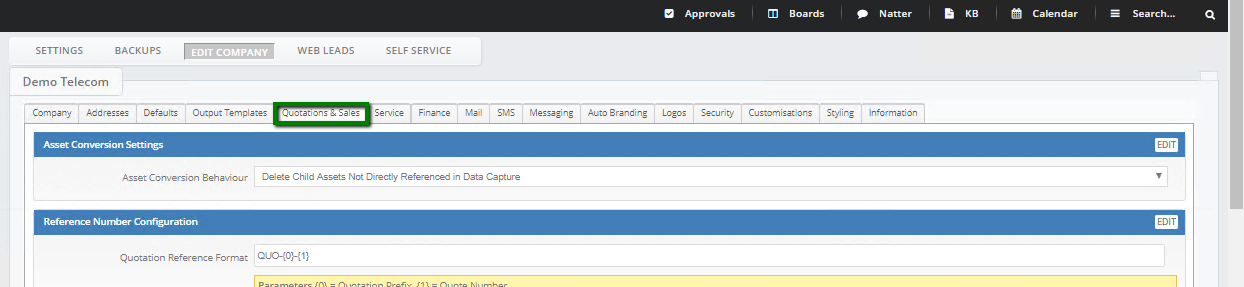
And scroll down to the Deal Termination Authorisation Section. You will then have the the following options.
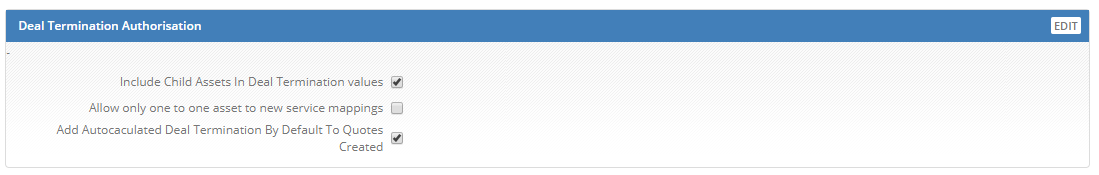
Option | Description |
| Include Child Assets In Deal Termination values | If the services you have added to the opportunity have bolt on or child services and you would like to include their remaining revenue in the deal termination as well as the main tariff the tick this box. |
| Allow only one to one asset to new service mappings | If you would want users to only be able to map the existing tariff (added to the opportunity) to one new services tick this box. Otherwise users will be able to attach the item to more than one new service averaging the deal termination cost against the two tariffs. |
| Add Auto-calculated Deal Termination By Default To Quotes Created | This will add the remaining profit revenue from any assets added to the opportunity in to the quotation as an auto calculated deal termination. N.B. this will mean that the quotation will generate with an initial negative profit. |
