Bulk Reservation and Allocation
To make the allocation of stock to sales order even easier we've added bulk options for you in the stock reservation screen.
First to access the stock reservation screen, access the order you need to process and from the Stock option select Stock reservation & Allocation (ORD-XXXX-XX):
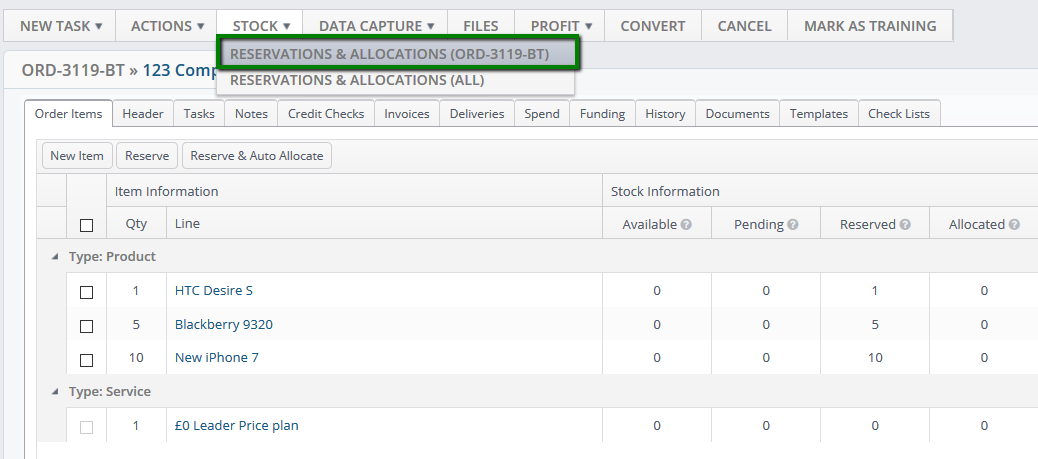
In this screen you will be able to scan items in via serial number or barcode. For further information watch our video.
Here you can use multiple bulk options to speed up your allocation process.
1. Auto-allocate to order
Auto-allocation will allocate all products available in stock on FIFO (First In First Out) basis

2. Remove Allocations
If you get interrupted whilst scanning and allocating items into the sales order and have to start again simply click on Check all and then Remove allocations. You can then start again.

3. Remove Reservations
If your customer decides to make changes to the products in the sales order you can remove all reservations and then remove items from the sales order and replace them with new products.

Tips:
Increase the quantity of items you can view on the page
If you have an order with lots of products you can increase the quantity of items viewed on one page.
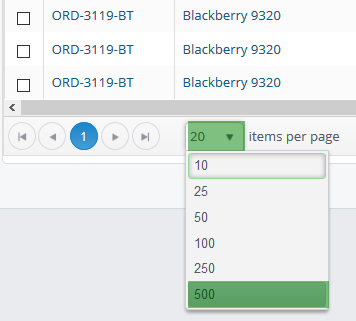
Check available stock
Available stock will help you see if there is more items available for allocation

Use Filters
You can arrange your products by the ones that have not been allocated just yet, simply by clicking on Allocated header, this will arrange it in descending order to amend the filter again click on the header, this will arrange products in descending order.
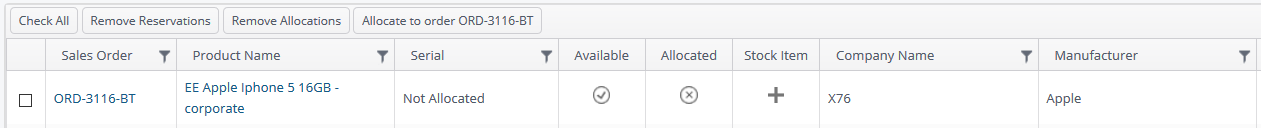
Please note these bulk options are only available per selected sales order to avoid any mistakes.
