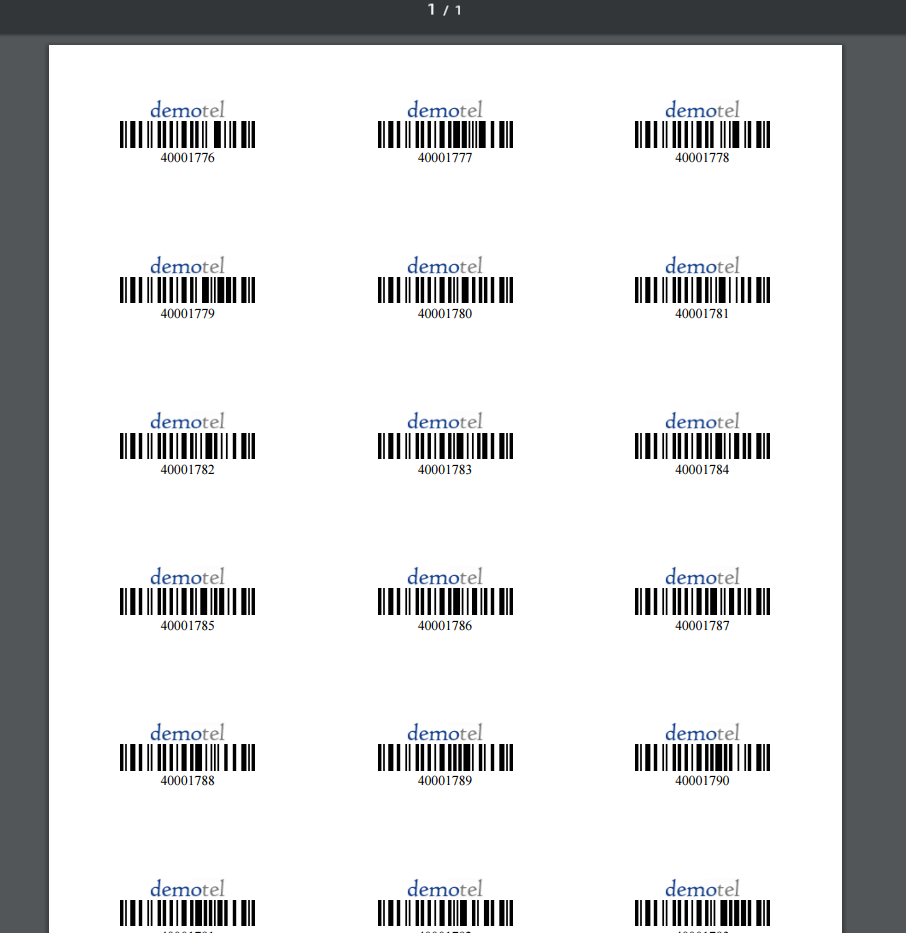Creating Barcodes in The Layer
Built into The Layer there is a feature to create printable bar codes. This can be used for stock items which do not come with an appropriate code e.g. devices, accessories and software.
First go to the stock module and you will see the “Print Barcodes” option on the left, as shown below.
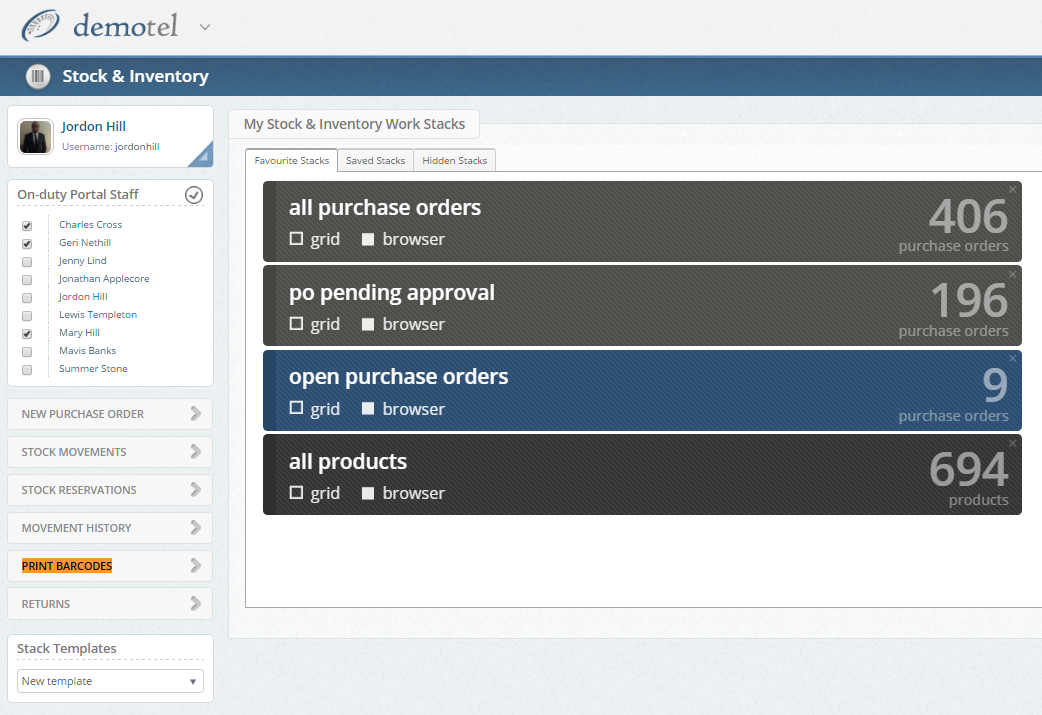
This will then take you to the screen below.
First you will be able to select the label template that matches the capability of your printer. By default this is set to Avery L7160 which is the standard for most printer. We would recommend using this label.
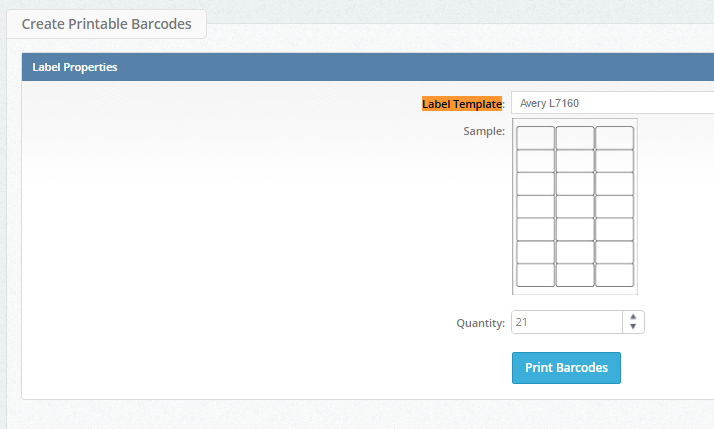
Then you select the quantity of labels that you want to create as shown below.
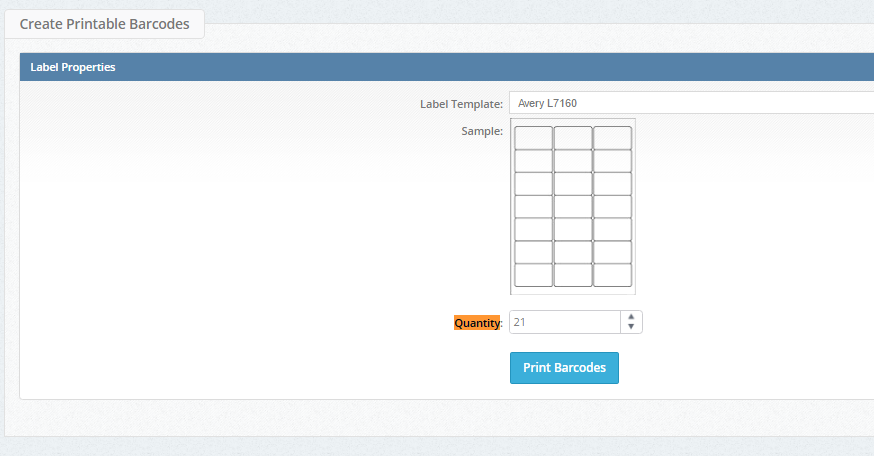
Then select Print Barcodes as shown below
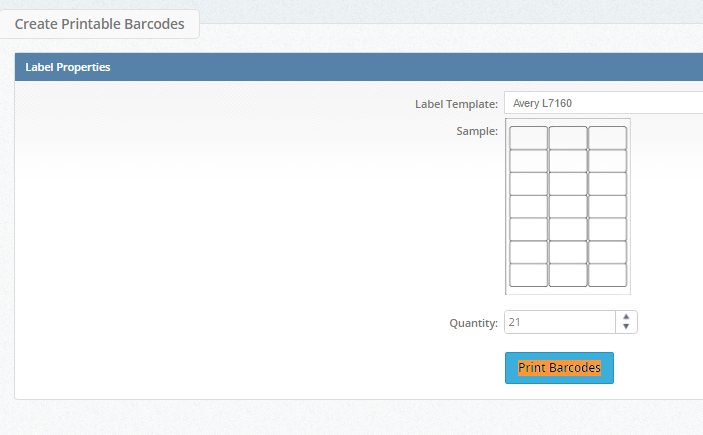
The Layer will then create a PDF of labels for you to print of and attach. The number references for the barcodes are sequential as shown below, making it easy to reference or find items.