It is possible within the Layer to create customer relationships within customer records and there are two types of relationships that can be define which are:
- Hierarchical Relationship: This is where a parent and child relationship can be created e.g. a head office and a branch
- Loosely Linked Relationship: Within this option we have 3 relationship types to denote loose relationships such as:
- Other: To denote any other relationship types
- Investor: To denote any investor relationships
- Subsidiary: To denote that a record is a subsidiary of another company
To add a relationship follow these simple steps:
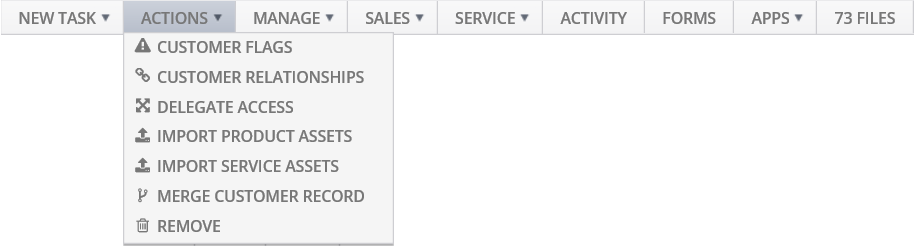
1. Select CUSTOMER RELATIONSHIPS from the ACTIONS menu
2. Press 
3. Select either Hierarchical Relationship or Loosely Linked Relationship
- If selecting Hierarchical enter a parent and child customer record
- If selecting a Loosely Linked Relationship enter in the Linked Customer record and then select a relationship type i.e. Other, Investor or Subsidiary
4. Once created press  .
.
TIP: Multiple Loosely Linked Relationships can be created.
Once you have created any relationships within the record a link will be provided within the Customer Relationships screen to follow through to these records. In our example we can see that Training Company has a hierarchical relationship with the Training Company record and in addition to this is a subsidiary of Test Company: 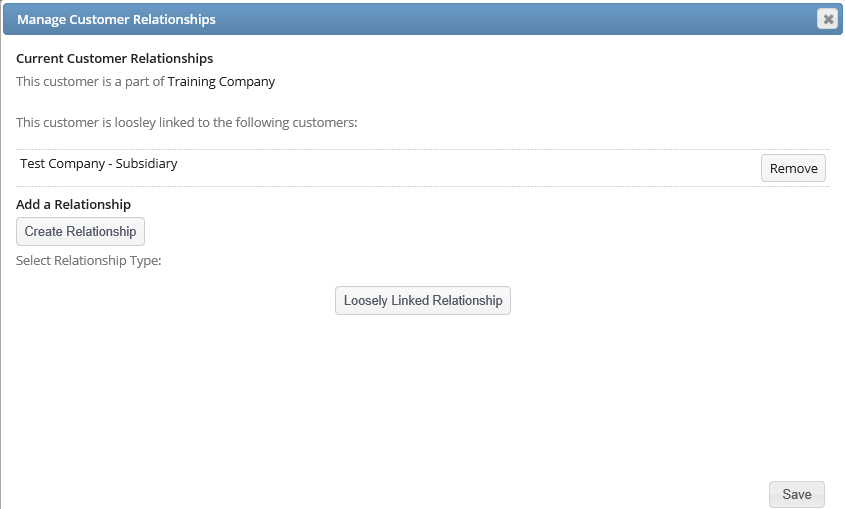
To remove any relationships simply press the Remove button.
