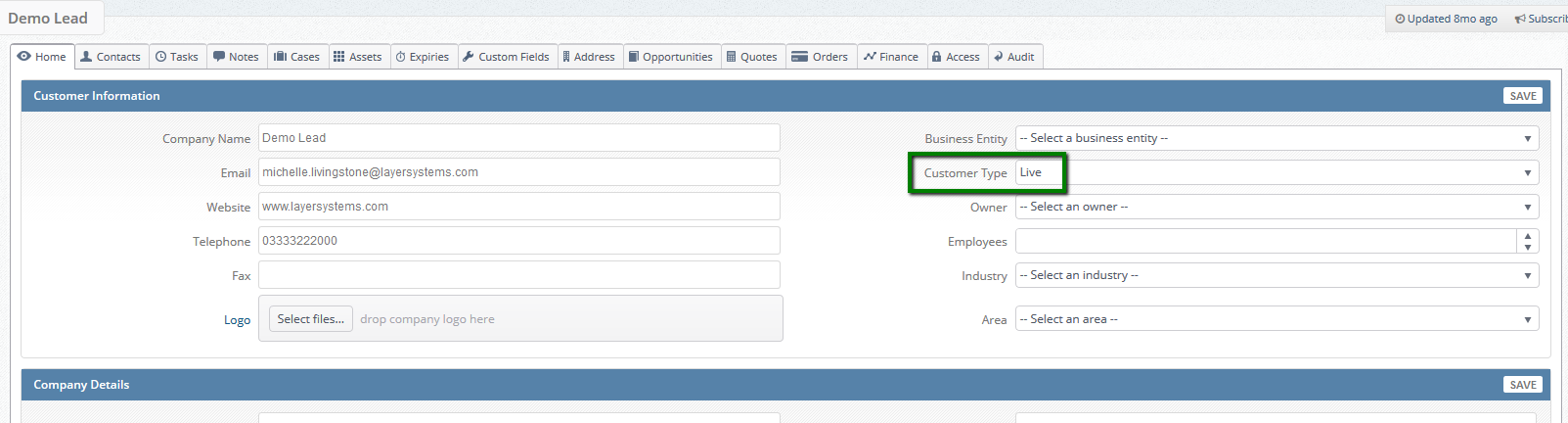Customer Status Automatically Updates to Live
In the Layer when a quotation is signed in a lead record, the Layer will automatically convert the lead record into a customer record for you, however the customer type will be "Pending" as the associated sales order has not yet been completed/converted into assets:
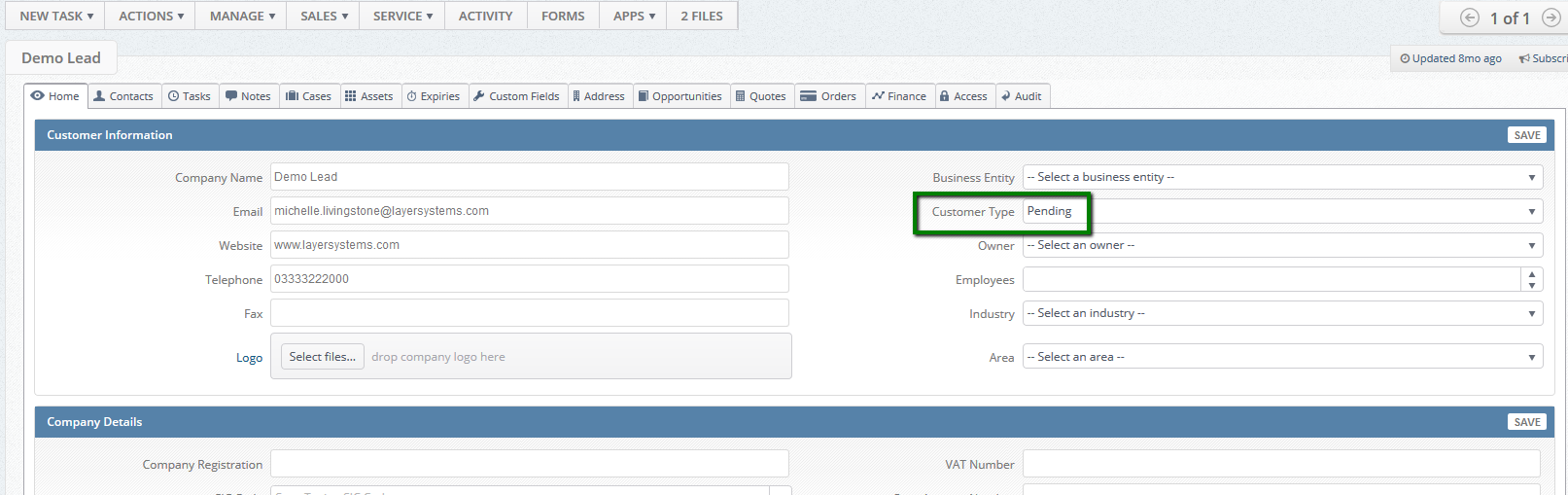
Once the sales order is processed and you are ready to convert it into customer assets in the conversion summary screen you will see the customer’s current (Pending) and new state (Live):
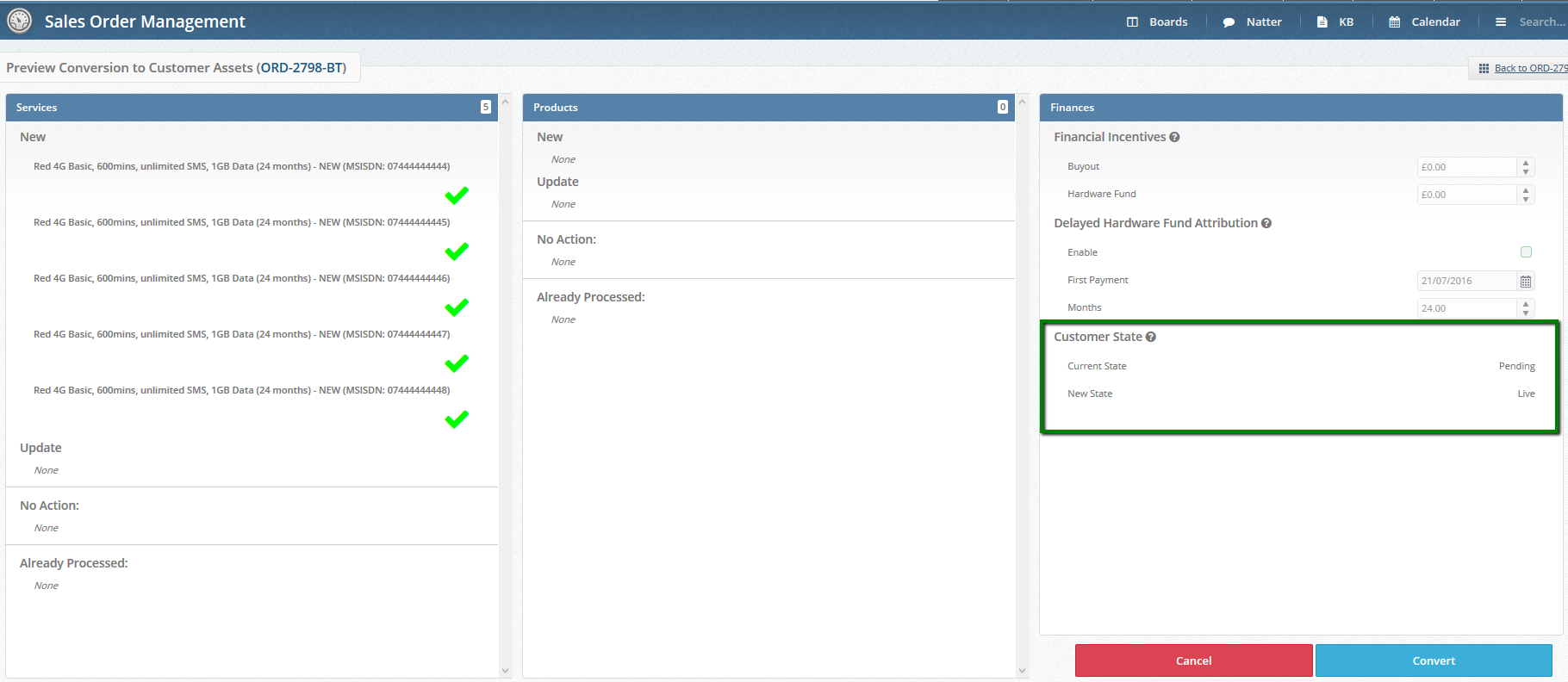
Once the assets are converted you will see within the customer record that the customer type has now been automatically changed to ‘Live’ for you: