Customer Subscription Functionality
If you wish to monitor a specific customer you are able to do so by selecting the subscribe option in the customer record.
This option would be recommended when you would like to monitor any actions being completed on a specific customer record for example a high valued priority customer.
To subscribe simply click on the subscribe option on the top right of the customer record as detailed below.
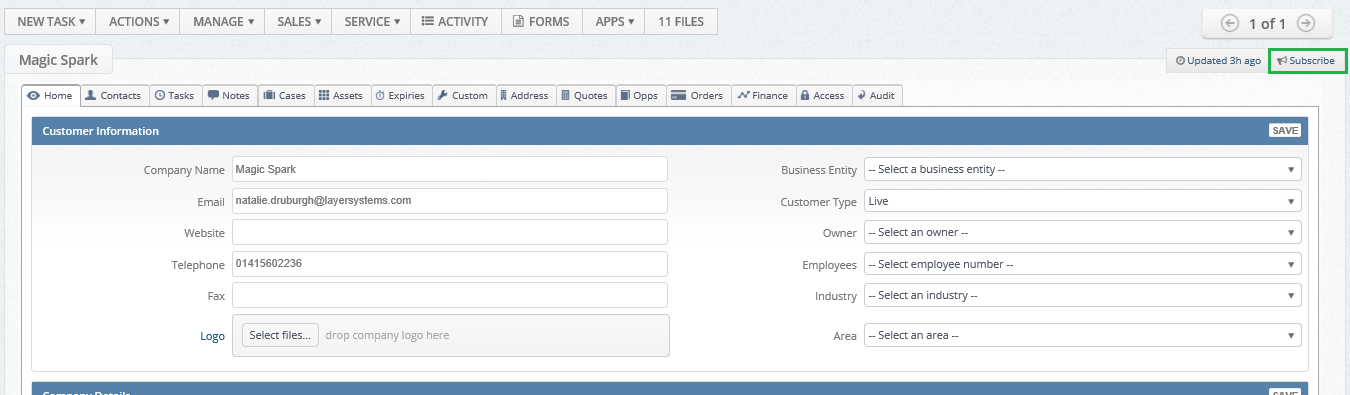
By making this selection you will receive a daily digest email at the end of every day with the following information:-
- New Appointments
- New Phone Calls
- New Feedback
- Won Deals
- Case Created
- Cases Closed
- Case Ratings
- Natter
- Quote Status Updated
- Opportunity Lost
- Opportunity Won
- Opportunity Created
- Searches
- Sales Order Authorised
- Sales Order Declined
- Sales Order Approval Request
- Custom Report Requested
- Stack Export Requested
