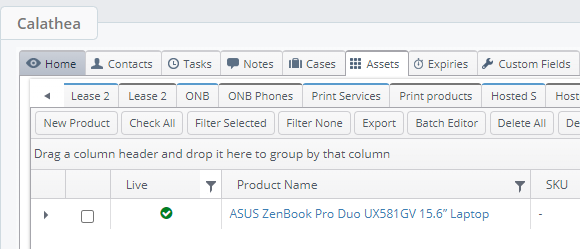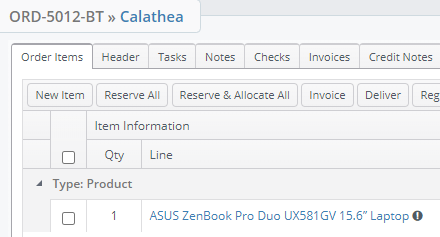With the right permission, it is possible to override a product name. This may be useful, for example, if you want to have one product in your price book to cover all laptops, but each laptop may differ in spec. This new name will propagate to:
- Quotations
- Sales Order
- Purchase Orders
- Stock Movement Sessions
- Invoices
- Assets
Enabling the Permission
Tick the indicated box to enable this on a per-user basis (this requires Settings access).
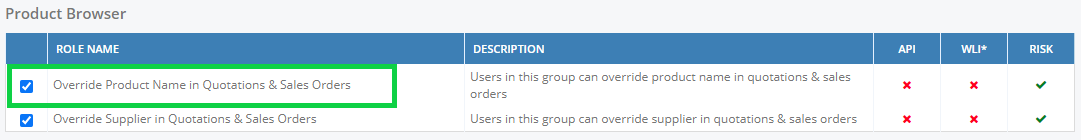
Editing a Product Name
If you have permission to edit a product name, you will see the question mark icon next to the product name. The name will then be editable.
Quotation
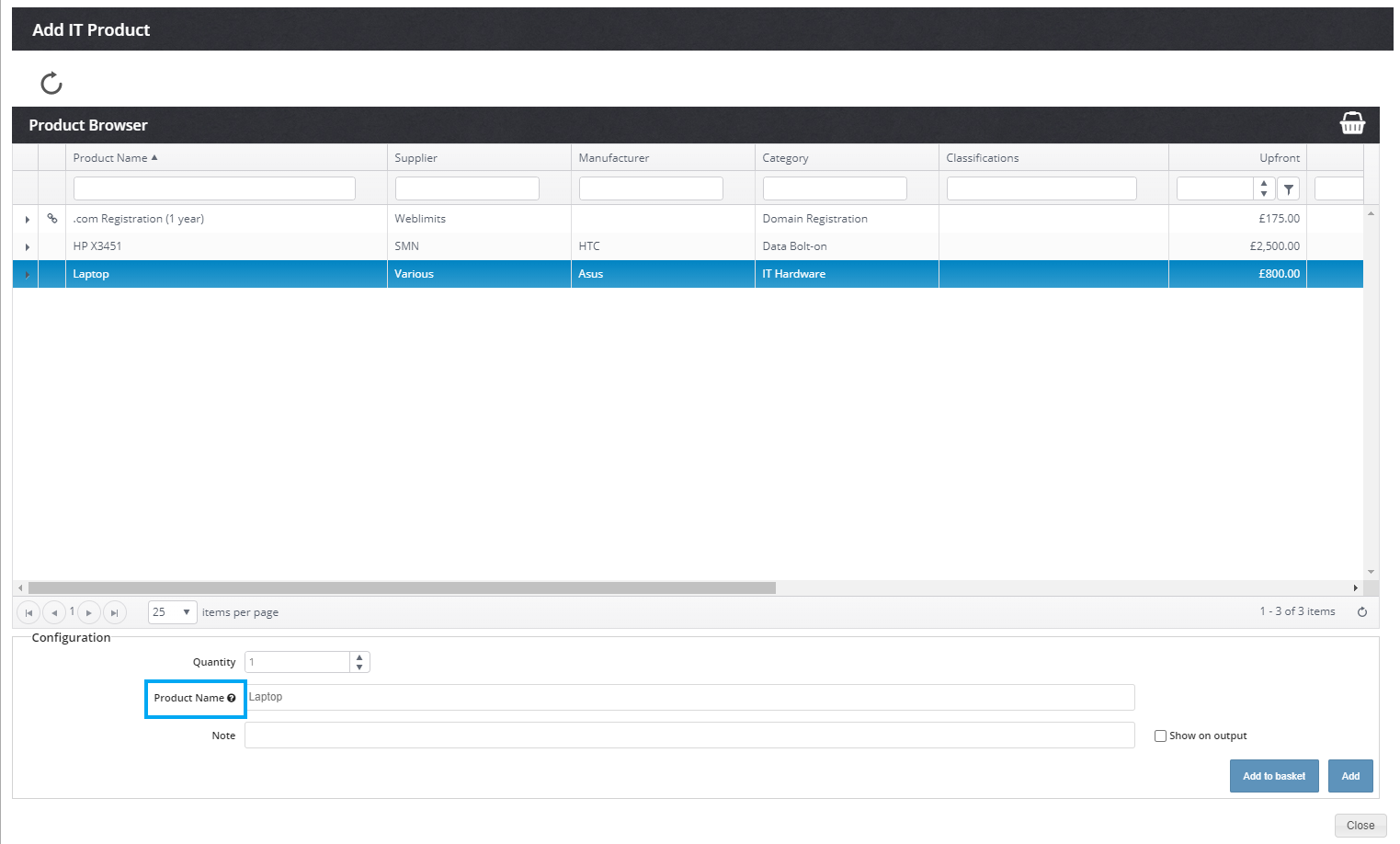
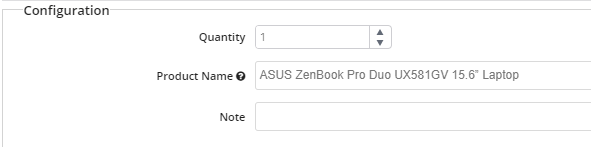
As seen above, the “!” tooltip will show the original product name as it appears in the price book.
Sales Order

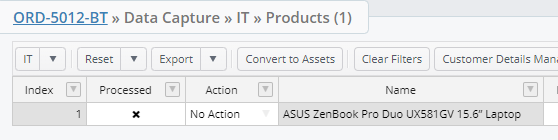
Quotation & Sales Order - Item-level
You also have the opportunity to change the name at item level at quotation and sales order stages - there is no need to remove and re-add the item.
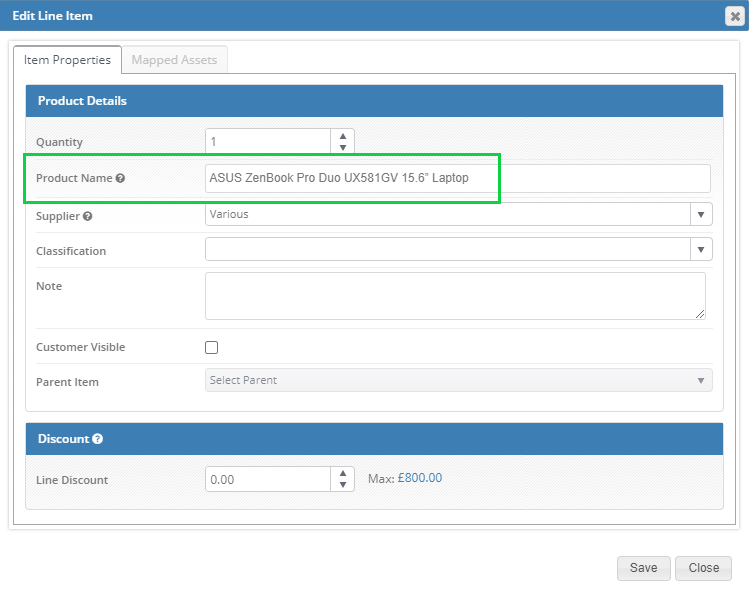

Purchase Order
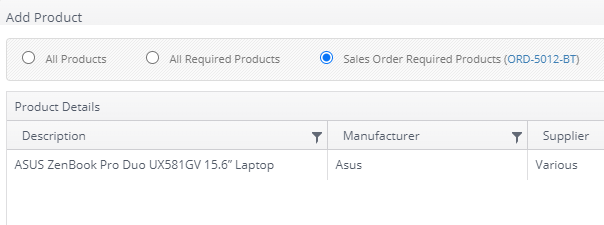
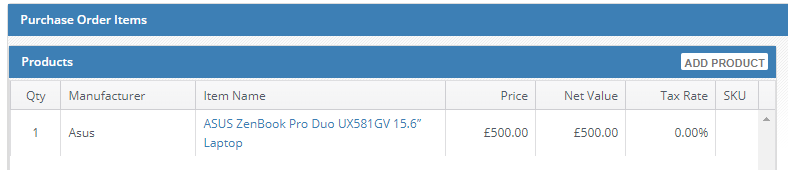
Stock Movement Sessions
Please note that currently the edited name will not show in stock movements. You may still book stock in, but you will see the default price book name.
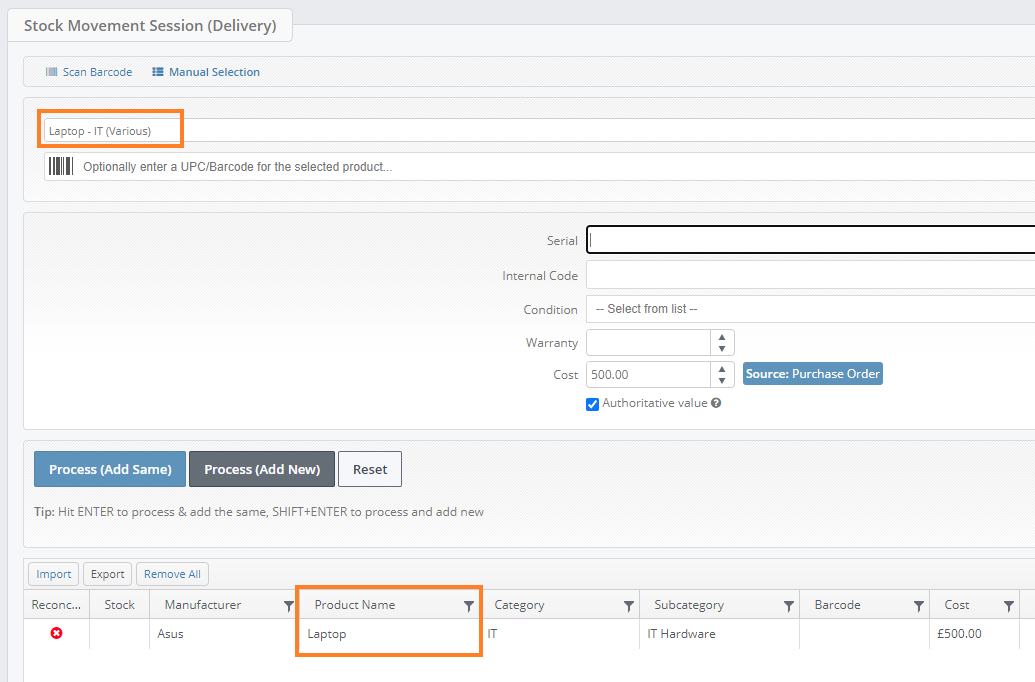
Asset Grid