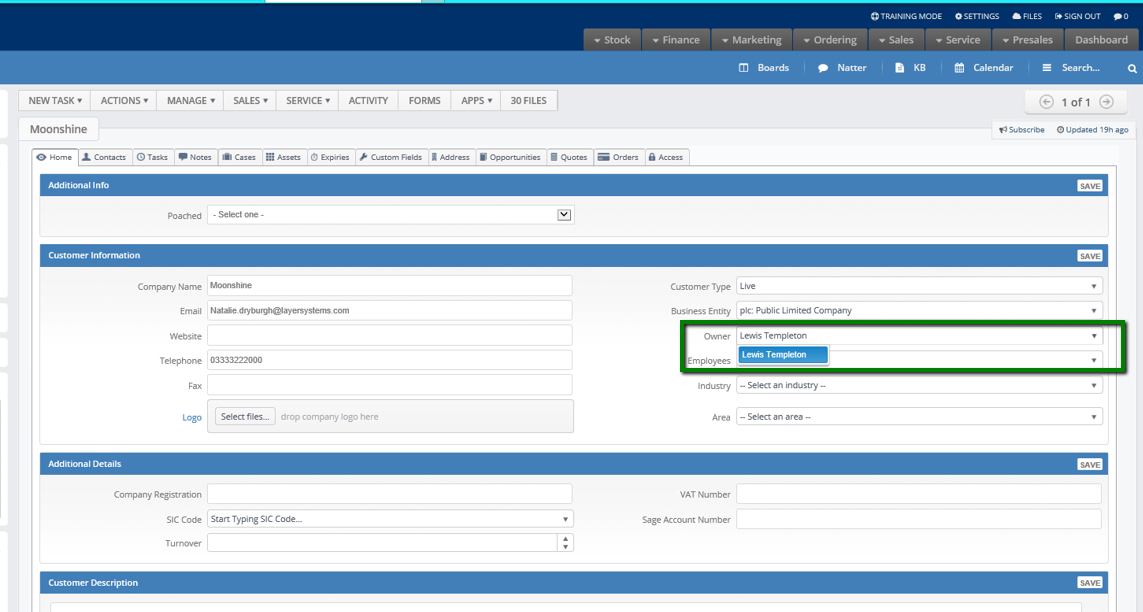Hide permissions for customer and lead records.
There are a number of permissions in the Layer which will allow you to restrict what the users can see and do within the customer and lead record. We have detailed below the permissions which will enable this and also what the impact to the user will be. Should you require any assistance with this please contact your Layer administrator for support.
Lead
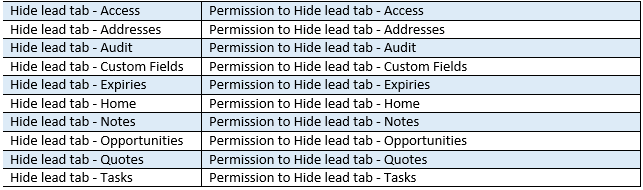
What will this look like for the users?
In the example below, we have hidden the following from the user's lead view. I have also attached an image of a user with full access, in order to see the comparison.
Full Lead access
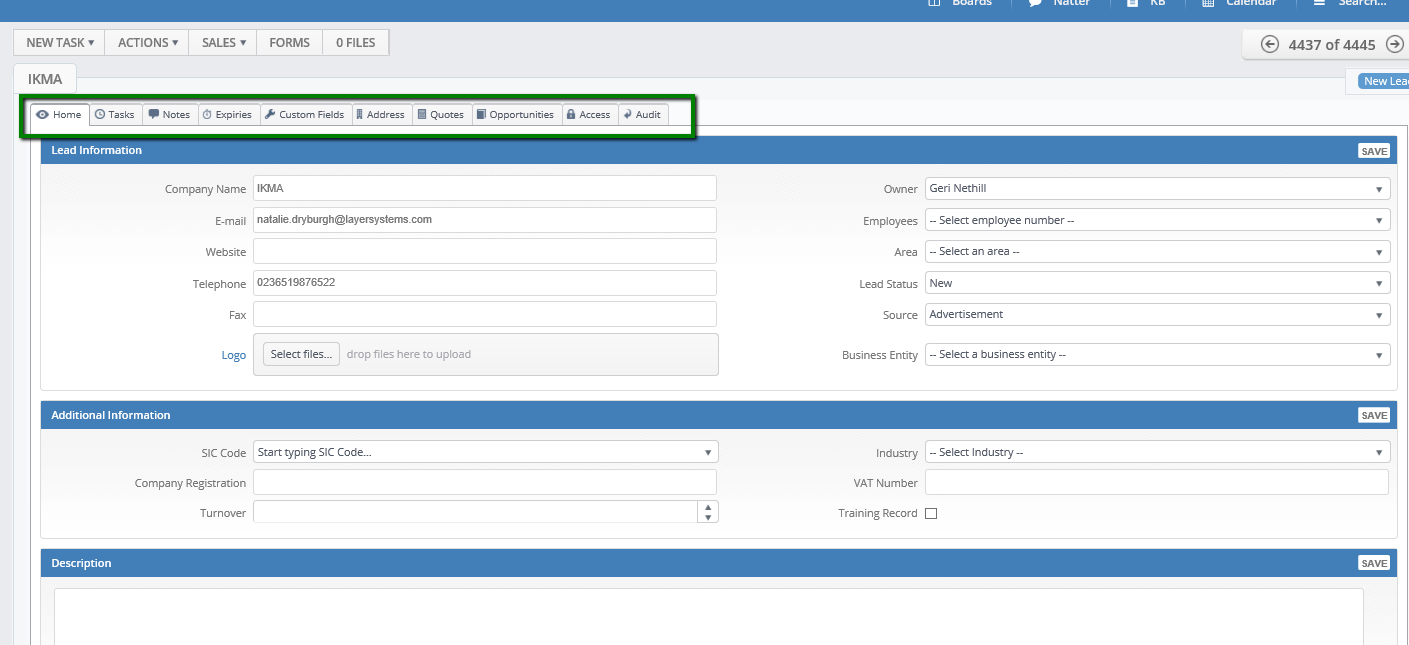
The user below has access to the quote and customer field tabs removed.
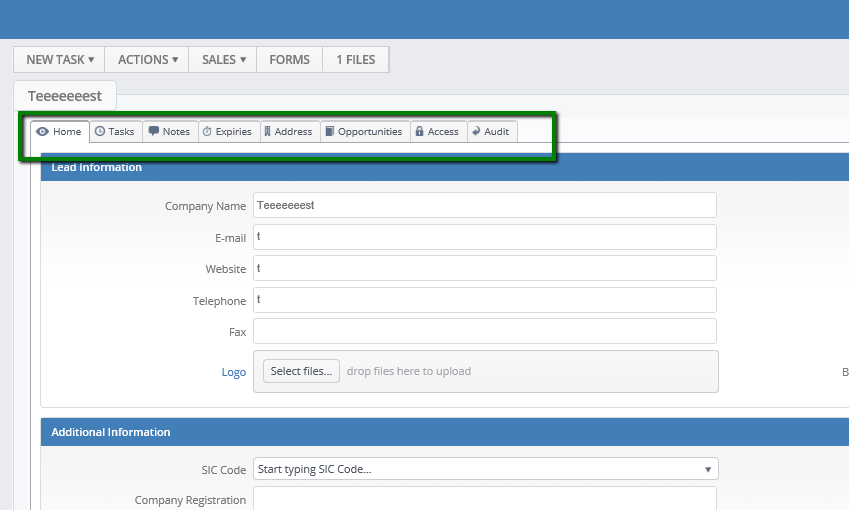
In addition to restricting access by hiding tabs, it's also possible to prevent users from changing the lead owner.
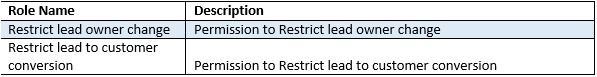
Ability to change the lead owner
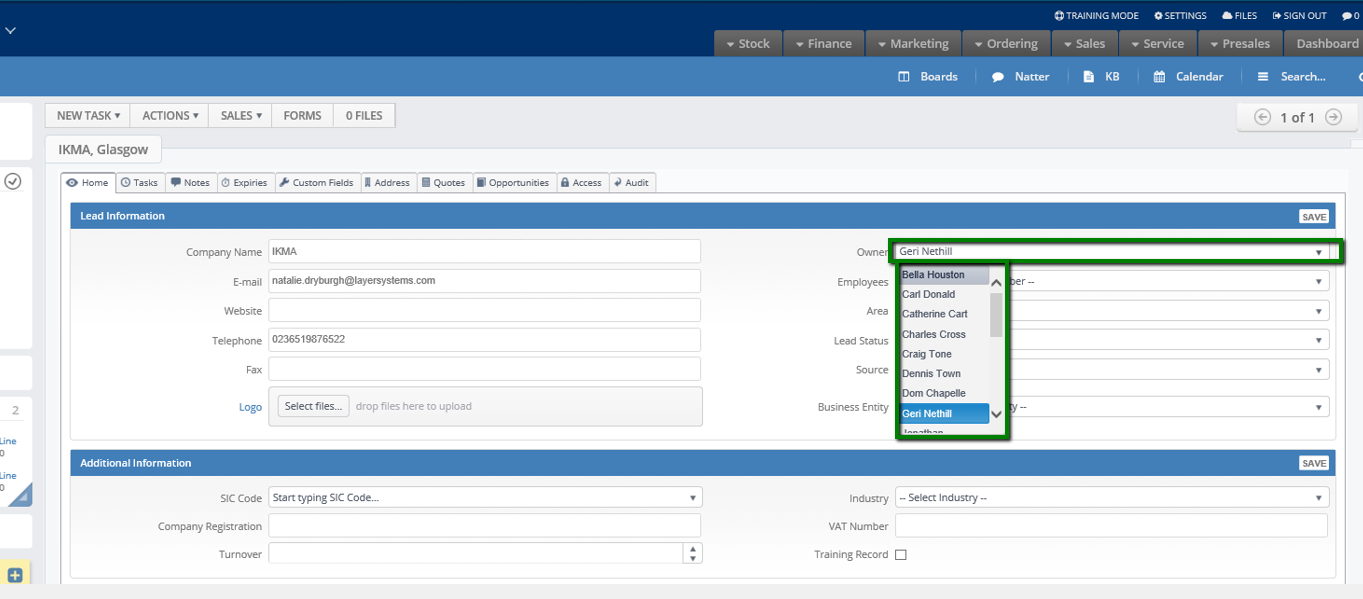
The user is not able to change the lead record owner and no other users are visilbe if hte drop down is selected.
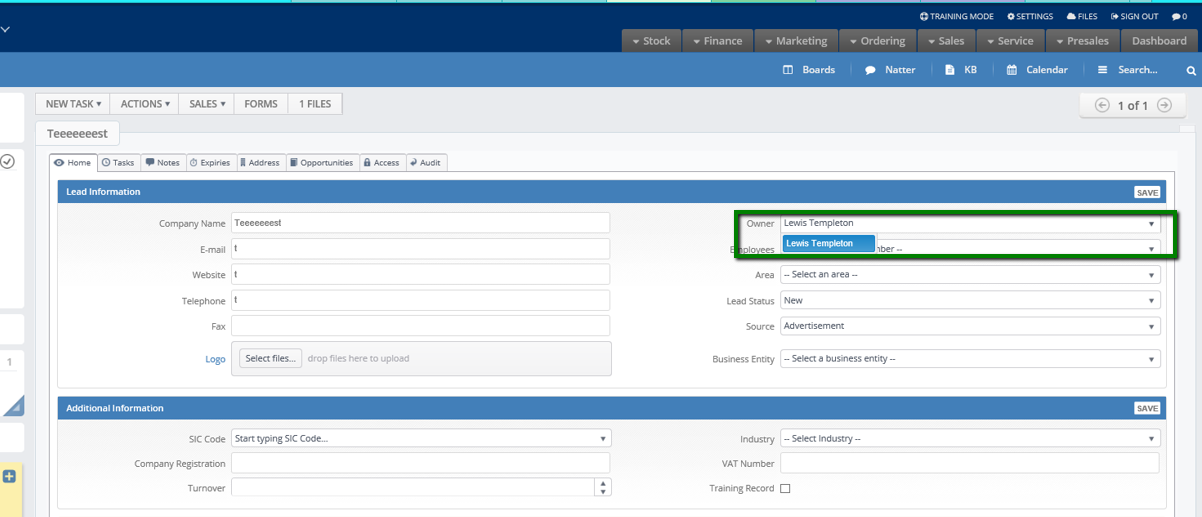
Convert to customer allowed
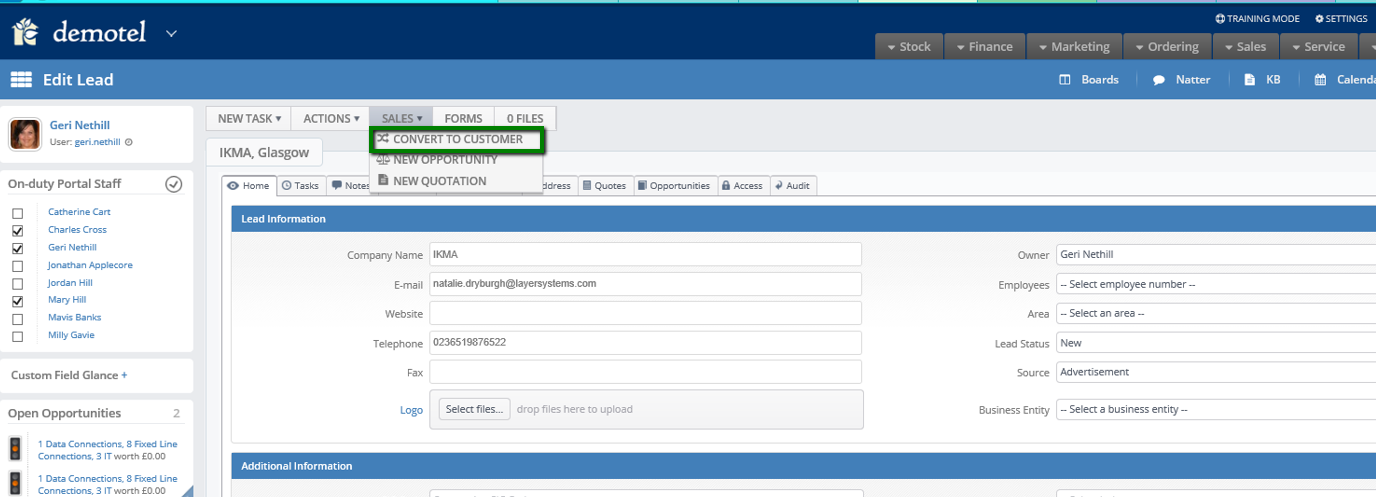
If the permission to convert a lead to customer has been restricted the user will not see this option available.
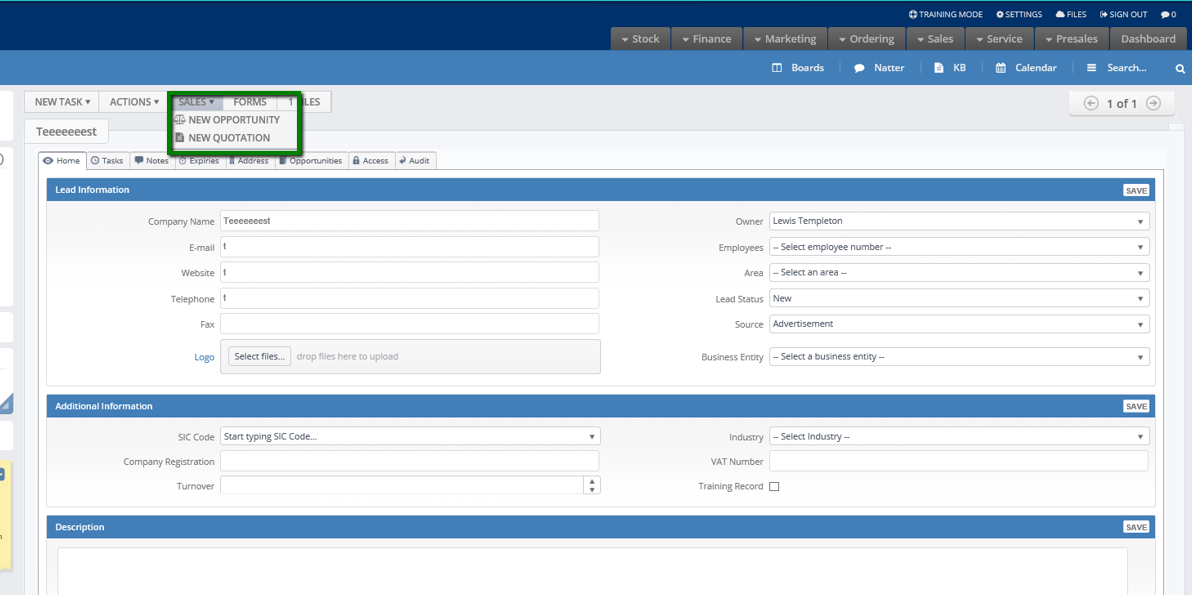
N.B. If lead to customer auto-conversion has been selected in the settings zone, a quotation that is marked as won (e-signed) will still result in a customer record being created.
Customer
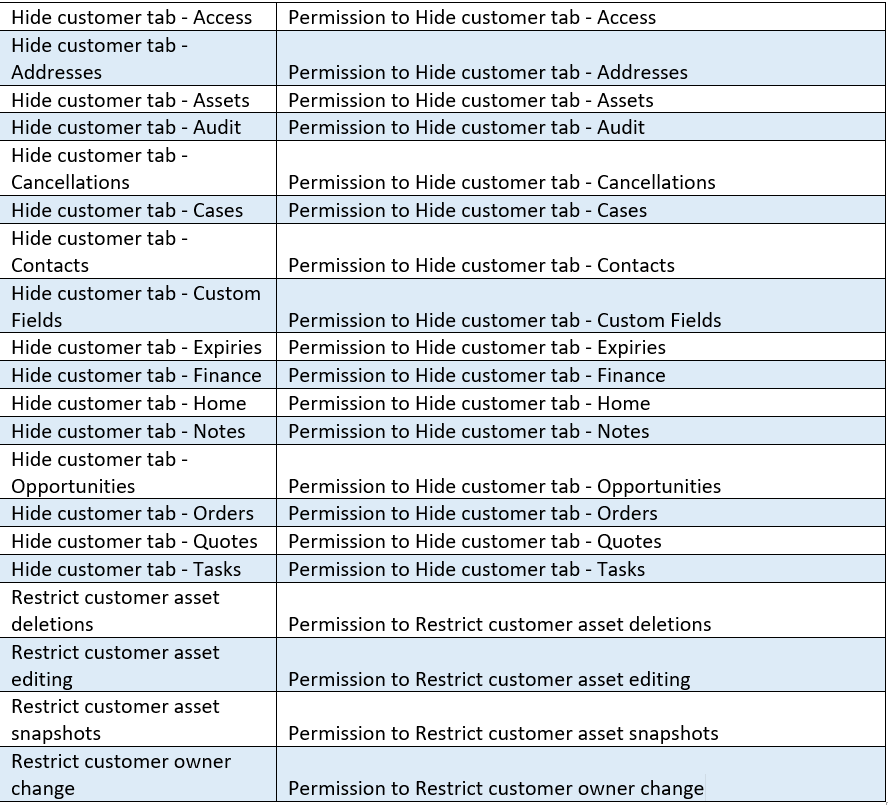
View with full access
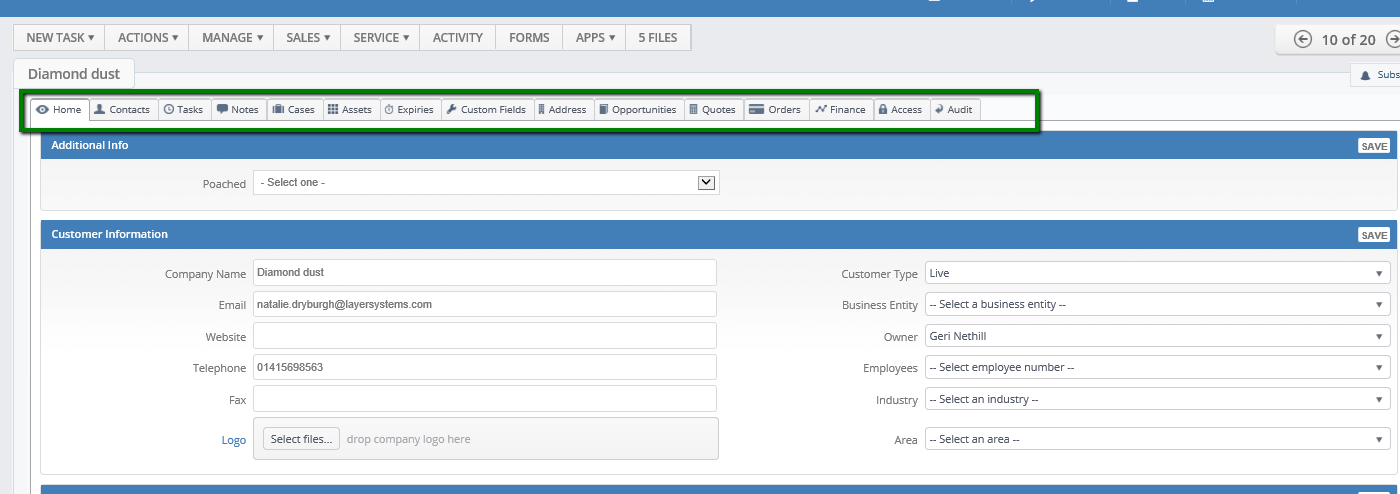
In this example we have hidden the finance and audit tabs from the user.
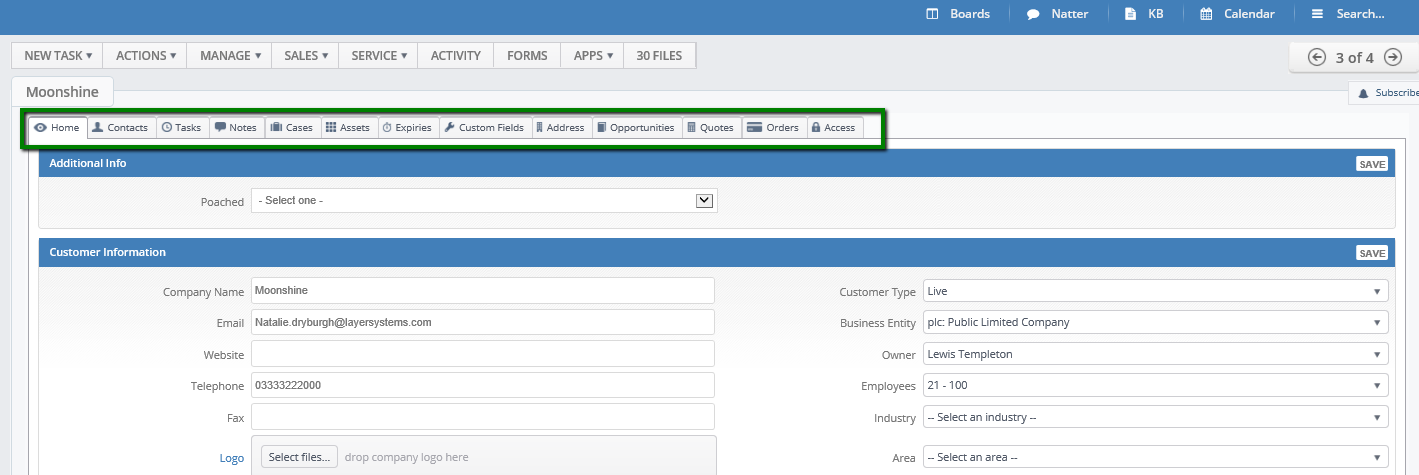
Within the customer record there are some extra hide functions detailed below, which restrict some of the functionality of the user within the assets section of the customer record and also in changing the customer owner.
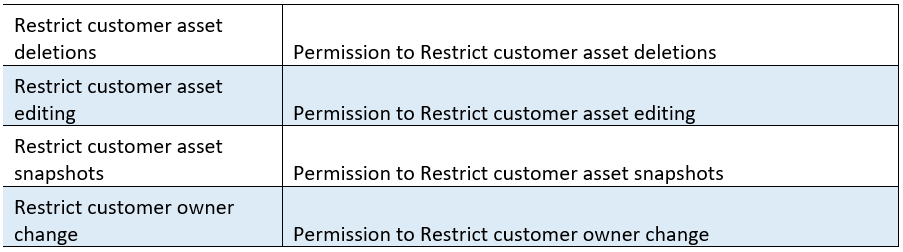
View with no restrictions
Delete assets
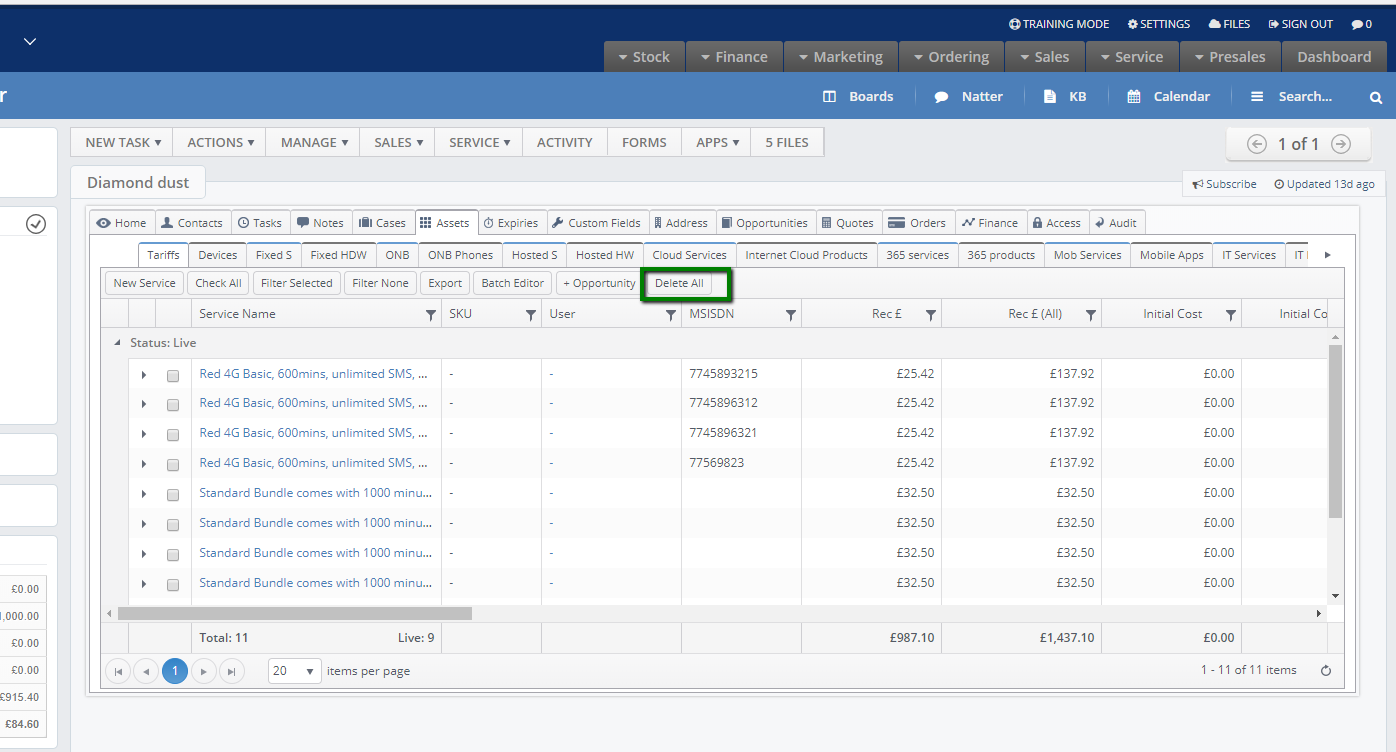
Snapshot
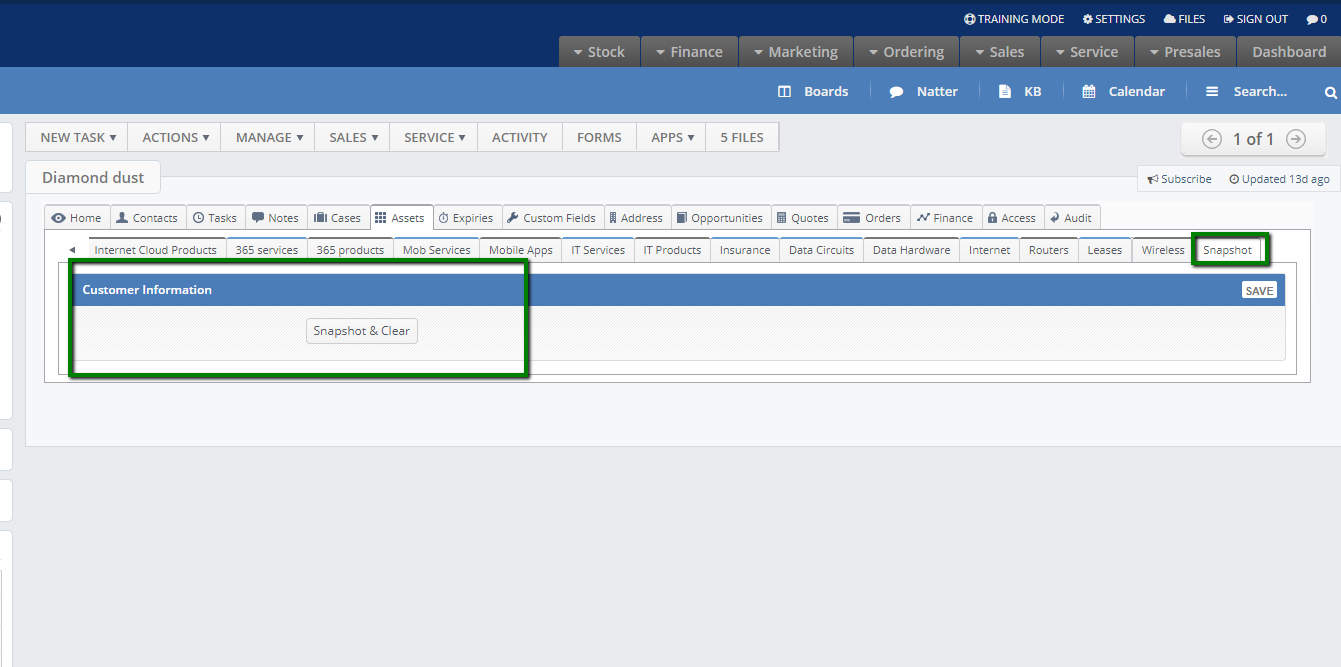
View with restrictions on deleting all assets, asset editing, asset snapshot and also customer owner change.
In the restricted view the delete all tab is not visible and when you select snapshot nothing populates on the screen for you to select.
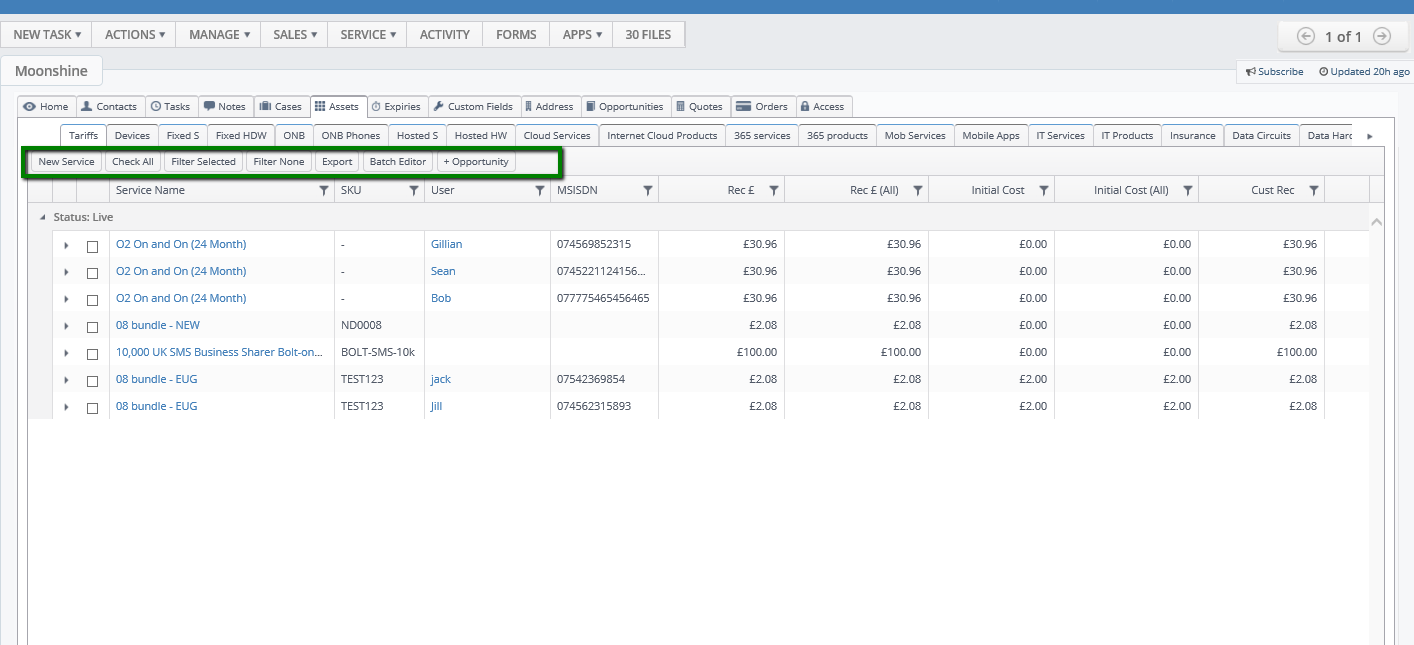
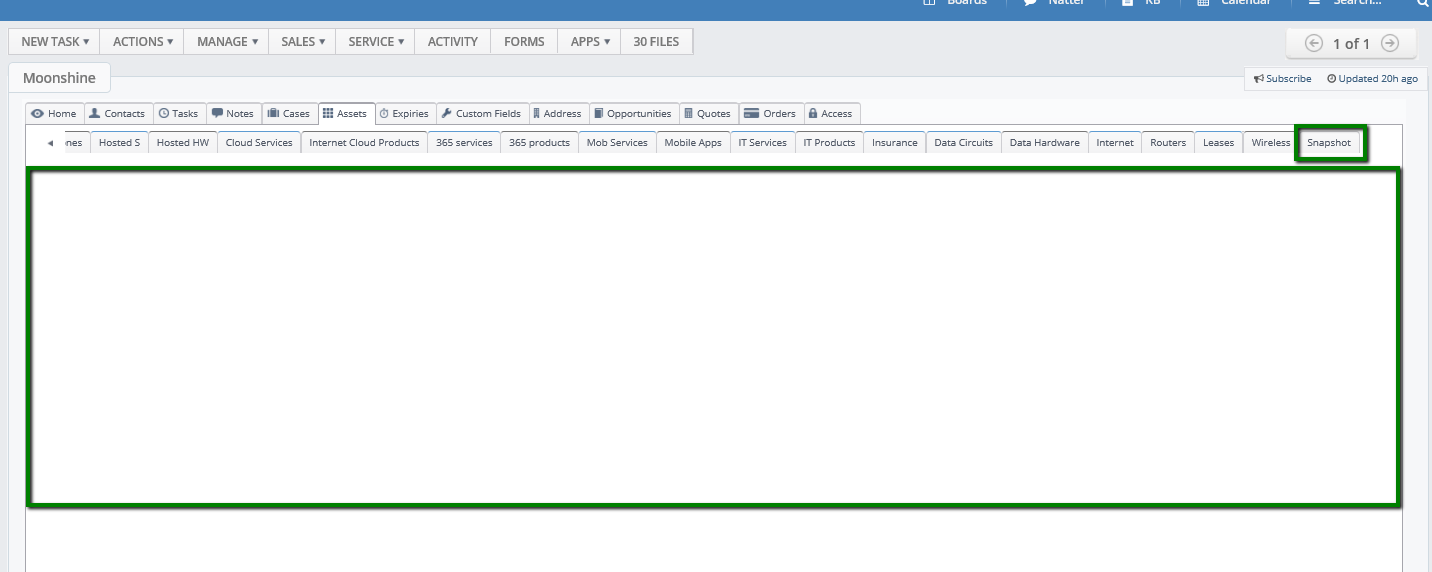
When the user attempts to change the asset information they will be presented with an error message at the top of the screen, confirming that they don't have the necessary permission.
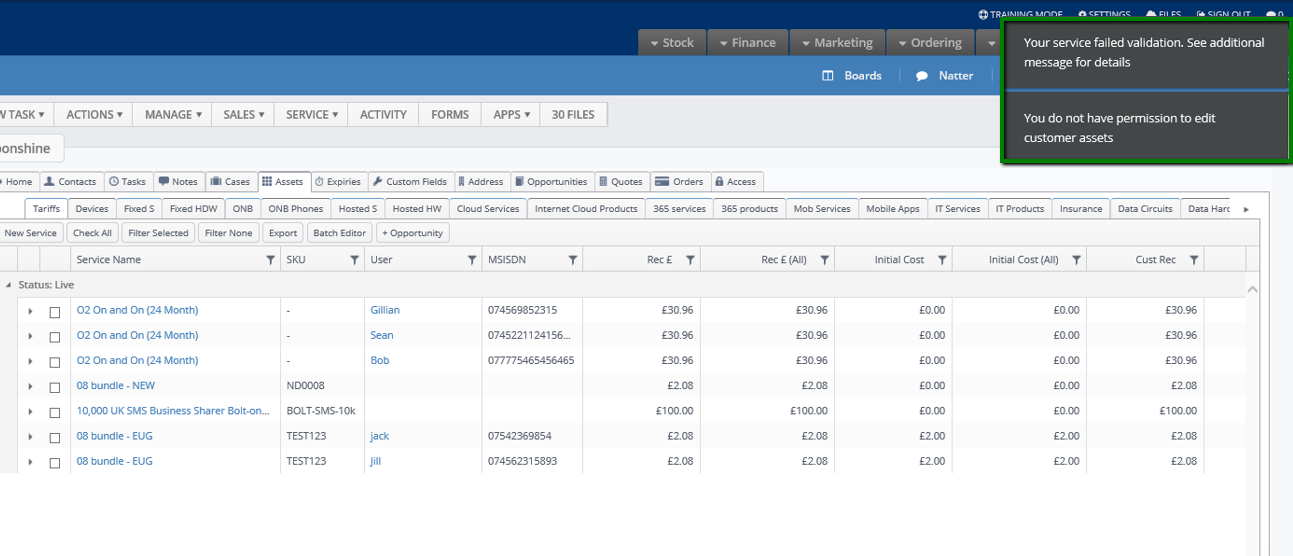
You will also get an error message when you try to make any changes to the assets in the batch editor screen.
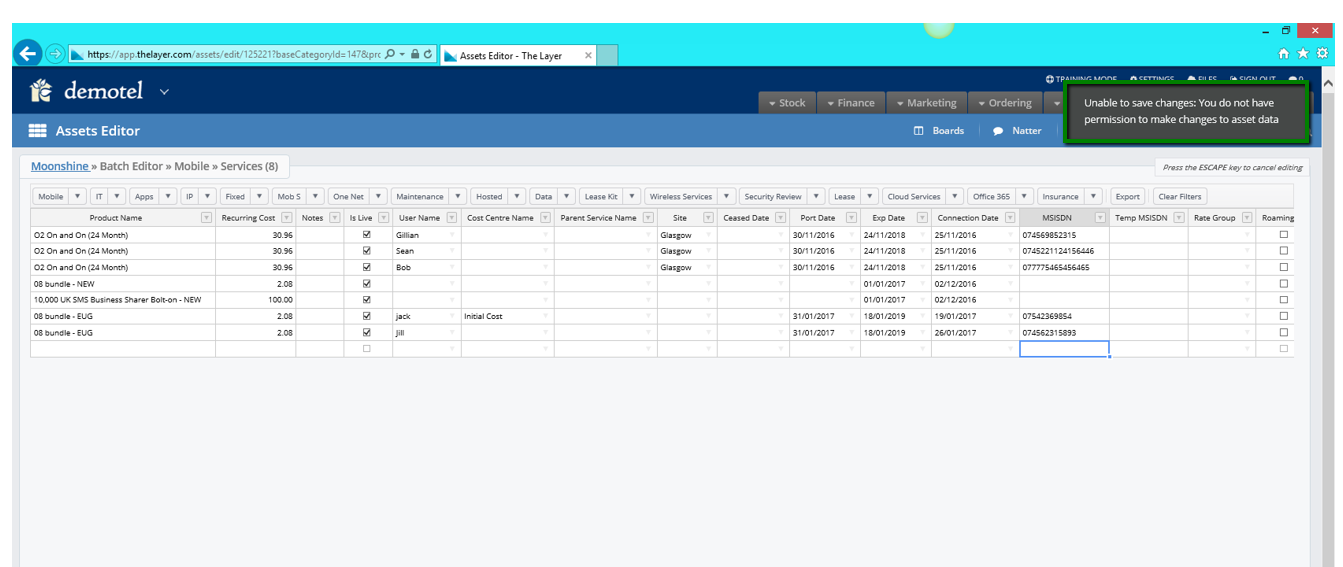
The restriction to change the customer owner, will prevent users from altering the existing customer owner.