You are now able to hide selected sales order statuses from the drop down list when a sales order is in certain stage of the priocessing.
For example you can hide 'Completed' status while sales order is awaiting payment or has not been fully dispatched. To make sure the 'Completed' status is not selected by mistake use 'Hidden If' option in the sales order statuses.
To activate this go to Settings -> Sales Order Statuses
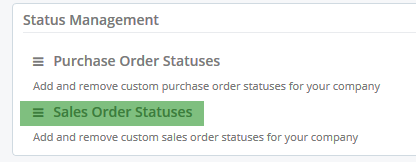
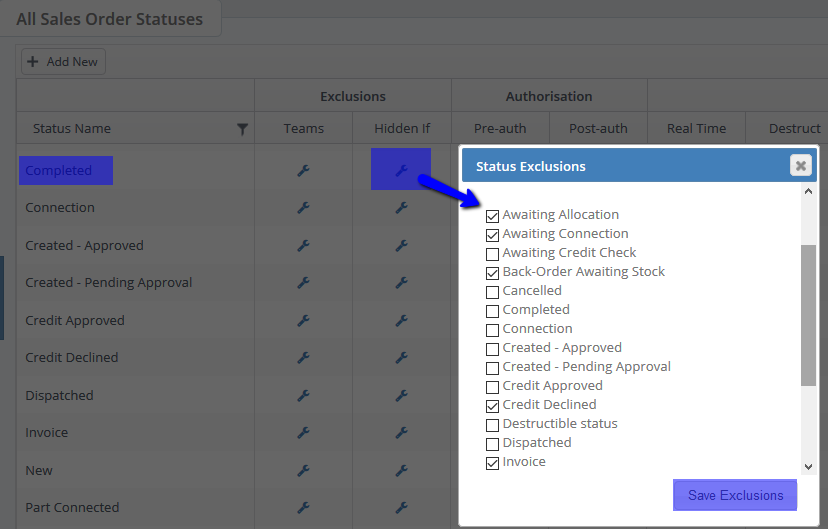
This status will be disabled if any of the checked statuses above are selected.
