This article defines the various sources of profit for product and service items on a quotation.
Introduction - Managing Products & Services
Products and services can be managed by navigating to the Settings zone and selecting the relevant sub-category under the Inventory group.
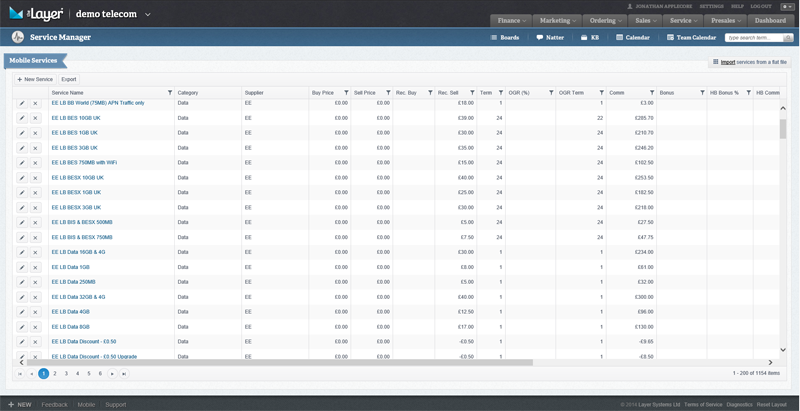
You can edit the services inline by clicking on the pen icon to edit the line, or click on the service name for more detail.
Service Profit Sources
The total service profit in a quotation is comprised of 6 source areas:
Commission
Commission is paid by vendors as remuneration for services sold. This value can be defined by services line within the service manager.
Upfront Margin
Service upfront margin is the difference between the 'one time' buy and the sell price for a service. This can be useful for charging for setup fees or other one off charges associated with a service.
Bonuses
Bonuses are additional fees paid by vendors which are over and above the upfront commission.
Ongoing Revenue (OGR)
Ongoing revenue is calculated from the OGR Rate (%) over the OGR Term on the recurring monthly value of the service. It's important to note that the OGR term may be different from the contract term and is required to calculate acccurate ongoing revenue profit.
Note: Enabling Variable Tariff allows the user to override the OGR term
Recurring Wholesale Margin (Term)
Recurring margin represents the difference between the buy and sell price, used in wholesale scenarios. The buy and sell price for tariffs can be specified in the service manager in the settings zone.
Note: Enabling Variable Tariff allows the user to override the tariff length
Note: Enabling Variable Recurring Sell Price allows the user to override the recurring sell price of services
Additional Funding
Additional funding can be added during the quotation stage and may consist of individual agreements between resellers and vendors for extra funding to win a deal. These can be stored with reference numbers in order to reconcile the payments at a later date.
Product Profit Sources
Profit Margin
Profit margin is calculated from the difference between the buy and sell price of a product.
Note: Enabling Variable Sell Price allows the user to override the sell price of products.
Holdback
Holdback percentages can be specified for all profit types, resulting in the percentage of the profit being hidden from the end user. Users in the "Respect Holdback" security group will see the amended holdback values.
