Why create matrix questions?
Matrix questions can be used to capture common custom field responses across multiple items. An example of a matrix question is shown in the image below.
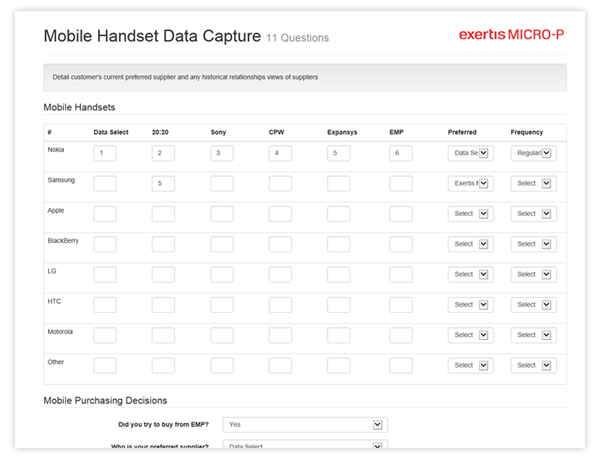
What type of fields do matrix questions work with
This feature works with text and multiple choice (drop down list) field types. Field types can be combined to create unique form types.
How do I create a matrix group?
Create matrix groups by selecting "Matrix" checkbox on the custom group edit screen.
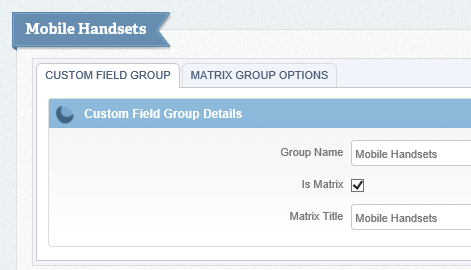
On the "Edit" screen, select Matrix Group Options tab and add in the options you'd like to collect custom fields values for.
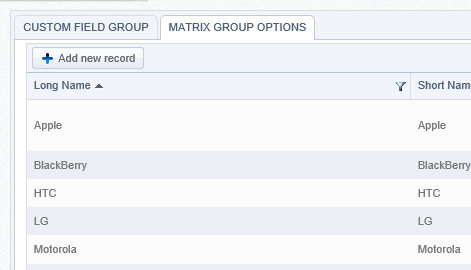
Create your custom fields and set the group to the one you created or edited in the previous step.
Create a form as normal, dragging the fields you wish to include into your matrix question onto the form.
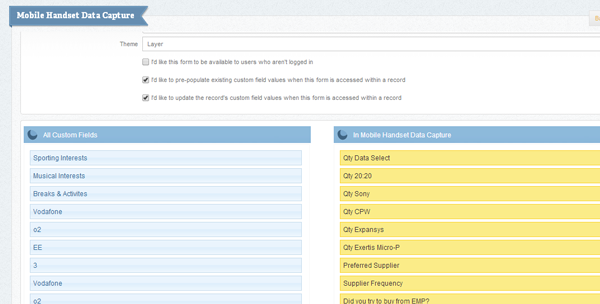
The designer will do the rest for you.
Notes
- Form values will persist if the option is selected
