The 'minimum profit threshold' feature is designed to ensure that the profitability of quotations meet a minimum standard.
Configuring minimum profit
To set to this feature up, go to Company -> Settings and select the Quotations & Sales tab.
At the bottom, you will find the 'Minimum Profit Threshold' controls:
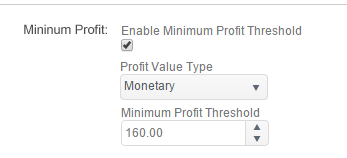
Figure 1: Example of minimum profit settings
The controls contain the following options:
- Enable minimum profit threshold –quotations will only respect the minimum profit if it has been enabled.
- Value – this is the value with which is the minimum profit is required.
- Value types - There are two different calculation types, covered below.
Monetary
This is simply the minimum amount of profit that must be made on the quotation
Percentage
This is the percentage of total profit/sub total
Testing minimum profit
When creating quotations, if the minimum profit is enabled and the quotation does not meet the minimum profit then the user will not be able to send out the quotation.
Minimum profit override
This feature can be overridden. A role is available entitled ‘Quotation Minimum Profit Override’ which allows users to override this setting.
If a user is in this role creates a quotation that does not meet the minimum profitability, then they will be shown a warning message, however they will still be able to send out the quotation.
