Once you have created a work stack you will be able to promote it to your desired module.
To promote your stack follow these steps:
1. Select the Saved Stacks tab within your module
2. Find your desired work stack
3. Click on the Promote button
4. Populate the promoting options:
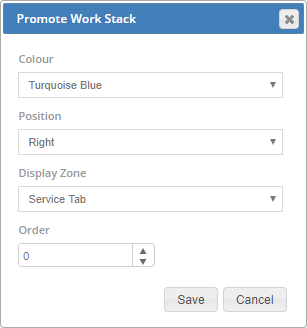
5. Your promoted stack will now be visible within your Favourite Stacks tab which is visible within landing page of your module(s). Simply select and drag the stack to move it's position up and down.
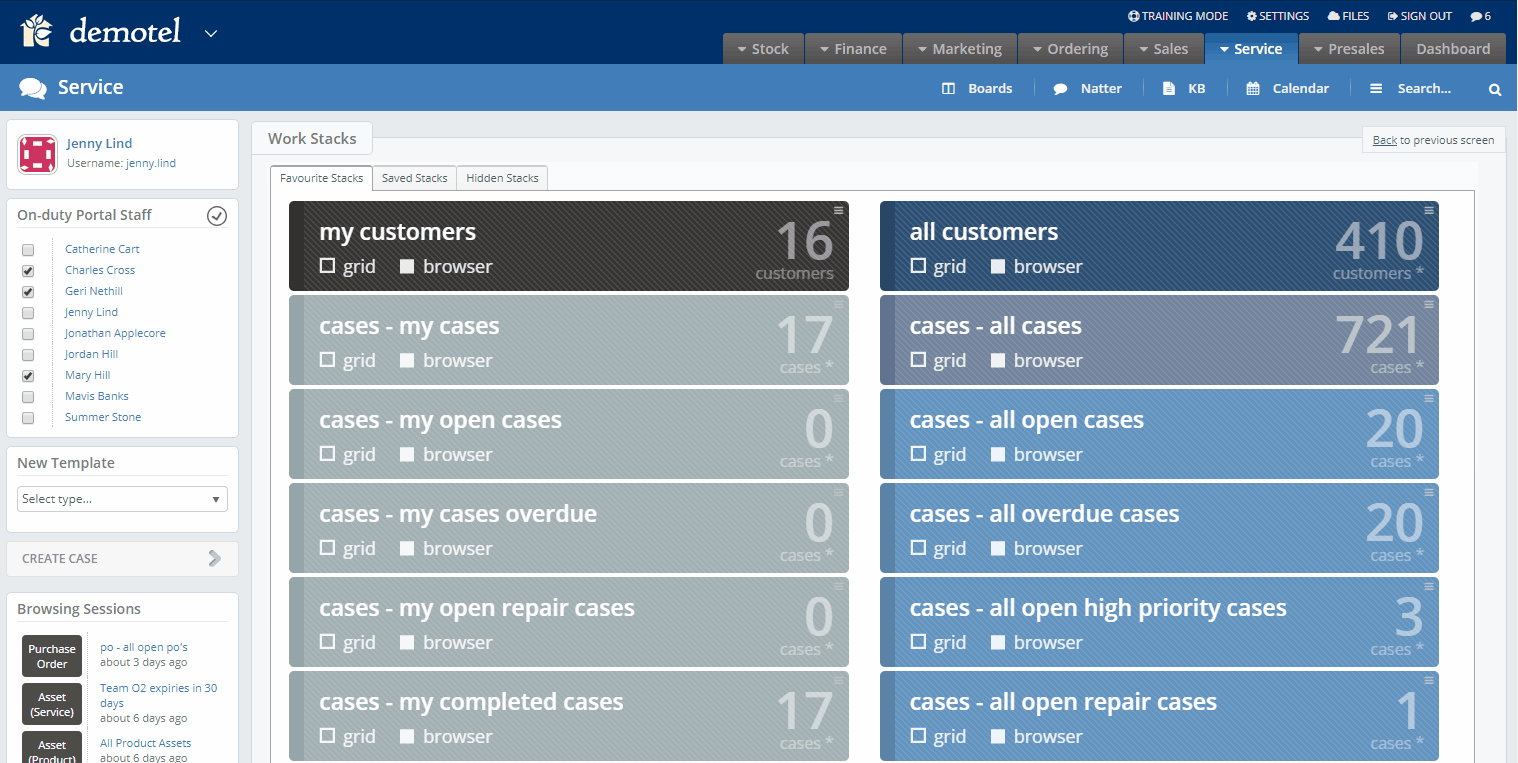
N.B. This image is a gif, if the gif is not playing please open this link in Chrome.
