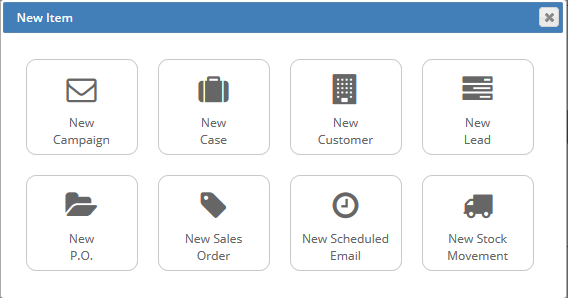To find a particular company oin the Layer, simply type the company name into the Search Box, do not press enter.
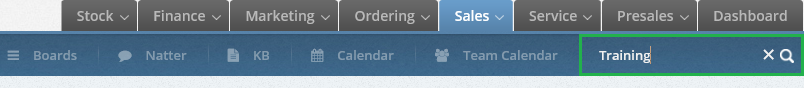
The Layer will present you with the results underneath the search box. 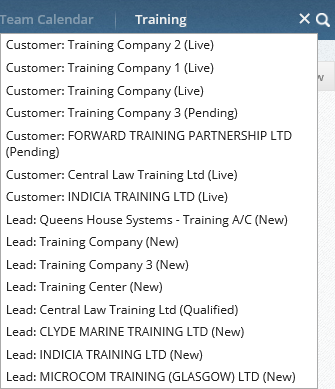
Select the company from the drop down list that you are looking for from the results. Users will note that before the record name the Layer will show you the record type e.g. lead, customer etc., if you don't have permissions to search for leads or customers then the Layer will not show the results. In addition to this users will also note that the status of the record is visible in brackets e.g. Live, Pending, Cancelled for customers and New, Qualified for leads.
If you searched for the company and pressed enter you will be redirected towards the search results screen and it will look similar to the below image, simply click on the appropriate result to enter into the record: 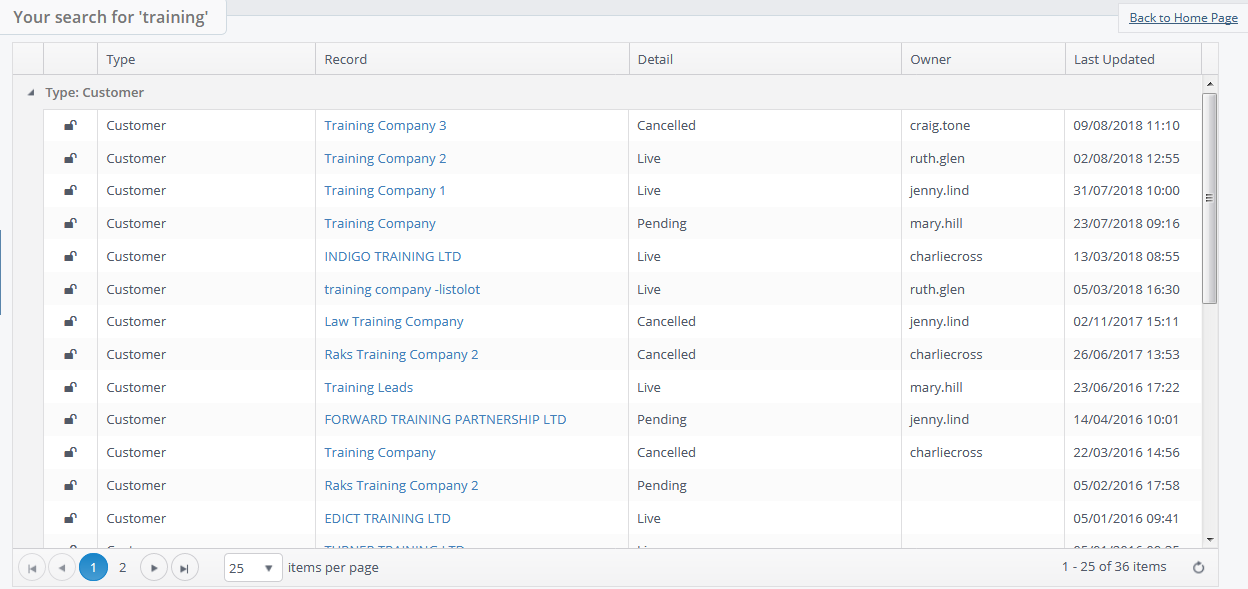
If there are no results in your search you will now be given the option to create what you are looking for from the search.
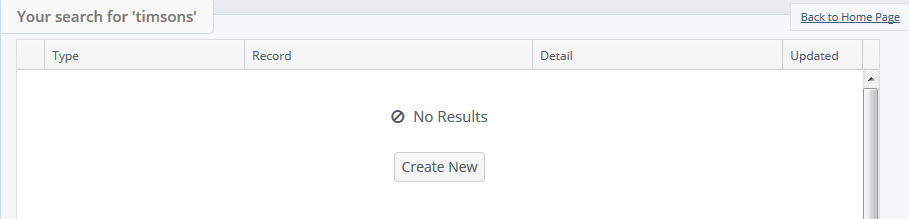
When you click on create new it will take you to the New Item window and you can create your new lead or customer as normal.