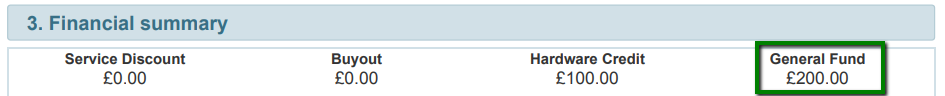General fund can be used to provide customers with a one-off discount. This fund can be used flexibly as per the agreement with the customer e.g. to reduce the initial outlay.
1. To apply a general fund to a customer's account firstly search & select the chosen customer. Currently the general fund balance is at 0

2. A general fund can also be applied at the quotation stage. After opening the quote there is access to the general fund on the right hand side of the screen. The total profit in the deal will then be reduced by the value entered for the general fund.
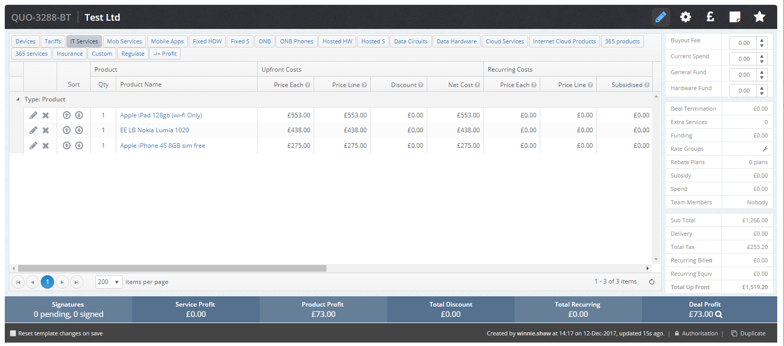
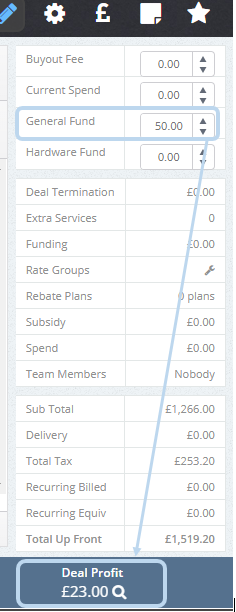
The 'Customer Quotation Finance Report' will also update to display the new general fund total that has been applied

The general fund will also be updated within the Profit & Turnover Breakdown

3. Once the quotation is signed and marked as won the sales order is created with the 'General fund' taken across as well. Evidence of the General fund can be found within the order under the 'header' tab.
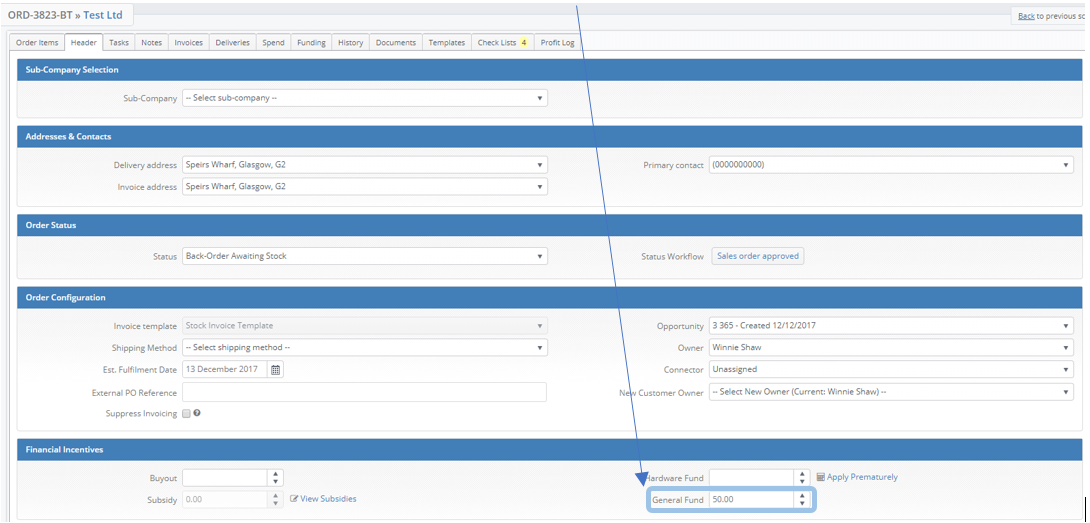
4. The general fund can be amended at this stage (subject to the user' s permissions) by modifiying the amount in the general fund field then pressing the green save icon that will appear after any changes are made.
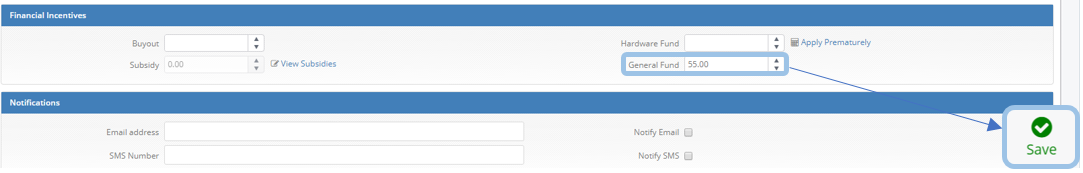
Again the Finance report (Sales order) will show the amended general fund- the finance summary will be updated including the deal profit

The amendments can also be viewed in the 'profitability breakdown' under the profit dropdown menu at the top of the screen

The 'Profit log' tab within the sales order will also show the amended general fund and the new deal profit
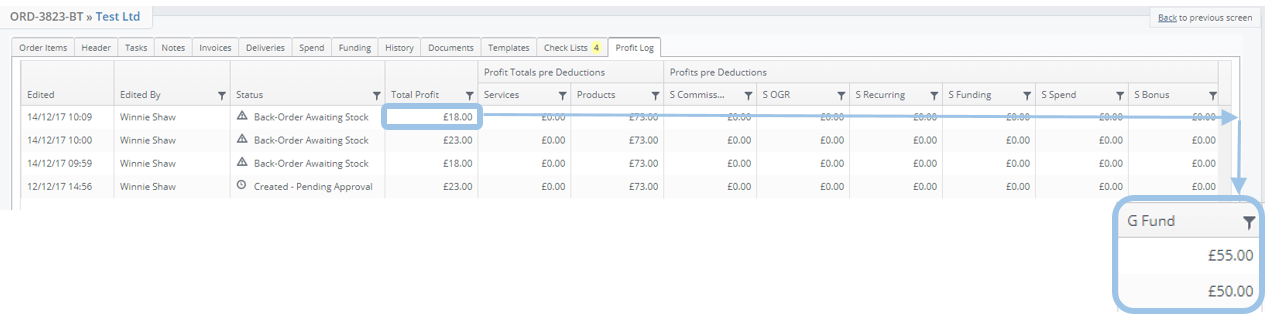
5. Once the General fund has been amended the next step involves the converting of the sales order to customer assets, together with the assets all financial incenteives will be converted into customer balances and will also update customer transactions which are visible in the finance tab
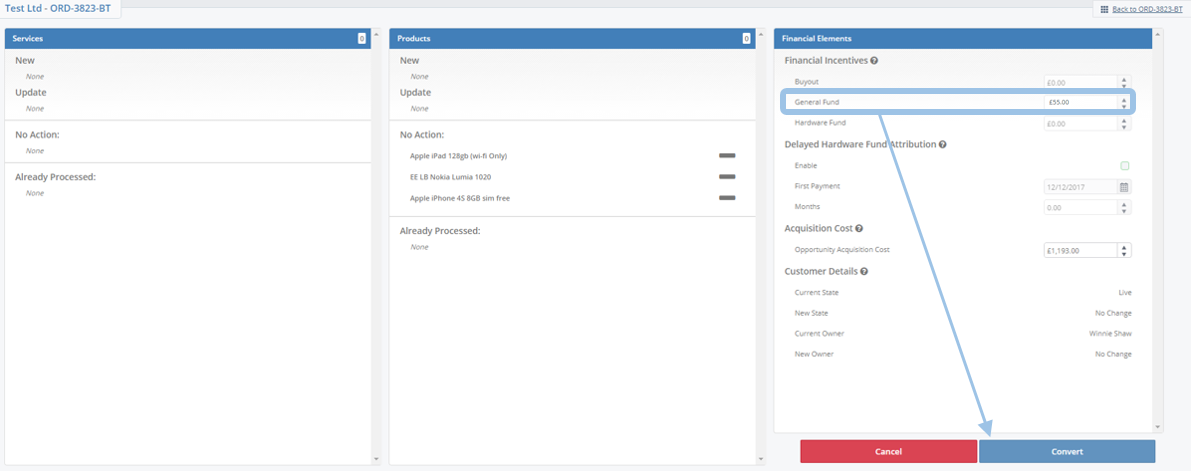
Viewing General fund within customer record
6. After the conversion the new general fund can now be seen within the customer balances summary table.

7. Within the customer record, history of the general fund can be found under the finance tab
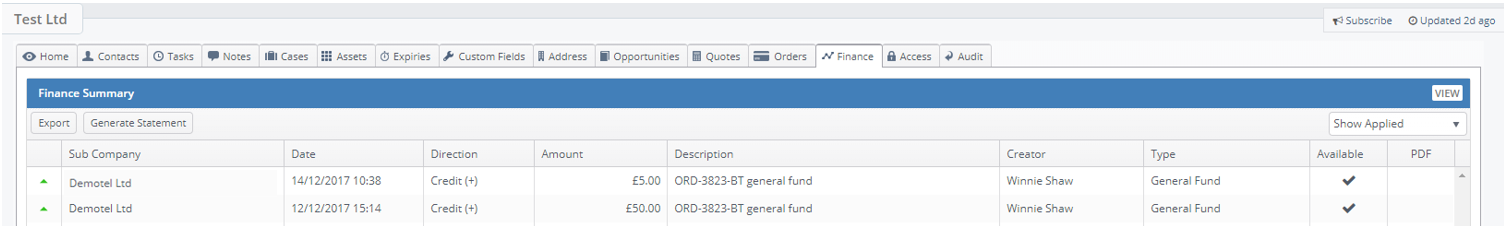
8. The customer balance report and customer transaction report will show the current balance of a customers account and history of any transactions such as the credit/debit of the general fund
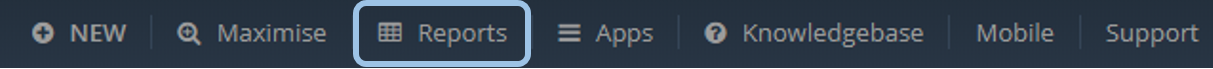
Customer balance report
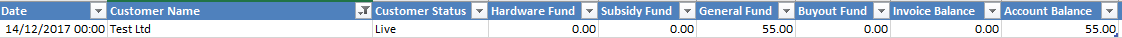
Customer transaction report
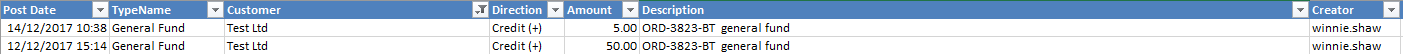
9. Once the balance is live in teh customer record, it's possible to adjust the general fund at a future date, if required. If you'd like to adjust a general fund, go to Sales -> new transaction in the customer record (if you can't see this option in the dropdown menu it's most likely because you don't have the permission to edit transactions, if so see your Layer admin). Select Debit, the type of fund (General fund) and type in the amount to be debited (or credited) with an explanation provdied in the description box and then press save.

10. The updated general fund can now be viewed within the customer record

11. The General fund can be included within quote templates providing the relevant snippet is included within the template- $$quote_general_fund$$