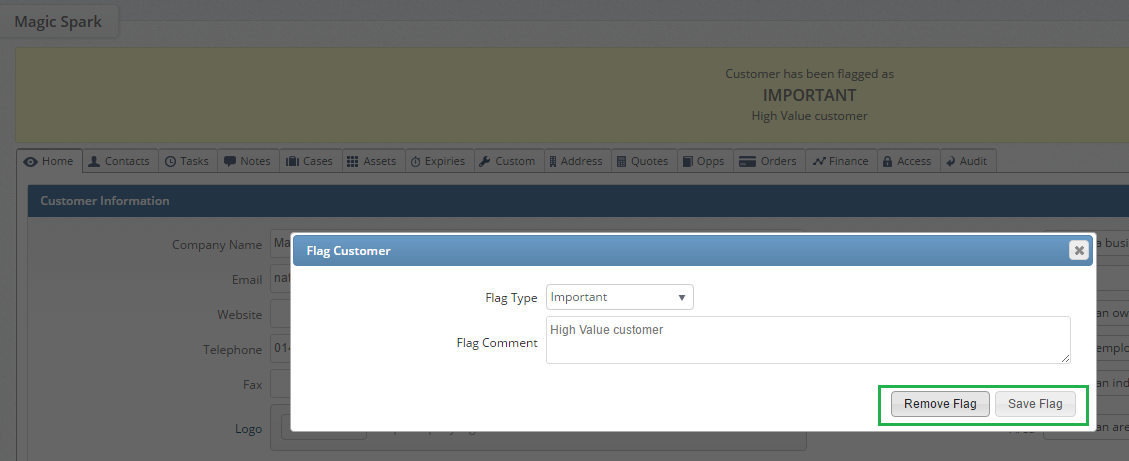How to create and remove a customer alert on The Layer
There will be occasions that you will need to add a note to a customer record to alert other users to specific information that is relevant to a record, typical examples include:
- High value customers: To ensure users are aware of the customers value to your company
- Debt: If a customer has debt with your company then it is important to add a flag to prevent other staff from providing this customer with more services/products without authorisation or the debt has been paid
- Security procedures: You may have customers that require a special security process, the process could be flagged here to ensure users are aware
In this article we will demonstrate how you can add an alert to a customer home screen by following these simple steps:
1. Locate your customer record, in our example it is Magic Spark
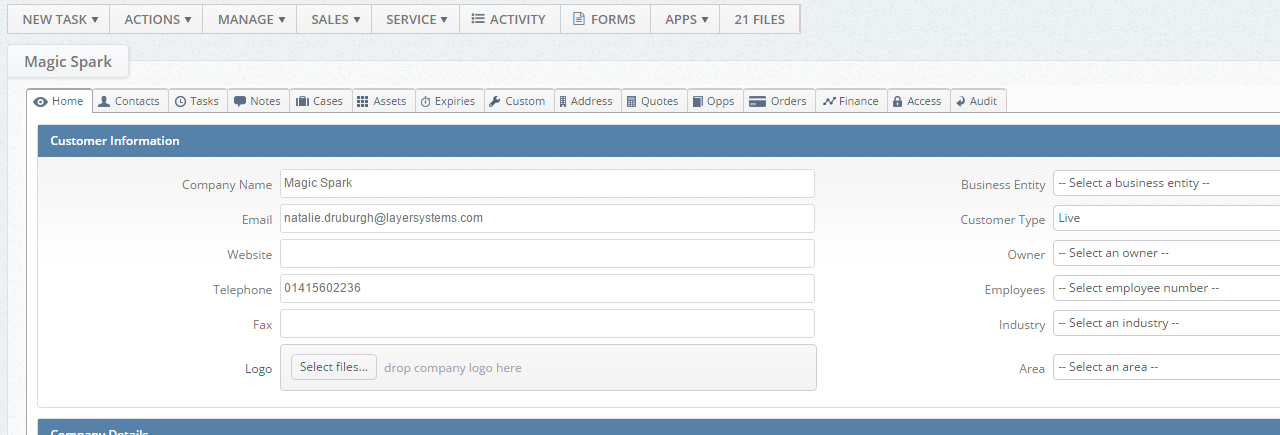
2. From the Action menu, select Customer Alerts
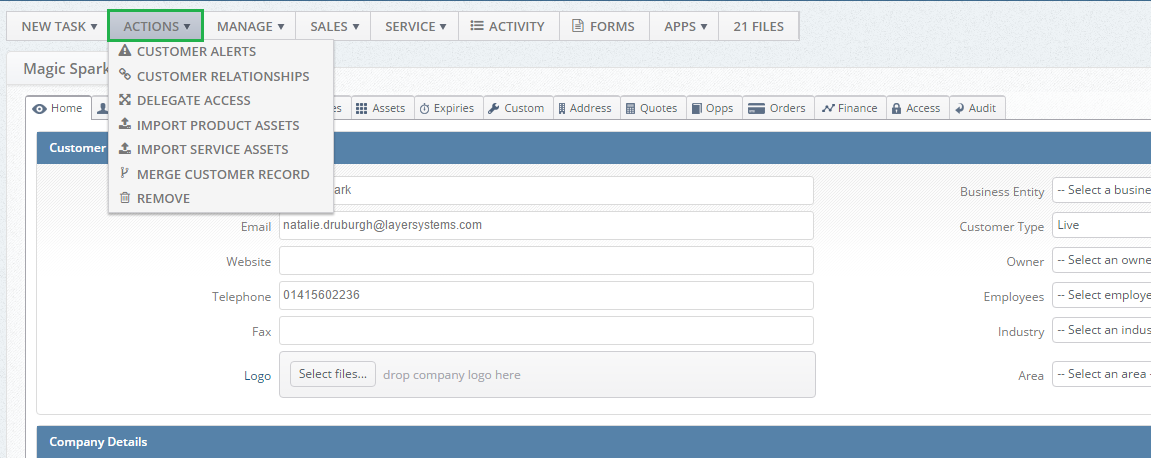
3. Now Select the appropriate flag type:
- On Hold: Alerts users that the account has been placed on hold
- At Risk: At Risk, e.g. debt, liquidation or potential to cancel etc.
- Alert: General Alerts e.e. special processes etc.
- Warning: Any warnings about the customer
- Important: Any important information on the customer
In our example we have selected Important:
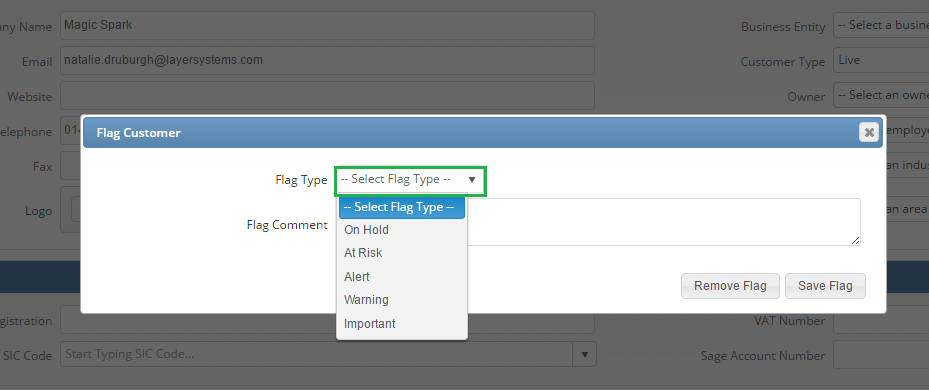
4. You now need to add your Flag Comment which will be used to inform all staff with more information regarding the alert.
N.B. There is a 500 character limit for flag comments.
5. Once you have added y our comments you must select Save Flag
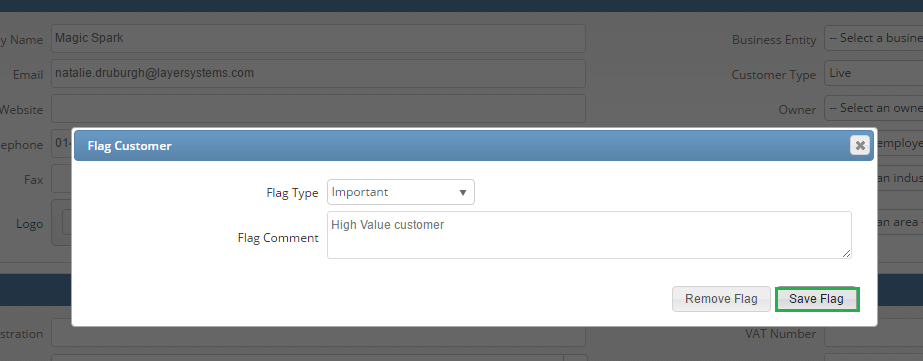
Once saved you will be redirected back to the customer record and you will be displayed:
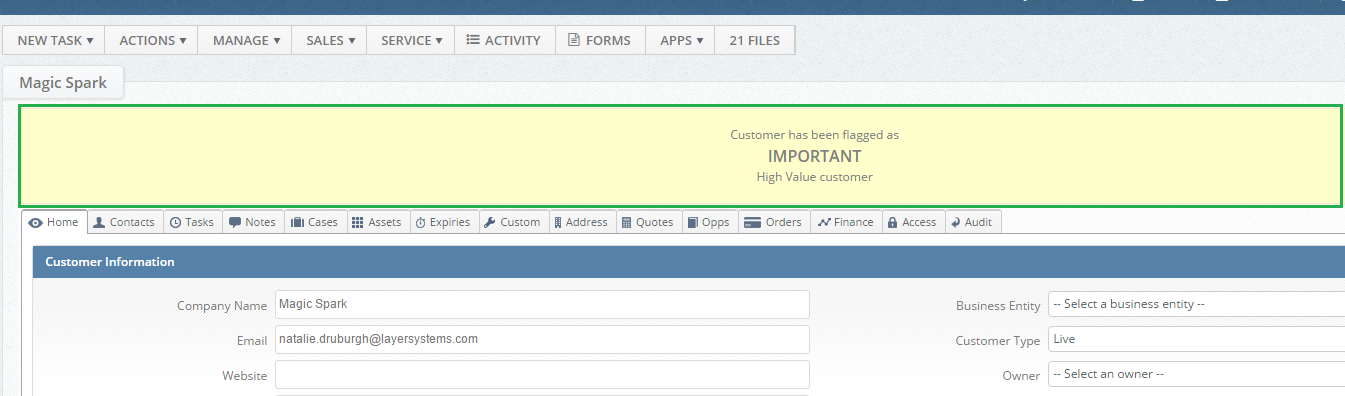
Removing & Editing Flags
To remove any flags simply repeat steps 1&2 listed above, this will automatically open any current flags.
To remove a flag simply press Remove Flag, to amend any comments simply overwrite your existing comments and press Save Flag.