You are able to set up a sales order authorisation process for your processing team. This will make sure that no sales orders are processed before they were approved by your processing team.
How to activate sales order authorisation process
To activate the sales order authorisation go to Company Settings -> Quotations & Sales
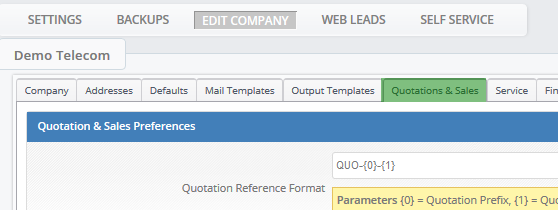
then activate 'Order Authorisation'
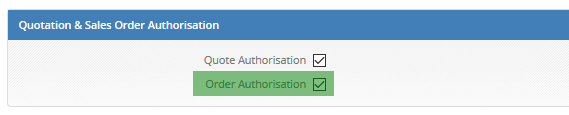
The authorisation checks can include different check list tasks:
- did you receive all required documents to proceed with the sales order?
- is the profit of the sales order sufficient to continue with the processing?
- is it clear how the hardware should be paid for?
- is there any additional funding which should be approved?
The check list tasks can be customised to your company needs per base category, follow this KBA to set it up.
Users will not able to perform certain actions until the sales order has been approved:
- Create an invoice
- Create a delivery
- Convert sales order into assets
- Convert the financial incentive into customer balance
Users will be able to:
- Create tasks and complete tasks
- Perform credit check
- Gather information for the data capture.
The sales order can then be approved or rejected.
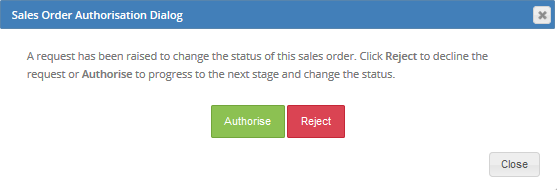
You can also customise your email templates for the sales order authorisation email confirmation. See how to create your own mail template here.
Please see the widgets relating to the sales order process here.
