How to activate Supplier's T&Cs in the Layer
To set up and activate selected suppliers Terms and Conditions follow these steps
1. Access Suppliers Settings
From settings zone click on Product Suppliers
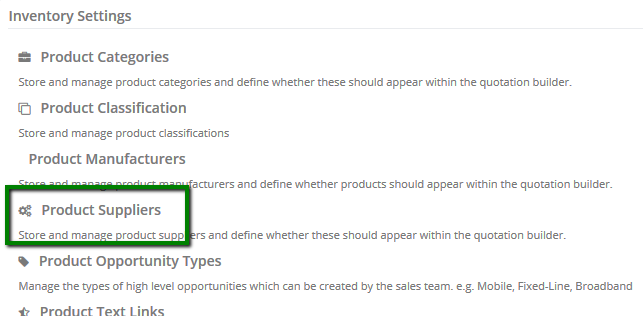
Select the supplier you want to amend, for example EE
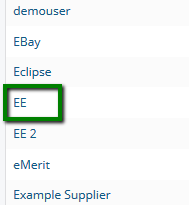
2. Activate the Terms and Conditions
Set Terms Binding to True
Add Terms URL to EE terms and conditions
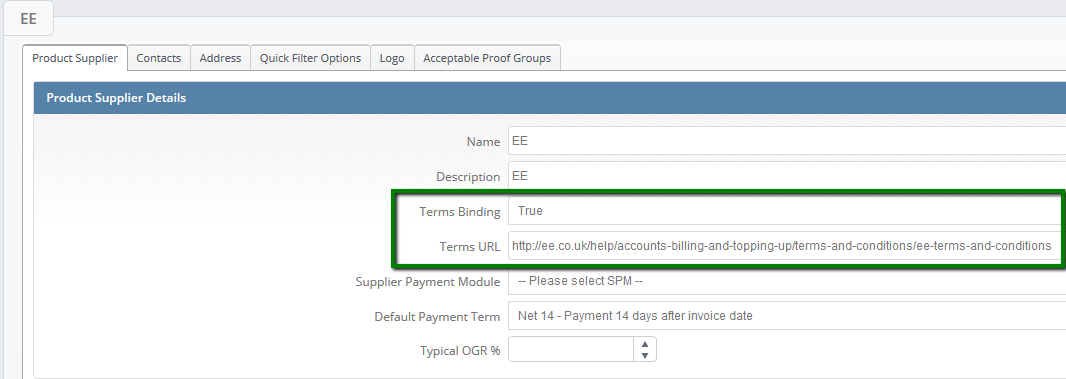
How and where do Terms and Conditions appear?
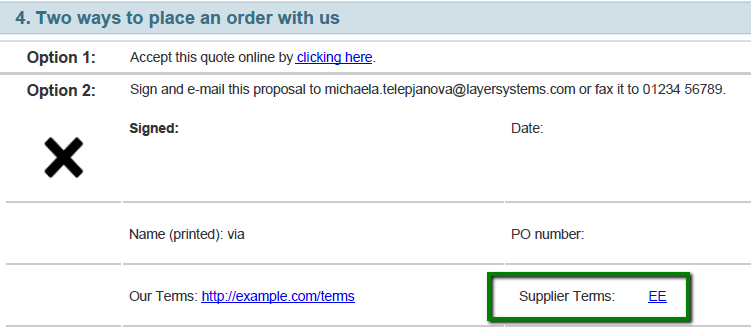
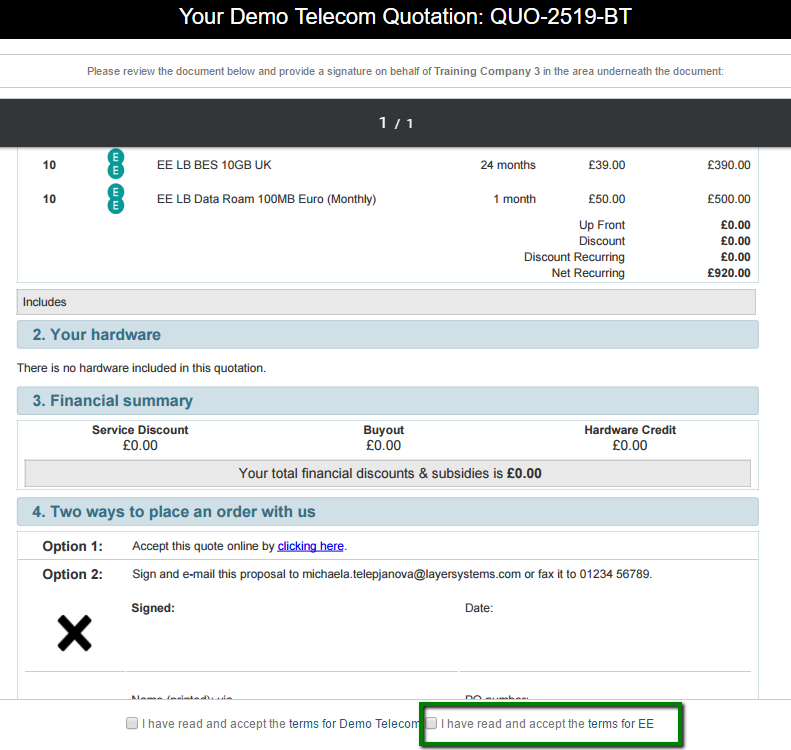
3. Test your T&Cs
Test that your link(s) to Terms and Conditions are working and that they redirect your clients to the correct site. To do this simply send yourself a test quote, click on sign online and access the T&Cs link.
