Within a case you can now add external contacts as well as internal contacts as a watcher to that case.
This feature was designed so that you can update multiple users on cases (watchers and default watchers). These watchers must have already been added as contacts within the customer record. Normally these contacts are your contacts for that customer but they could also be other contacts related to that customer account who may need updates on cases e.g. suppliers or 3rd parties.
Adding a case watcher to a case:
To add a case watcher follow these simple steps:
1. Open the case that a watcher needs to be added to in the Layer.
2. On the top right hand side select the Watchers icon highlighted in green:
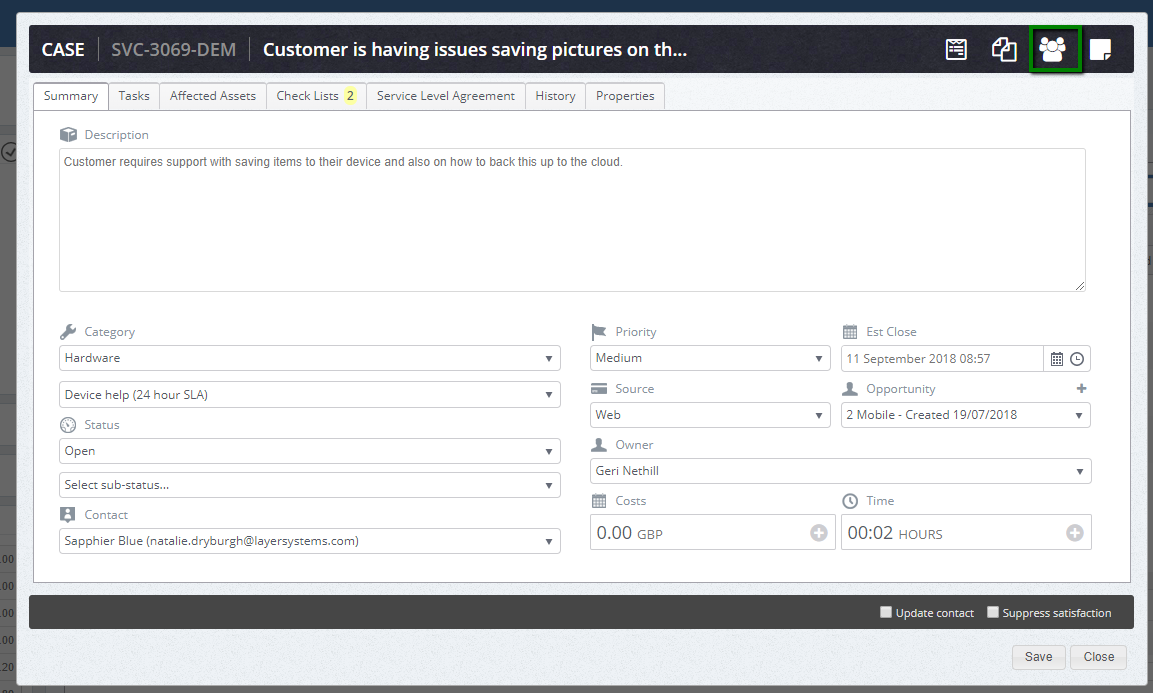
4. You will now see the case watchers window where you can select contacts from the two tab for “Our Team” and Customer Contacts”.
- Our Team is the list of contacts or active users within your company
- Customer Contacts is the list of contacts within Training Company, these can be a mix of customers and 3rd party contacts.
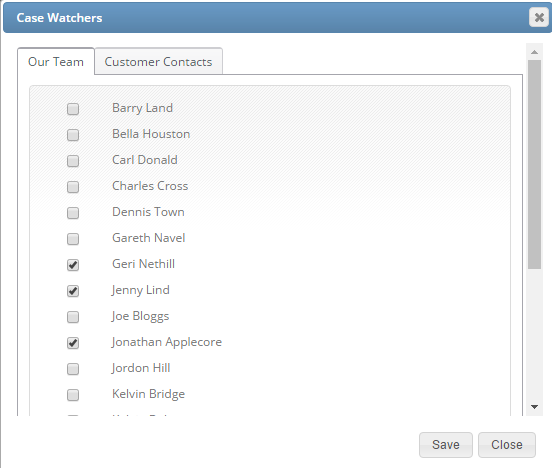
5. Ticking the boxes beside each name in under Our Team will mean that any users in your company are added to this particular case watchlist.
6. To add customer contacts simply select the Customer Contacts tab and then tick the checkbox for the relevant contacts. In the example below, we have added Mavis Banks and Raks Jinabhai from the Customer contacts list:
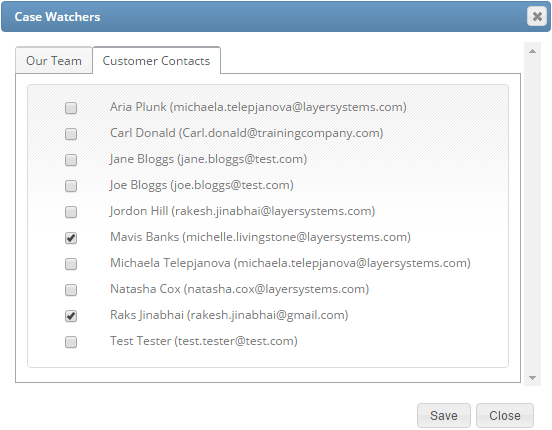
7. Now whenever a note gets added and the check box for both “Notify watch list” and "Visible to customer" are selected as shown below, those Customer Contacts (External) will get updates containing the notes sent to via email.
Setting an external customer contact as a default case watcher within a customer account
It is possible to specify customer contacts as default watch list contacts. This could be used for larger clients whereby there are multiple contacts in the customer record and one or two key contacts who manages the contract. In order to keep those contacts updated, they could be added as a default watchers. This prevents the need to remember to add specific contacts to each case.
To set a customer as a default external watcher, to do this follow these simple steps:
1. Open the Contacts Tab within the customer record
2. Click on your customer contacts gravatar/image as shown below:
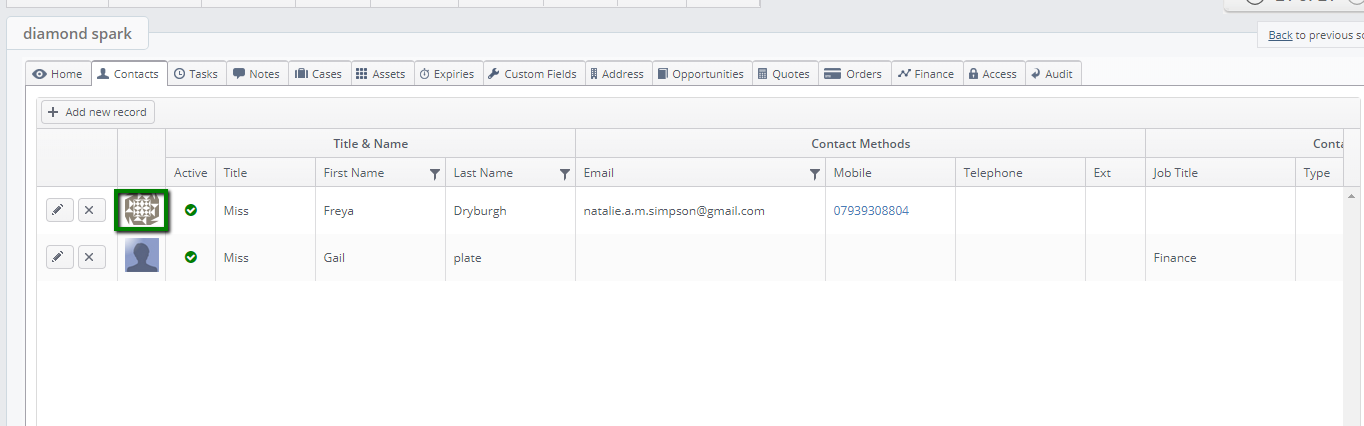
3. Add the contact as a Case Watcher by ticking the check box and pressing Save:
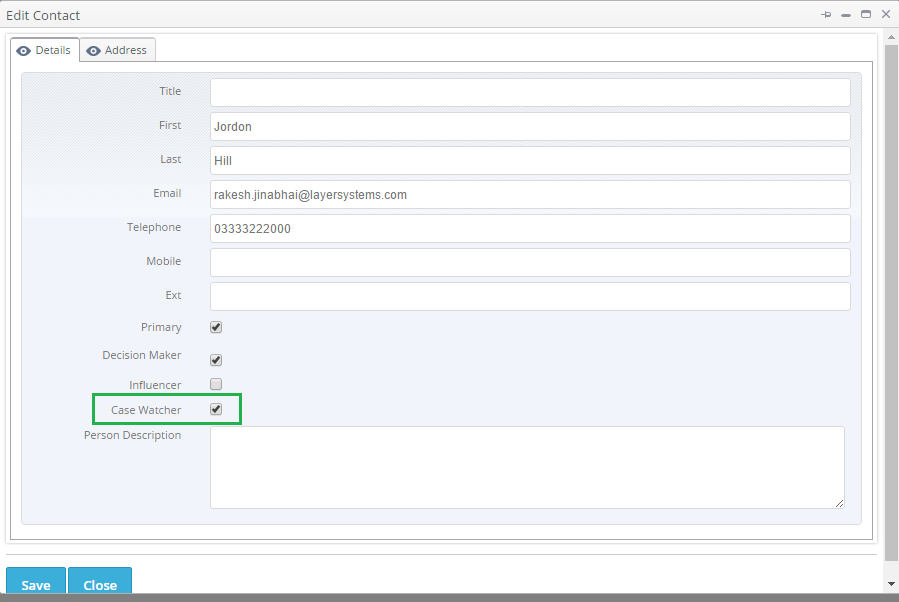
4. Your contact will now be added to the list as a default case watcher and will receive any case updates that happen to that account when the above steps are followed (visible to customer and notify watchlist).
