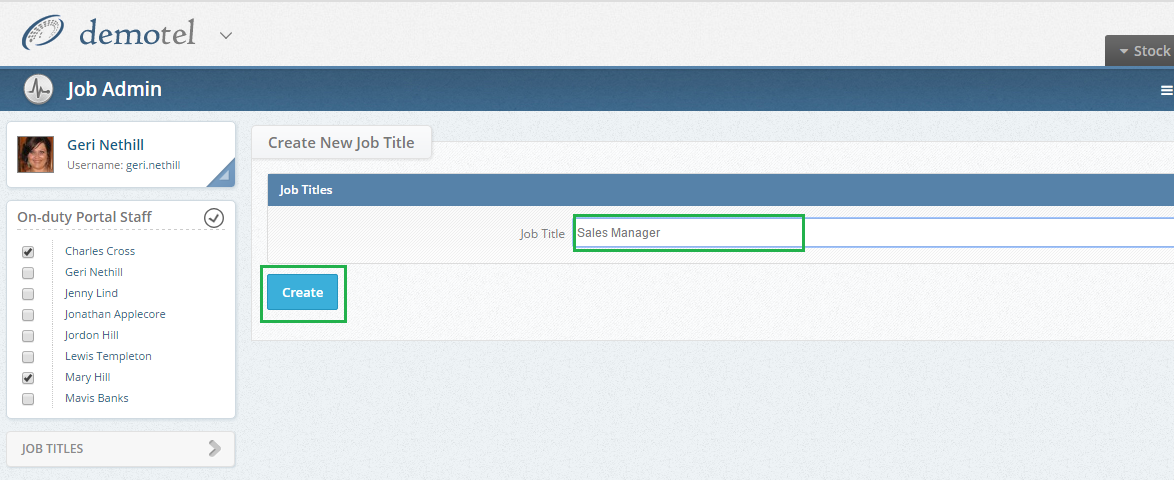How to add a job title for contacts and users
In this article we will demonstrate how to add additional job titles to your instance of The Layer.
N.B. Please note this is a permission based role, if you do not have access to settings please contact your Layer administrator.
1. Select Settings from the top of your screen
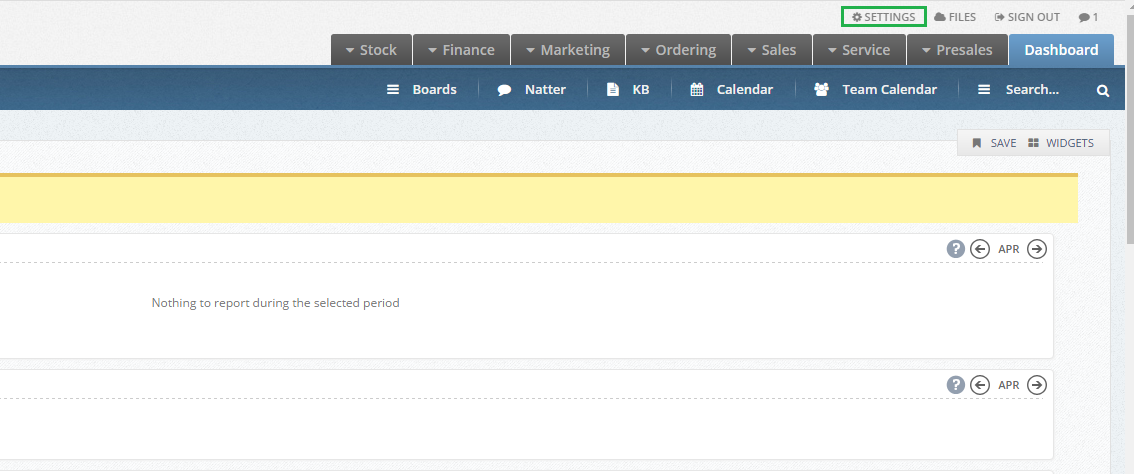
2. Within Environment Settings, select Job Titles
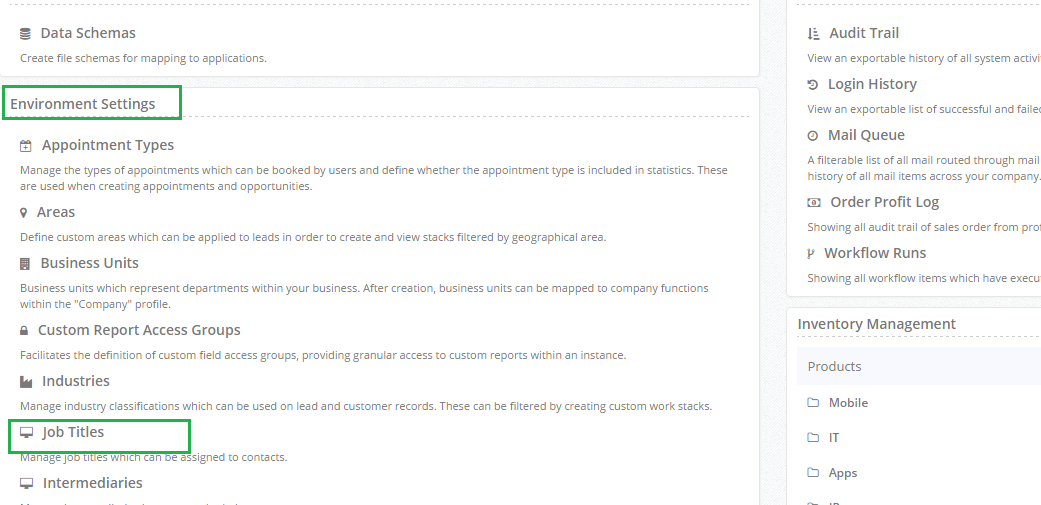
3. Select Create New Job Title
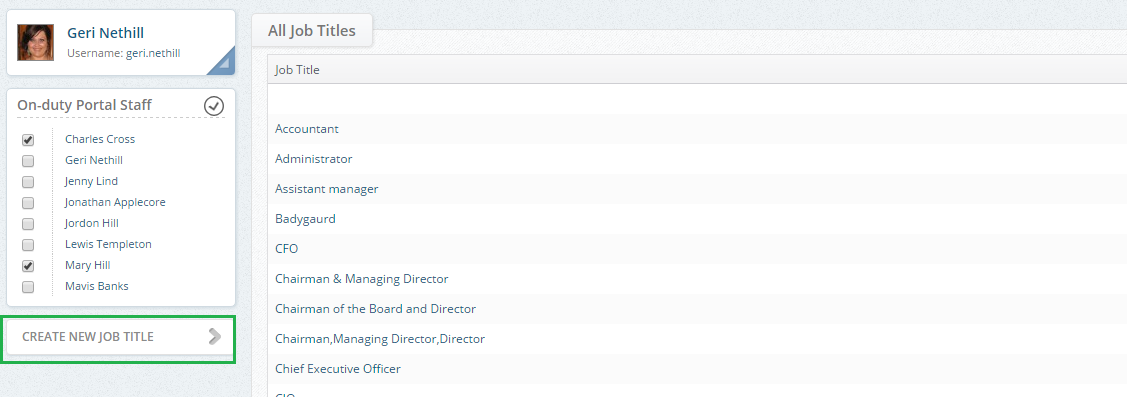
4. Type the job title you wish to add in the row highlighted below and select Create. This will add the job title into your instance