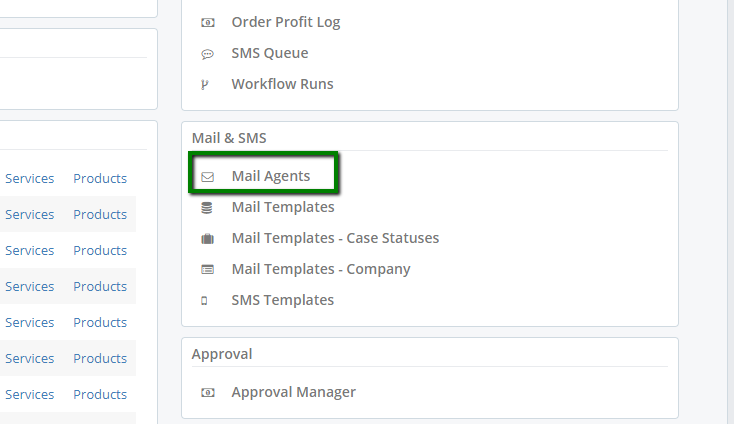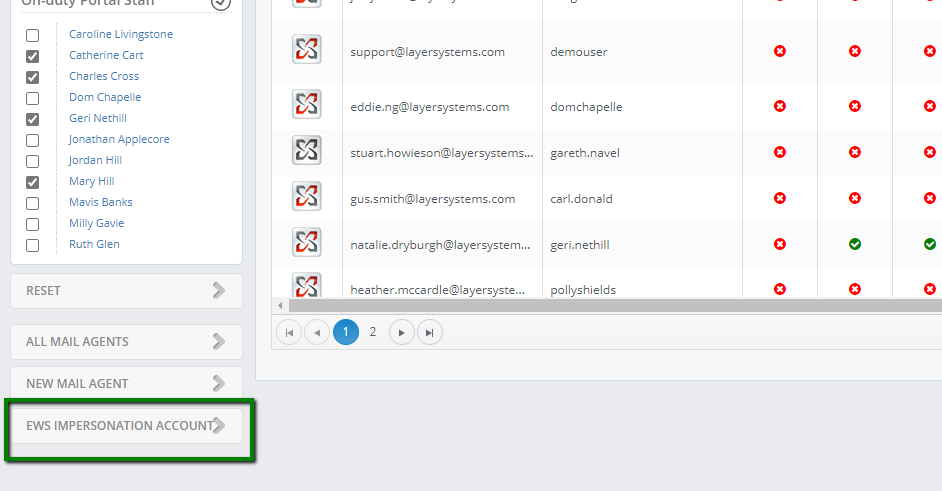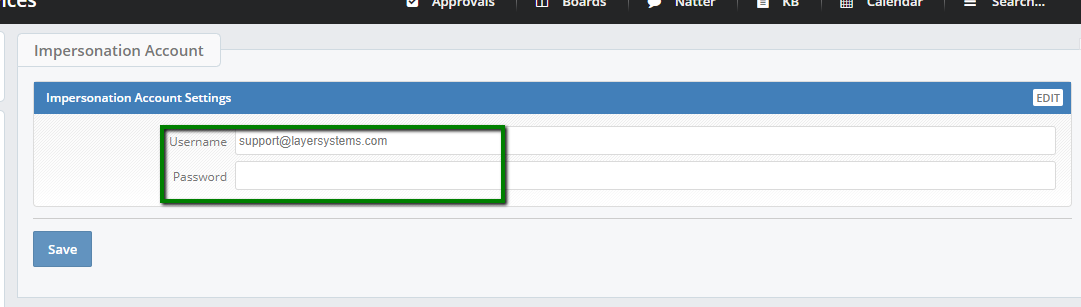Creating the impersonation role
To enable impersonation on Exchange Server for user LayerAdmin, launch PowerShell and issue the following command:
New-ManagementRoleAssignment -Name LayerImpersonationRole -Role ApplicationImpersonation -User LayerAdminCreating a new throttling policy
If a Layer throttling policy has not already been created, then create a new throttling policy that does not limit concurrent connections to the Microsoft Exchange Server:
For Microsoft Exchange 2010
New-ThrottlingPolicy LayerThrottlingPolicy -RCAMaxConcurrency $null -RCAPercentTimeInAD $null -RCAPercentTimeInCAS $null -RCAPercentTimeInMailboxRPC $null -EWSMaxConcurrency $null -EWSPercentTimeInAD $null -EWSPercentTimeInCAS $null -EWSPercentTimeInMailboxRPC $null -EWSMaxSubscriptions $null -EWSFastSearchTimeoutInSeconds $null -EWSFindCountLimit $null
For Microsoft Exchange 2010 SP1 - SP3
New-ThrottlingPolicy LayerThrottlingPolicy -RCAMaxConcurrency $null -RCAPercentTimeInAD $null -RCAPercentTimeInCAS $null -RCAPercentTimeInMailboxRPC $null -EWSMaxConcurrency $null -EWSPercentTimeInAD $null -EWSPercentTimeInCAS $null -EWSPercentTimeInMailboxRPC $null -EWSMaxSubscriptions $null -EWSFastSearchTimeoutInSeconds $null -EWSFindCountLimit $null -CPAMaxConcurrency $NULL -CPAPercentTimeInCAS $NULL -CPAPercentTimeInMailboxRPC $NULL
For Microsoft Exchange 2013
New-ThrottlingPolicy LayerThrottlingPolicy -RCAMaxConcurrency Unlimited -EWSMaxConcurrency Unlimited
To apply this policy to LayerAdmin:
Set-Mailbox "LayerAdmin" -ThrottlingPolicy LayerThrottlingPolicy
Amending an existing throttling policy
For Microsoft Exchange 2010
Set-ThrottlingPolicy LayerThrottlingPolicy -RCAMaxConcurrency $null -RCAPercentTimeInAD $null -RCAPercentTimeInCAS $null -RCAPercentTimeInMailboxRPC $null -EWSMaxConcurrency $null -EWSPercentTimeInAD $null -EWSPercentTimeInCAS $null -EWSPercentTimeInMailboxRPC $null -EWSMaxSubscriptions $null -EWSFastSearchTimeoutInSeconds $null -EWSFindCountLimit $null
For Microsoft Exchange 2010 SP1 - SP3
Set-ThrottlingPolicy LayerThrottlingPolicy -RCAMaxConcurrency $null -RCAPercentTimeInAD $null -RCAPercentTimeInCAS $null -RCAPercentTimeInMailboxRPC $null -EWSMaxConcurrency $null -EWSPercentTimeInAD $null -EWSPercentTimeInCAS $null -EWSPercentTimeInMailboxRPC $null -EWSMaxSubscriptions $null -EWSFastSearchTimeoutInSeconds $null -EWSFindCountLimit $null-CPAMaxConcurrency $NULL -CPAPercentTimeInCAS $NULL -CPAPercentTimeInMailboxRPC $NULL
For Microsoft Exchange 2013
Set-ThrottlingPolicy LayerThrottlingPolicy -RCAMaxConcurrency Unlimited -EWSMaxConcurrency Unlimited
To apply this policy:
Set-Mailbox "LayerAdmin" -ThrottlingPolicy LayerThrottlingPolicy
Adding your secure Exchange Web Services (EWS) password in to The Layer
Log in to your account in The Layer and go to the mail agent section as below.
Then select EWS Impersonation account.
Add username and password
As a guide we would recommend not using the following in your password:
- Your company name
- your own name
- your address
You should choose a random yet secure password which contains the following:
- a minimum of 8 characters
- contains a mixture of both numbers and letters
- at least one capital letter
- at least 2 special characters