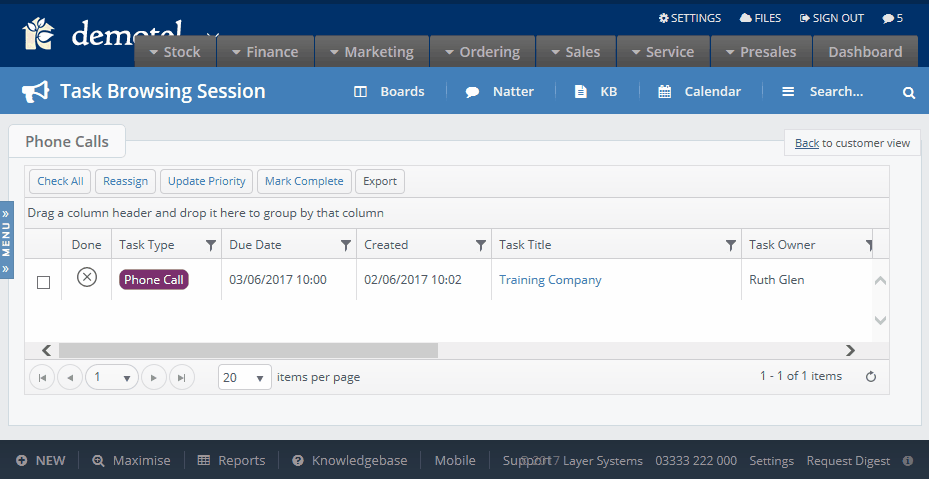What are Phone Call Outcomes?
When a user has completed a call to a lead or customer contact it is expected an outcome is added to the call, e.g. a sales person calls a lead/customer and the result of that call is setting up an appointment with the lead/customer, the Phone Call outcome would be Appointment.
In The Layer when you mark a Phone Call as complete, you are provided with a drop down menu of Phone Call Outcomes to choose from.The default phone call outcomes that are provided in the Layer are:
- Appointment
- Incomplete
- Info Request
- New Call Back
- No Interest
- Rejection
- Reschedule
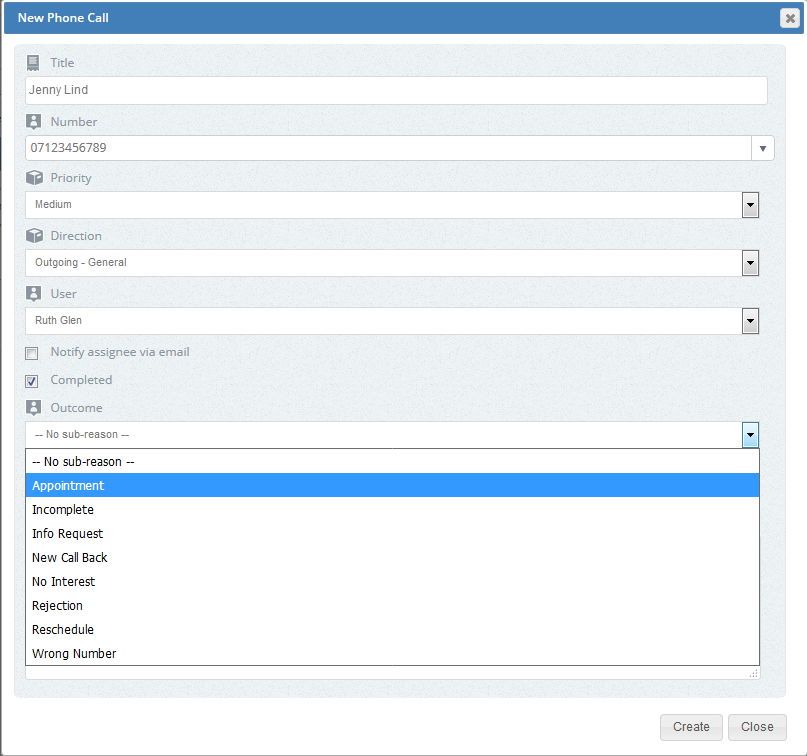
Using Phone Call Outcomes can be useful as it allows you to see how many of your calls are resulting in an appointment or if they are not resulting in an appointment what the reason is for this.
If you find that the default options don't fit the outcome of a particular call you can create a custom outcome in the Layer to provide more information.
N.B. You must be an administrator user to create a Custom Phone Call Outcome
How to Create a Custom Phone Call Outcome
To create any additional outcomes follow these simple steps:
1. Firstly navigate to the Settings menu:
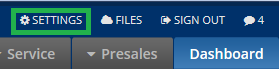
2. Select Phone Call Outcomes under Environment Settings section, and click on it:
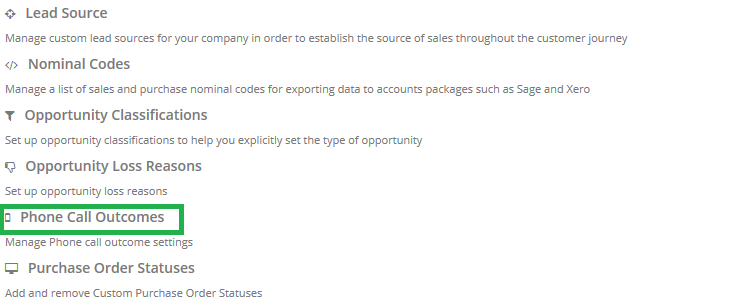
2. Type in the required custom outcome into the outcome box, then click create. In our example we are creating "Message Left" as an outcome:
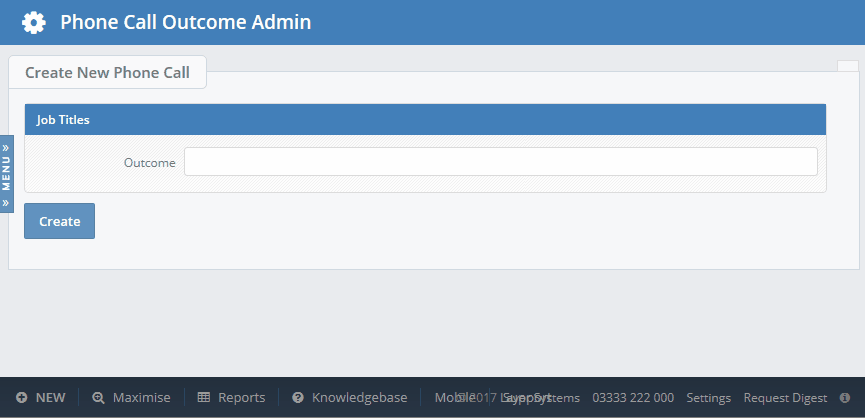
N.B. You image above is a gif, if this does not play please adjust your browser settings or use a different browser e.g. Chrome, Internet Explorer, Firefox etc.
Testing your outcome
Your new Phone Call Outcome should now appear on the list of phone call outcomes within the Outcome drop down menu: