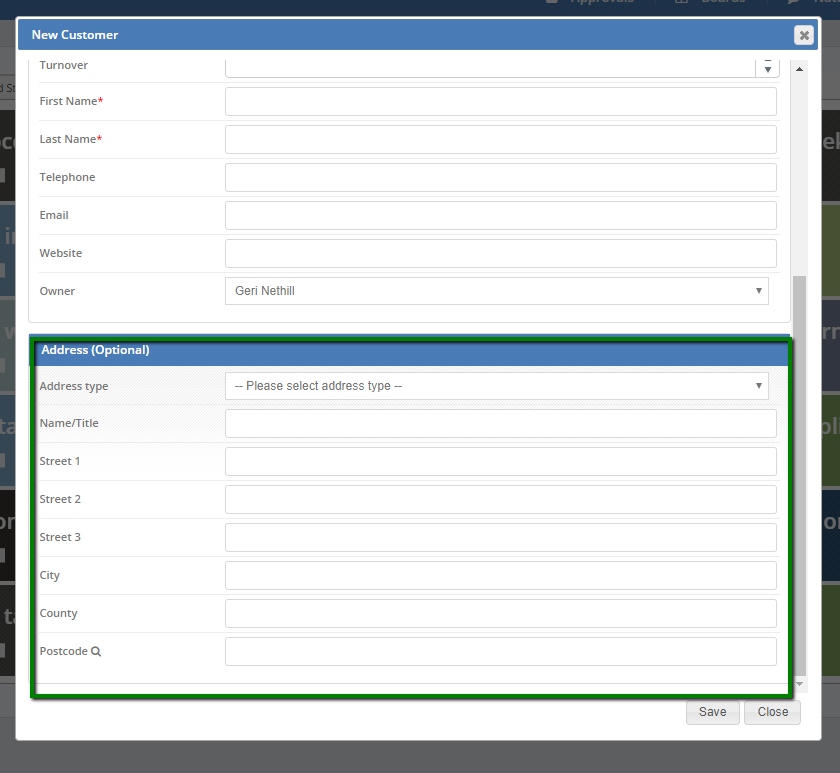How to manually create a customer record
This is a permissions bases role if you do not have the permission to do so please contact your line manager or Layer administrator.
Step 1
Select the new radio button
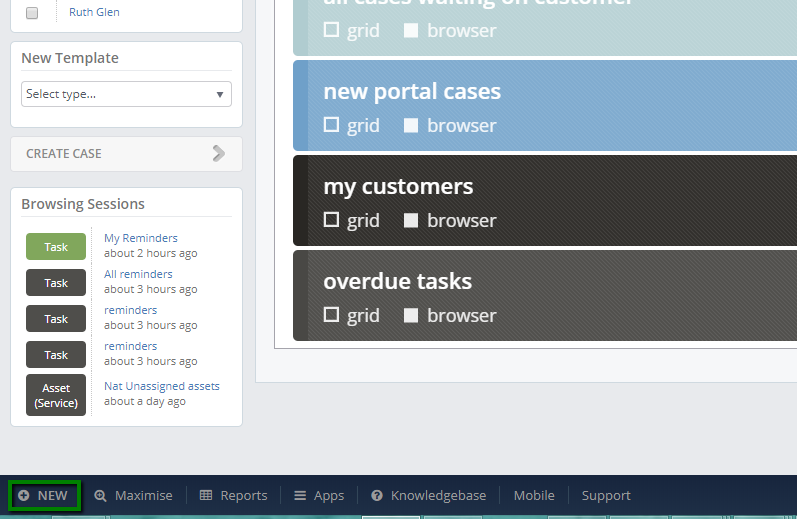
Step 2
Select new customer
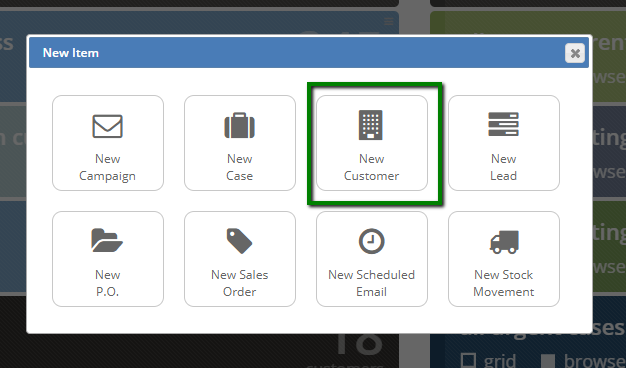
Step 3
Complete all the customer details
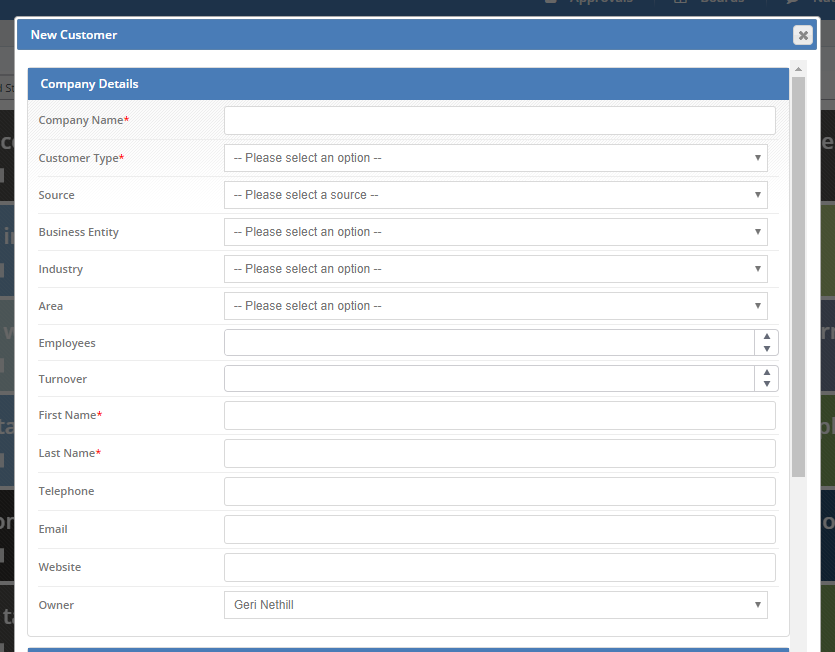
Step 4
Whilst the customer address is not a mandatory field if you have the details please enter them now as you will be unable to book appointments etc. for the customer without this information.