You can now create customisable sub-statuses for lead records within the Layer, providing visibility of the exact stage of the lead based on your own lead process.
Each sub-status must be attached to one of the four existing statuses (New, Contacted, Qualified and Disqualified). This encourages more detail and personalisation. If a sub-status is required for more than one status they can be created separately against each status.
To set these statuses up, head to the the settings zone.

Then scroll down to Lead Status which is under the Status section. Here you will be shown a summary of the number of statuses per main status.
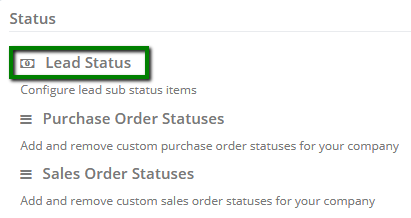
To see a list of the statuses click on the chevron on the left hand side, a drop down list of all the sub-statuses attached to that status will then appear. These can be edited or removed by using the icons on the right hand side.
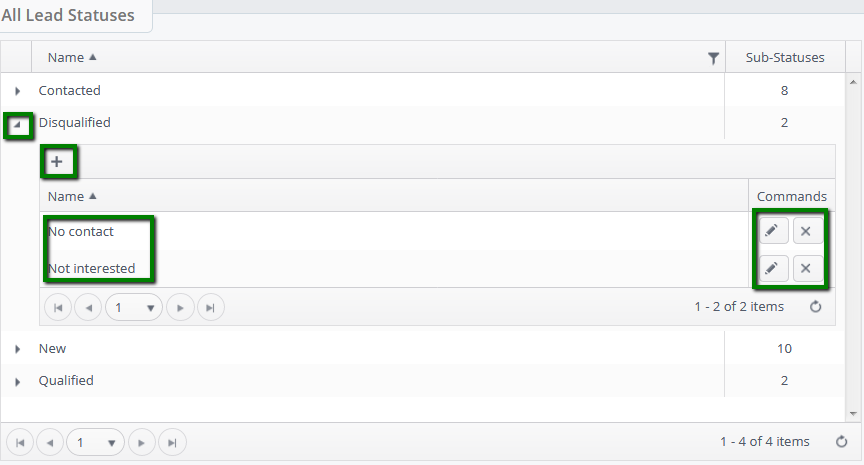
To add a new sub status simply click on the plus button under the desired main status. Then type the status name and click the tick on the right hand side to save.
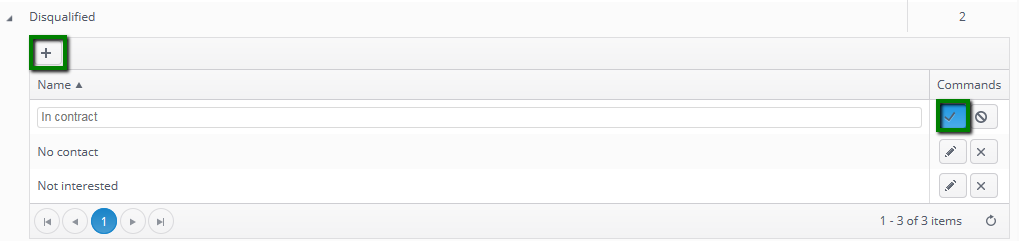
This sub-status will now be available when your lead status has been set to it's parent status. This means that disqualified sub-statuses will not be visible when the lead is in a qualified, contacted or new state, for example.
How to set the sub-status in a lead record
To set the sub-status go to the lead record and scroll down on the home tab to the Lead Properties section.
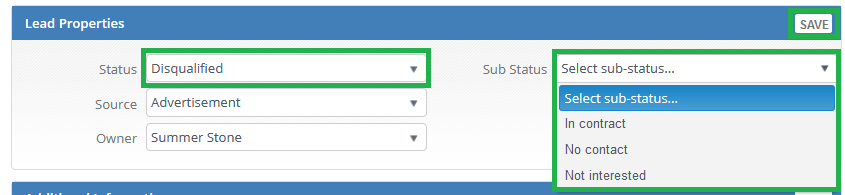
Update your lead status if necessary and then select your sub-status from the drop down and click save in the top right corner of the section.
This should be updated by the lead owner as many times as necessary so there is an accurate overview of at what stage in the sales process each lead is at.
You can also create lead work stacks based on specific sub-statuses. This can also be done for multiple sub-statuses if required.
Sub-status will also appear in the All Leads report if a high level view of the progress on leads is required.
