How to create a new sales order status
We have now added an option to create a new sales order status within The Layer. This is designed to help with the sales order workflow.
To create a new status go to Settings and within Status Management select Sales Order Statuses.
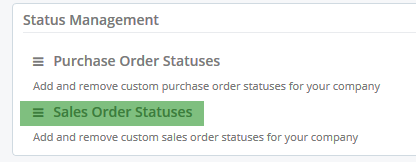
You will be presented with all existing sales order statuses. Click on Add New  and enter details of the new sales order status.
and enter details of the new sales order status.
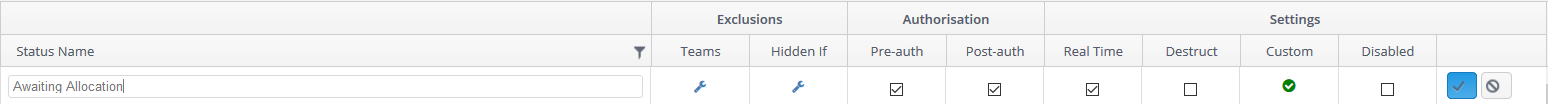
Status Name - this name will be visible on all drop down lists linked to sales orders.
Real Time - this status means the sales order is in an open or active state.
Destructible - status is used to present the desired options in sales order rejection workflow, prevent sales orders being created in a closed state and for sales order workflow. These statuses will we showing when you reject the sales order
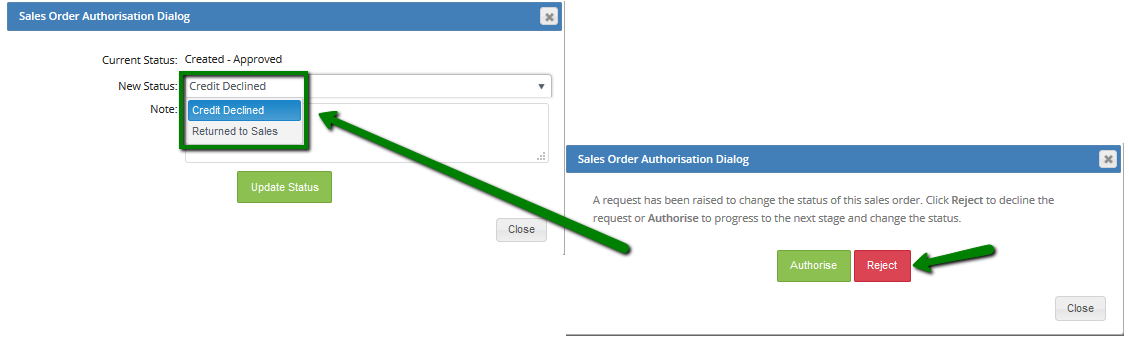
Custom - this is an indicator for all custom created statuses.
Disabled - status will not be shown in any of the dropdown lists, unless a sales order is already set to this status. Core statuses cannot be deleted, only disabled. Please note some of the statuses are fixed and therefore not amendable, these sales orders don't have the edit button available (e.g. Completed, Created Approved).
Note: Core statuses cannot be deleted, only disabled.
Workstacks
Once you have created a new sales order status ensure that you recreate your existing sales order stacks. Read our KBA here to find out more.
None of your existing sales order stacks will be updated with your newly created statuses as we are not able to make assumption which stacks should be updated and which ones shouldn't.
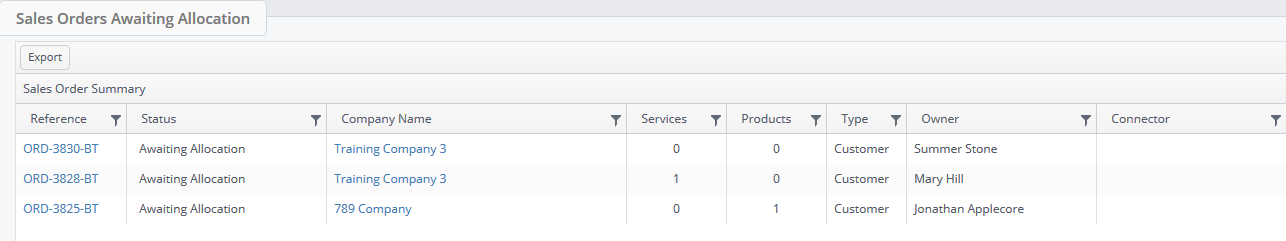
Widgets
Your new status can also be used to create a sales order leaderboard widget, find out how to do this here.
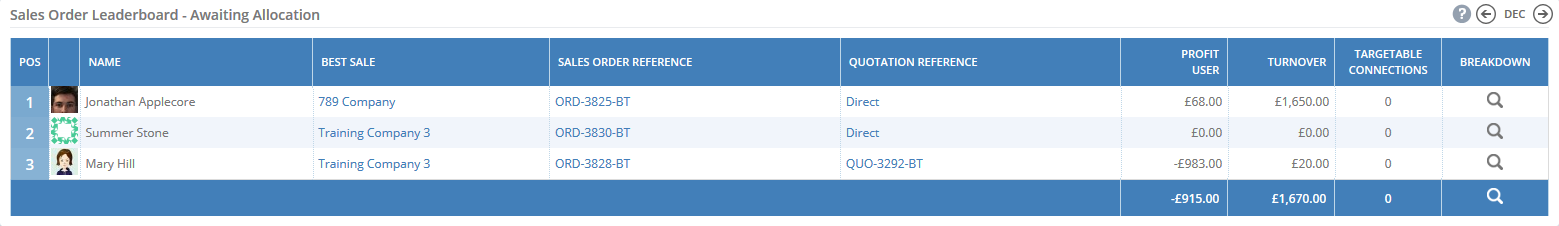
Subscription
You can also create a subscription for your new sales order status, read more about it here

Related Articles:
