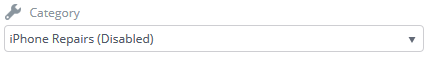Specific case categories can be useful when classifying cases and when analyzing what types of cases appear most often in reporting, just to name two advantages. However, some categories can become redundant as technology moves forward or if products are rebranded. We cannot simply delete the status however as older cases will have been accurately placed in these categories. Therefore we have to deactivate the category instead.
N.B. you will need to have access to the Settings Area of the Layer in order to deactivate case categories.
Deactivating Case Categories
Firstly go into the settings area of the Layer by clicking Settings in the top right corner.

Once in settings scroll down to the Service section and click into Case Categories.
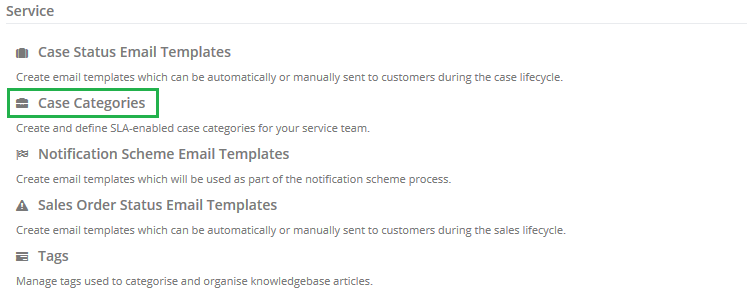
Here you will see a list of all active case categories. They are marked active with a tick in the Active column as shown.
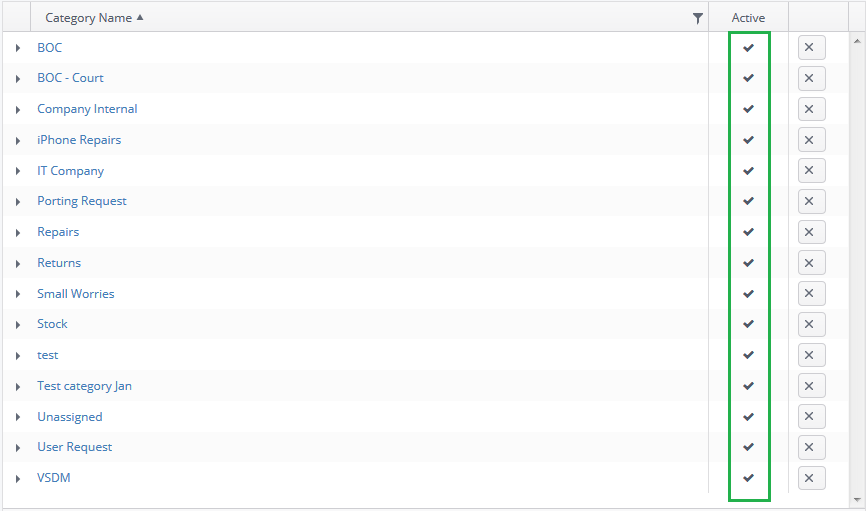
Click into the category or sub-category (made visible by clicking on the chevron on the left hand side) you would like to deactivate. In the next screen tick the box marked disabled and click save.
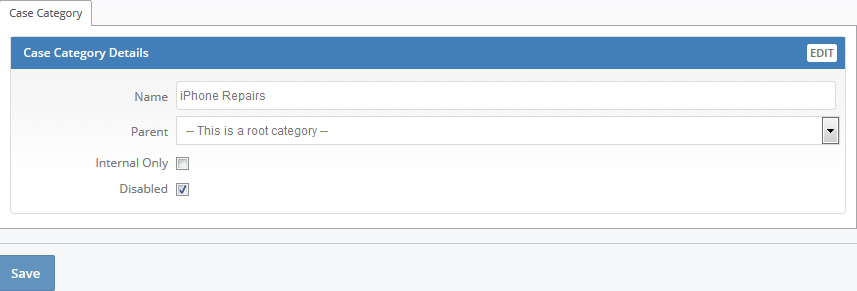
This category will no longer appear on the list of all case categories. To make it visible again simply tick the Show Inactive box.
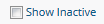
When in new cases the category will not be visible. Cases which have previously been given this category will still have it however it will be marked with disabled beside it.