How to ensure that your sales order product profits are amended by the actual buy price and not the price book buy price
When buying products, it's common to negotiate discounts or to receive one-off pricing for a particular order.
In the Layer you can select whether to have the sales order profit values updated based on proposed pricing (via the price books) or the actual purchase price
(via purchase orders and stock). The benefit of the latter is that the sales order profit will reflect the true profitability of the order and not the estimated profit.
To set this up, follow 3 very simple steps:
1. Activate
Activate the 'Stock Value Authoritative' option within company settings.
2. Train your Layer users
Train the Layer users dealing with purchasing and booking stock in to understand when and how to amend PO and stock values.
3. Report
Once you are set, you can report on your estimated profits in quotations versus actual profits in completed sales orders.
Enable Stock Value Authoritative option in Company Settings
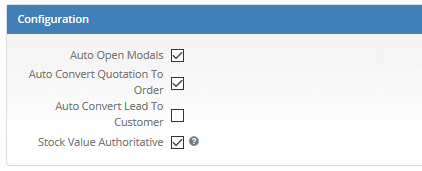
By selecting this option, your sales order profit values will be updated based on the actual purchase price paid for your products. This is regardless of the purchase price being higher or
lower than the estimated buy price in the original quotation. In our example below we have a breakdown of the original product buy price and actual product buy price.
The profit in the sales order is now calculated from Cost (Act) column.
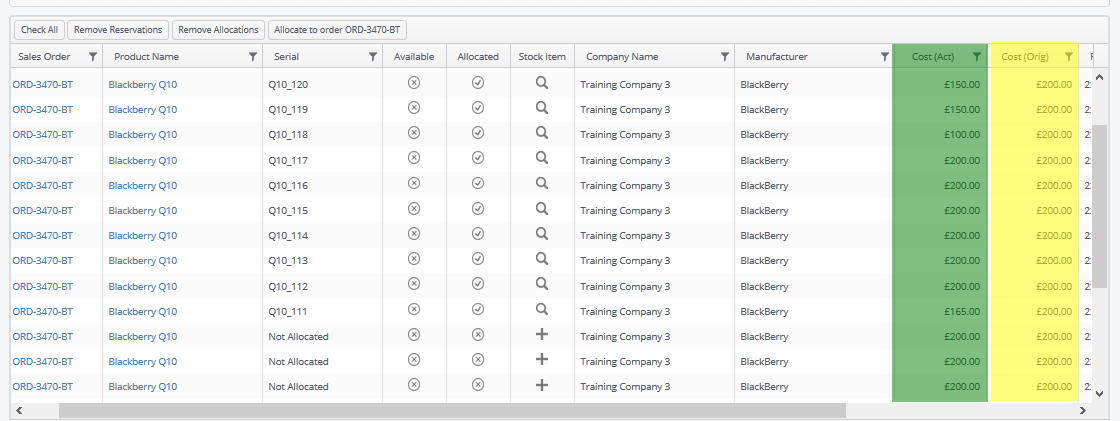
This is also visible in the sales order finance report
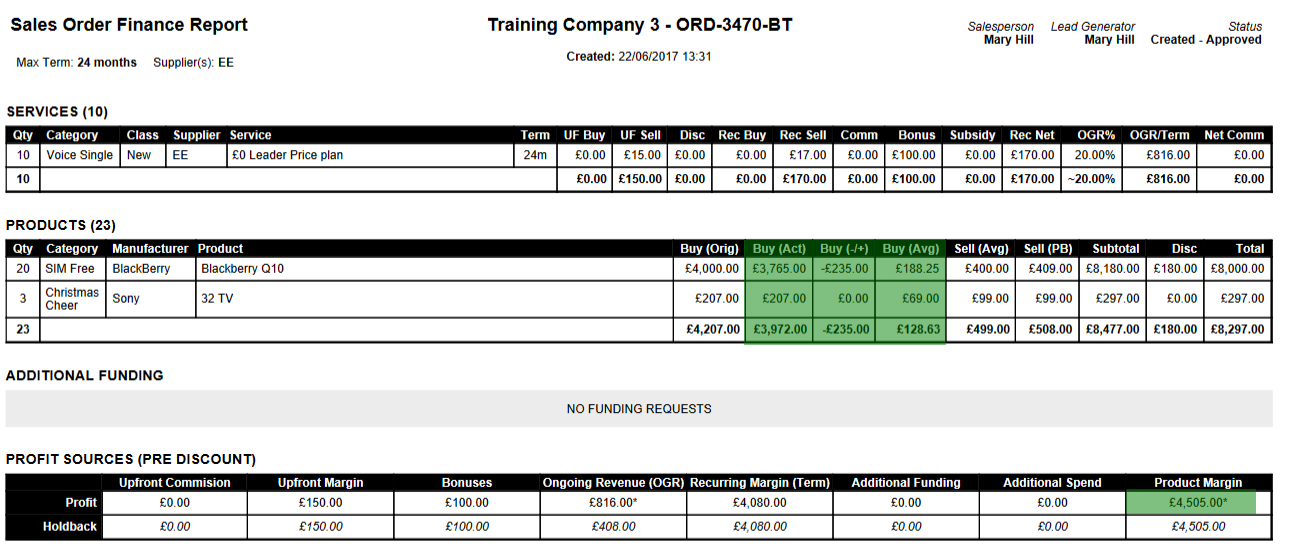
And in the sales 'Order Items' tab
Changes to profitability will be visible in the sales order audit log and to compare profitability variance over time, export the Sales Order vs. Quotation Profit & Turnover Variance report.
Filter by the Profit Variance (+/-) column to find out which deals made you more or less money than expected.
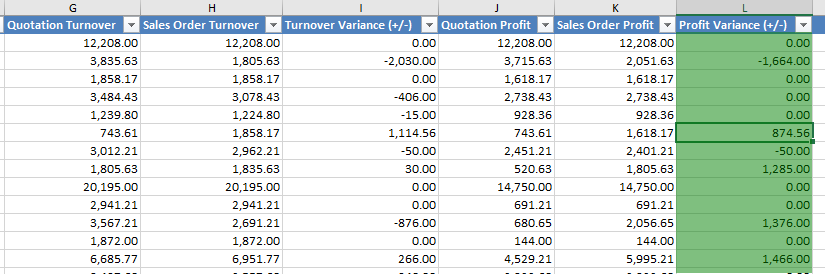
Filter by positive values to find out which deals have made you higher profit than expected
Filter by negative values to find out which deals have made lower profit than expected. There could be many different reasons for profits being lower:
- Price book sell or buy price wasn't accurate. (Note it is possible to update the price book buy and sell price directly from the purchase order screen read here).
- The preferred supplier had no stock, and as such items had to be sourced from a less competitive supplier at a higher price.
- The profits may also be lower as a result of changes to the sales order which are not related to product buy price, such as removing or amending existing services.
