How to export All Leads from The Layer
In this article we will demonstrate to you how to export your leads. There is currently 2 ways in which you are able to complete this, 1. Would be to use a workstack and 2. Would be to use the report function.
N.B. PLEASE NOTE BOTH OPTIONS ARE PERMISSIONS BASED, IF YOU DO NOT HAVE THE RELEVANT PERMISSION PLEASE CONTACT YOUR LOCAL LAYER ADMINISTRATOR.
Exporting from a workstack
Firstly you will need to ensure that you have a workstack which details all the information you are looking for, for example All Leads, in our example we have this stack created in our Presales module as detailed below.
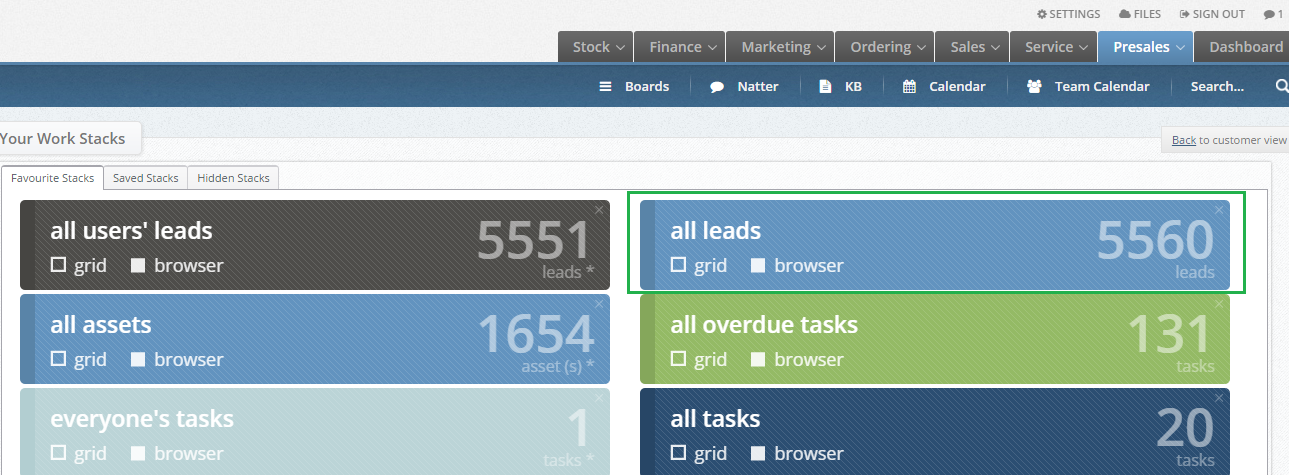
Once you have selected the stack you will have the full details of your leads, you are able to export these by selecting the Export button as highlighted below.
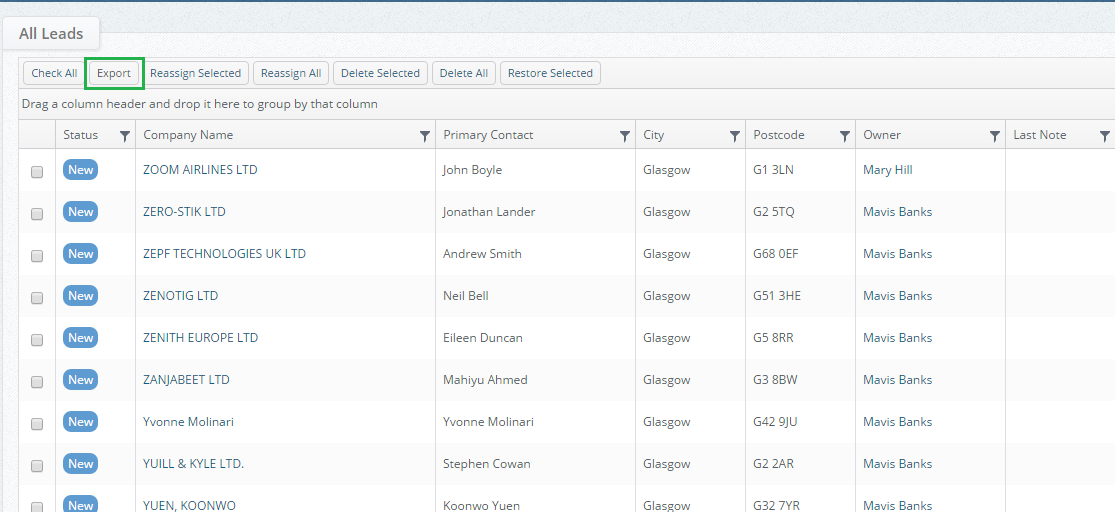
All Leads Report
In this section we will demonstrate how to access this information from the report section.
Please select the report function at the bottom of your screen as indicated below.
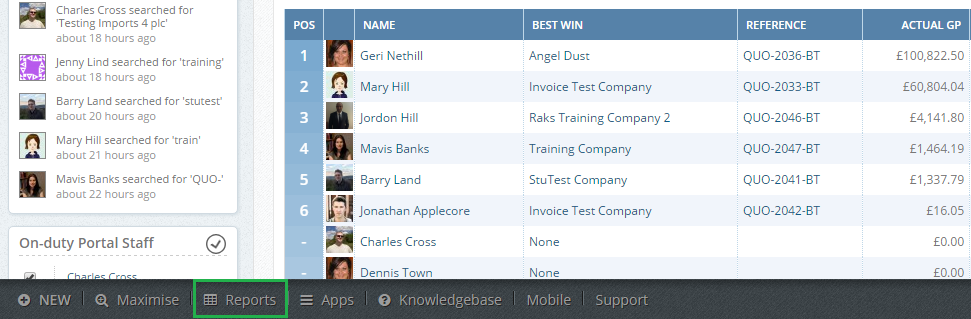
This will populate the screen with the list of reports available to you, in order to obtain a full list of all your leads please select the report titled All Leads as shown below.
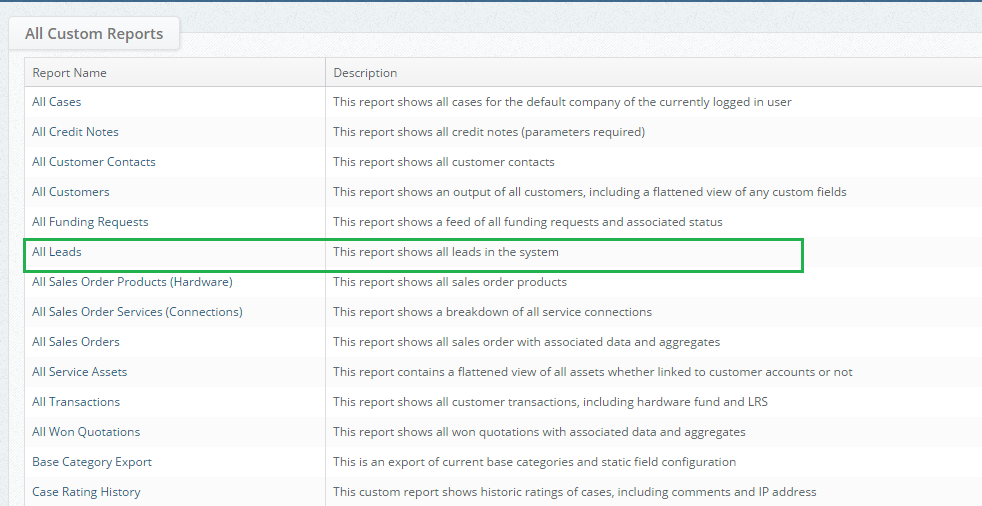
This will export all your leads onto an excel sheet for you.
