The Layer now supports two-factor authentication as an optional additional layer of security for your customer data.
Two-factor authentication adds an extra layer of protection to your account, with a verification code communicated to your users via SMS or voice call. Enabling two-factor authentication requests trust for each computer and user sign in but will only ask for verification code every 30 days, meaning it isn't too inconvenient for your users.
N.B. It's important to ensure that your users have valid mobile and desk phone telephone numbers stored against their account. This can be updated in the user's personal profile or via the users area of the settings zone.
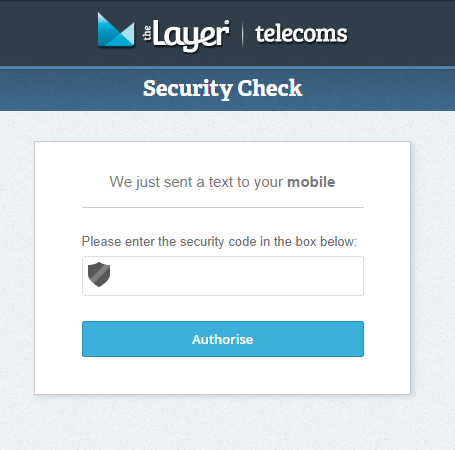
Setting up two factor authentication is easy:
- Click on Settings -> Company Settings -> Security
- Enable Two Factor Authentication by clicking on the check box
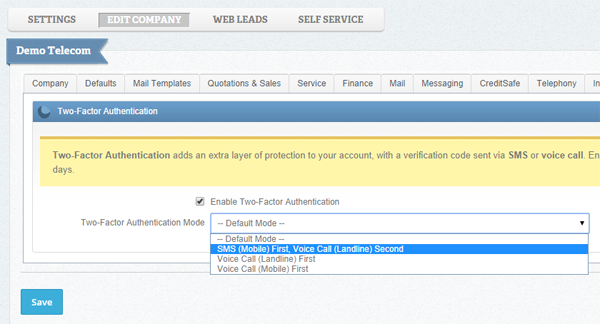
Select a mode for notification for two factor authentication.
- SMS (Mobile) First, Voice Call (Landline) Second
- Voice Call (Landline) First
- Voice Call (Mobile) First
When the user logs into the app, they'll be contacted by the selected method and asked to enter a security code.
Don't worry, this is only requested once per browser/user combination and expires after 30 days.
