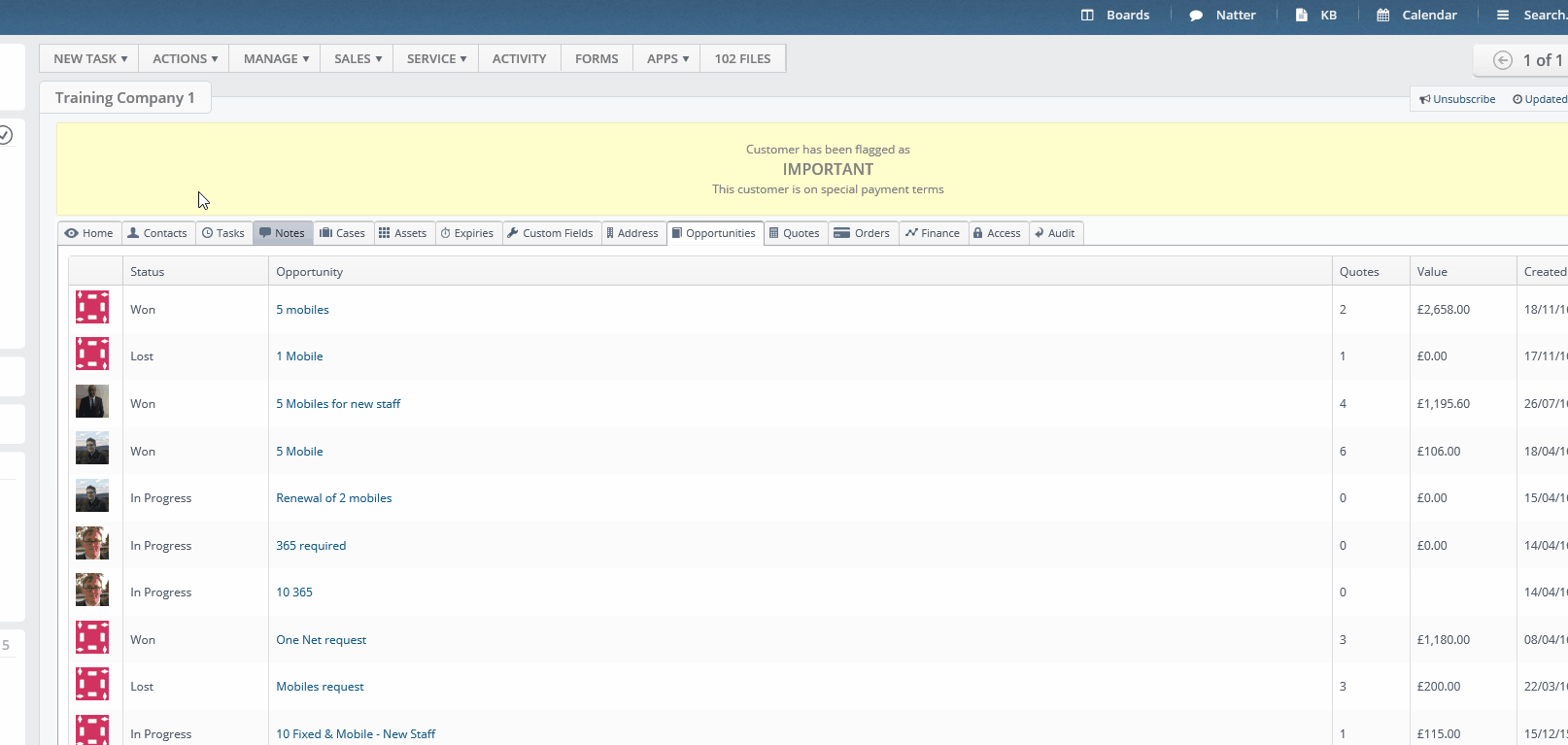It is possible to link your opportunity to an appointment within the Layer, this is useful as it will allow sales staff who typically sit the appointments to view any opportunities that have been created that relate to their appointment.
When creating an appointment task users can add the following:
1. New Opportunity: This will allow an opportunity to be created at the same time as the appointment.
2. Existing Opportunity: If this option is selected the Layer will pull through all opportunities associated within this record into a drop down list, from this list users simply select the appropriate opportunity. This is the option we have chosen in this example because we are linking an opportunity to an appointment.
3. No Opportunity: It is good working practice to ensure an opportunity is created for all sales appointments, however there will be appointment types where an opportunity is not required i.e. Engineer appointments etc.
Below, users where see how an opportunity can be linked to a new appointment task: