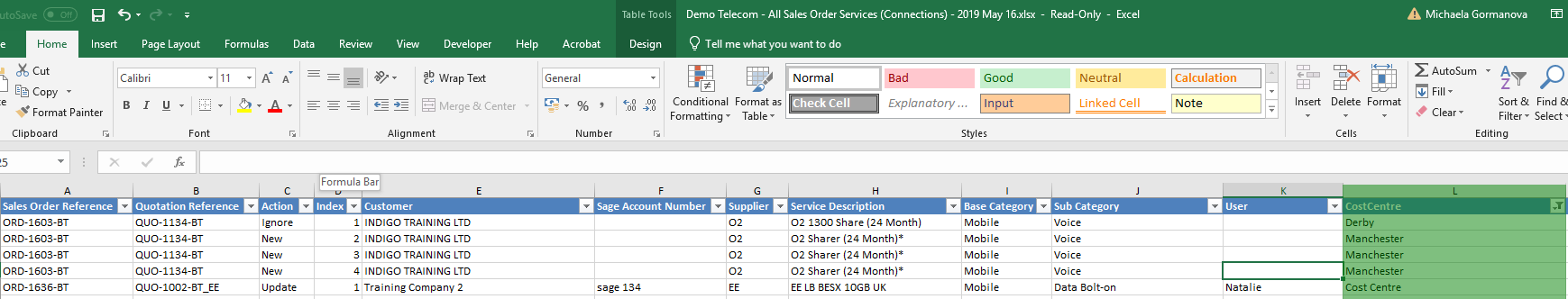A cost centre is a department within a business to which costs can be allocated. The cost centre consists of cost centre name and bank account details. The cost centre can be linked to specific asset services and products for easier management of your customer data.
How to create a new Cost Centre
See the short GIF below on how to create a new cost centre in a customer record.
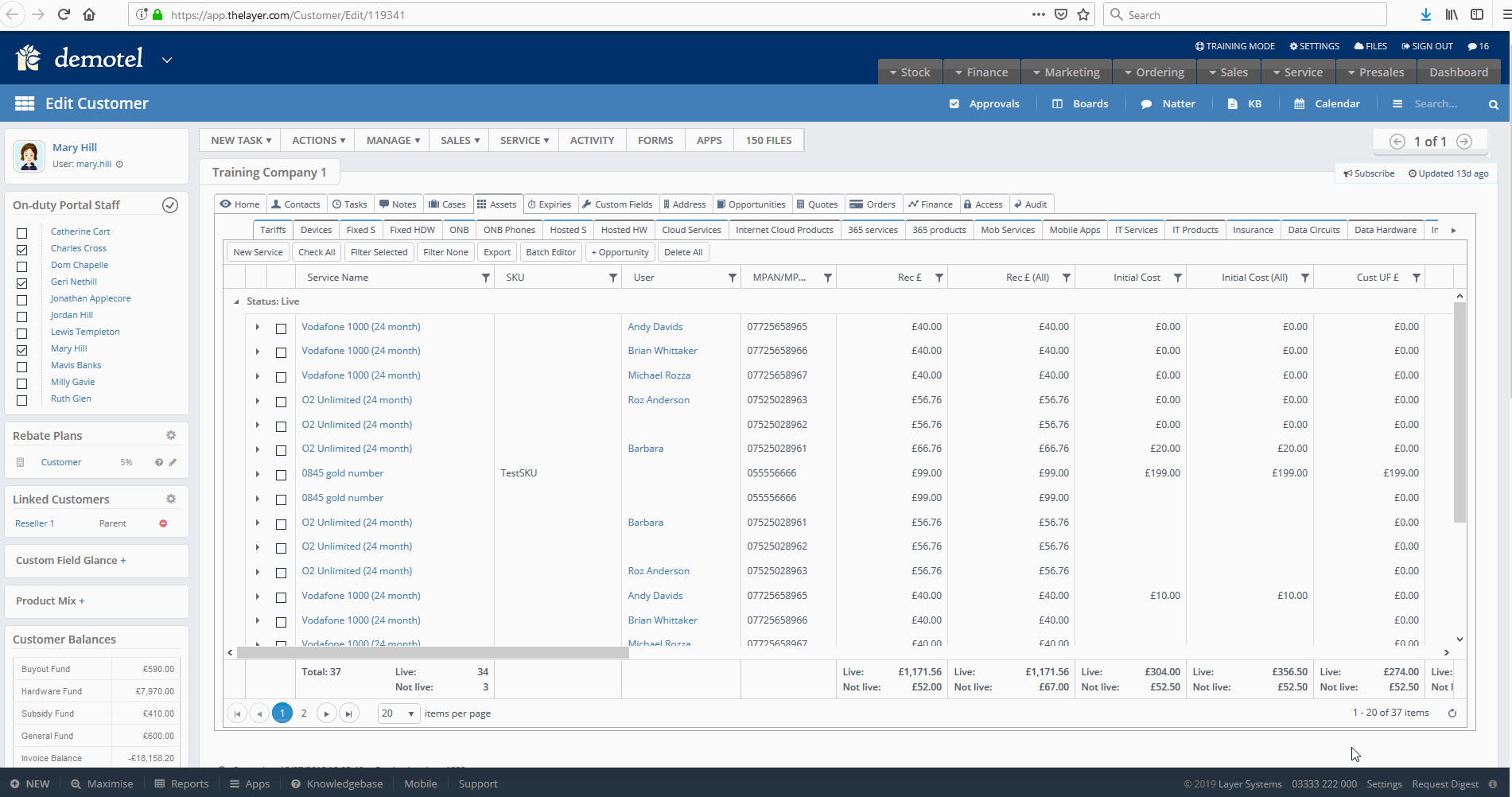
Linking Cost Centre to assets in a customer record
A cost centre can be linked to an individual asset either via the individual asset editor option or in bulk via batch editor, which will provide you with a quick drag option. Cost centre can be allocated to both Products and Services. See the GIF below:
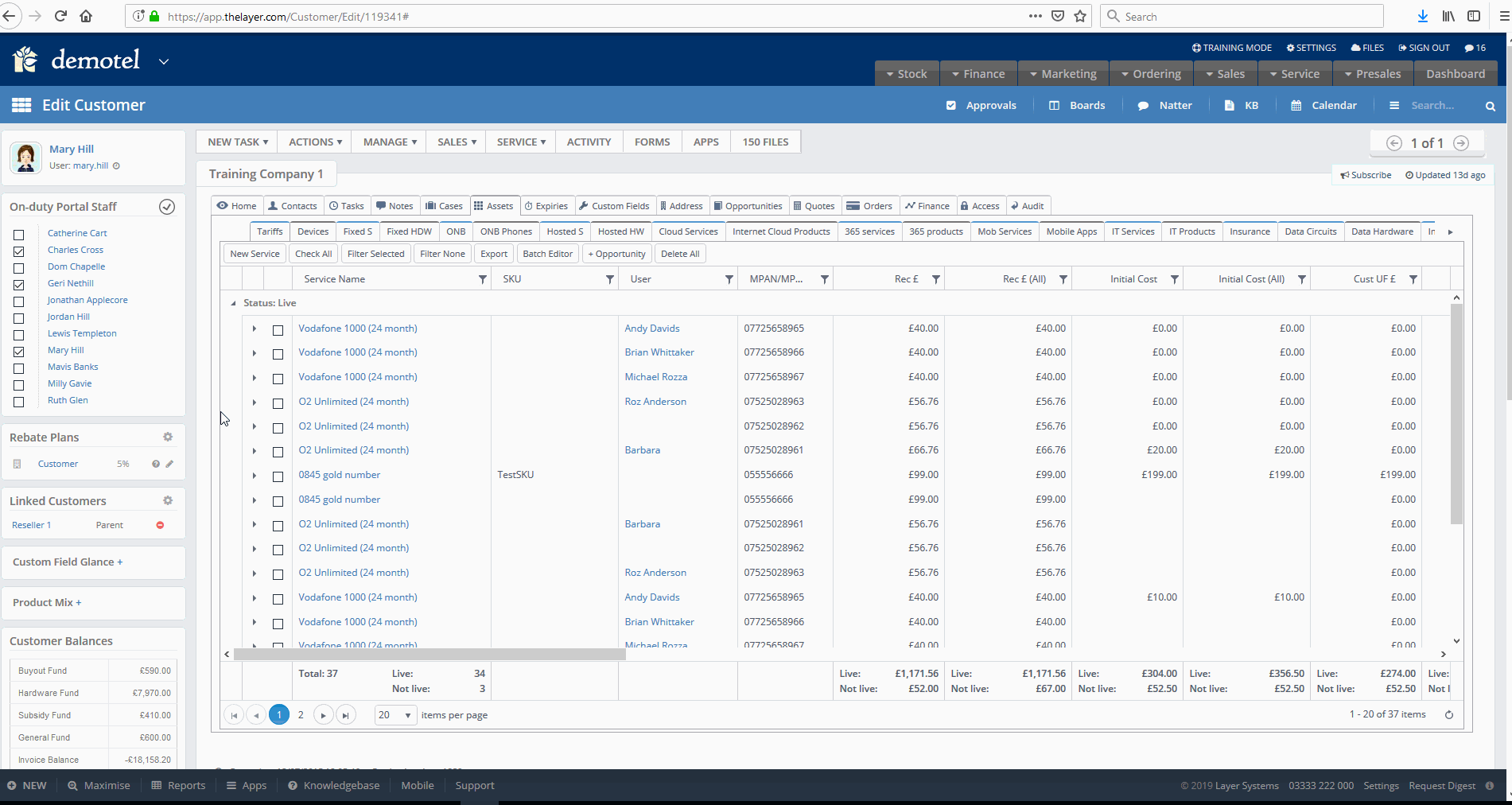
Cost Centres in Data Capture
The cost centre can be linked to service and product assets from the sales order before conversion. You can either select an existing cost centre from the drop-down list or create a new one by typing the cost centre name into data capture. See GIF below
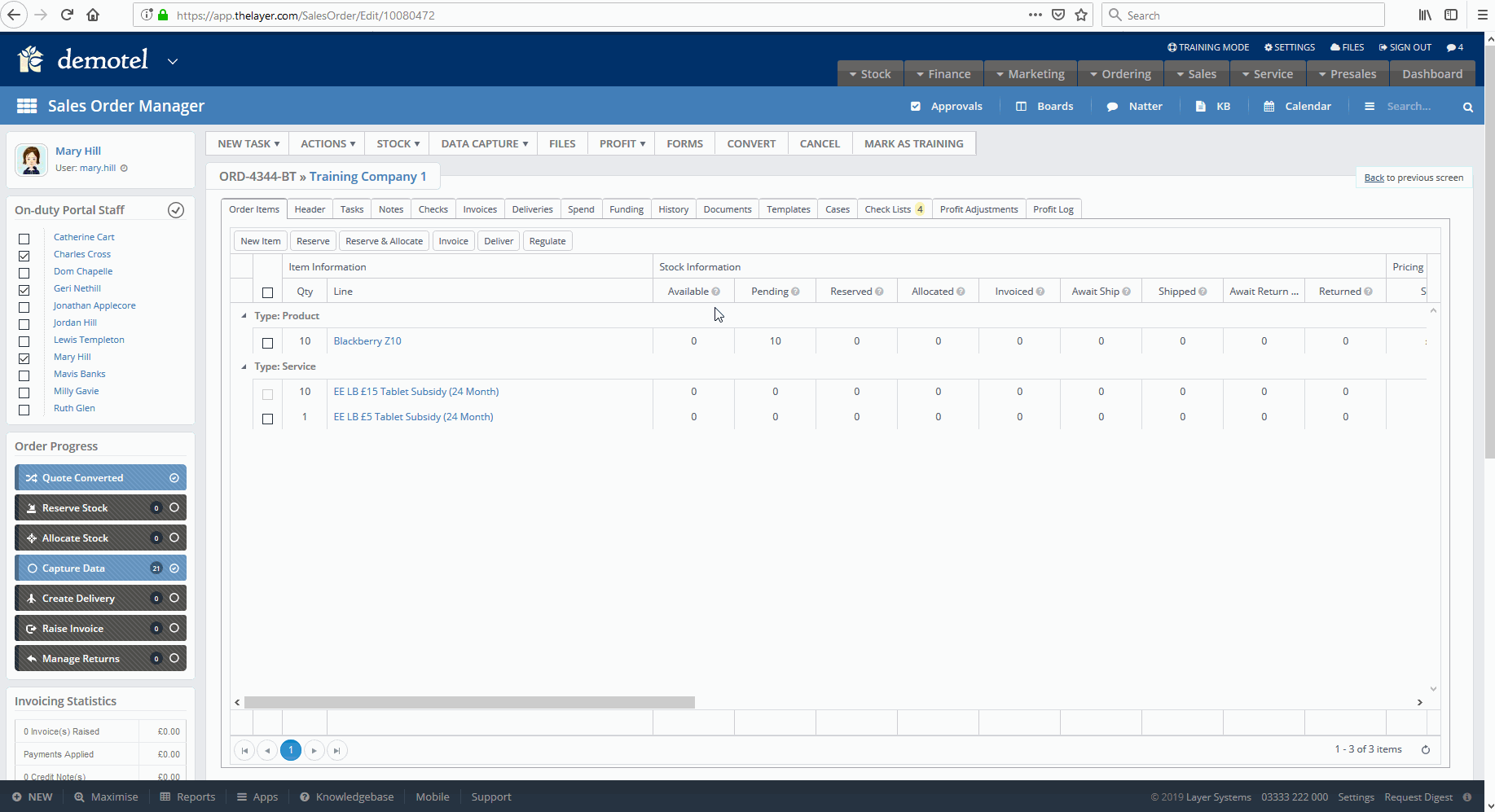
Reports
Cost centres are also presented in reports to allow you to have a quick view of linked assets to selected cost centres. The reports can help your Finance Team with payment management and allows you to send a detailed report to customers, broken down by cost centre if required.
Example of reports:
All Sales Order Services (Connections)
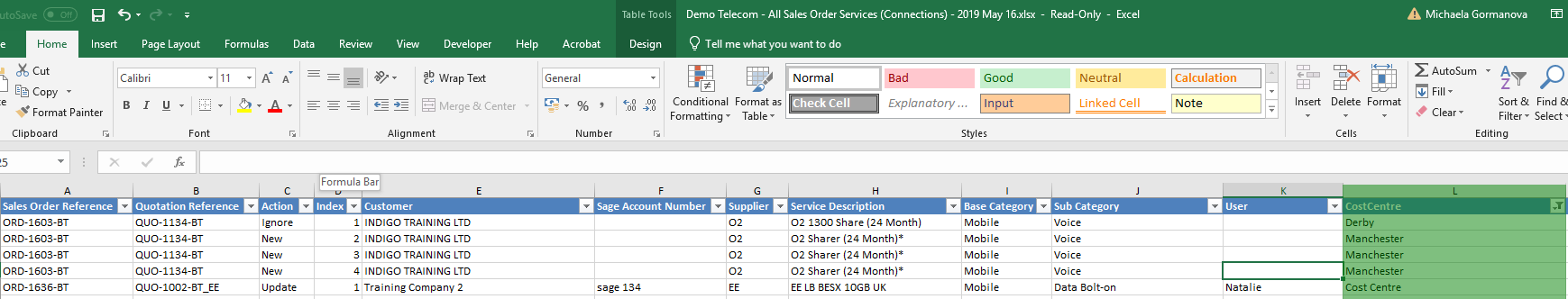
All Service Assets