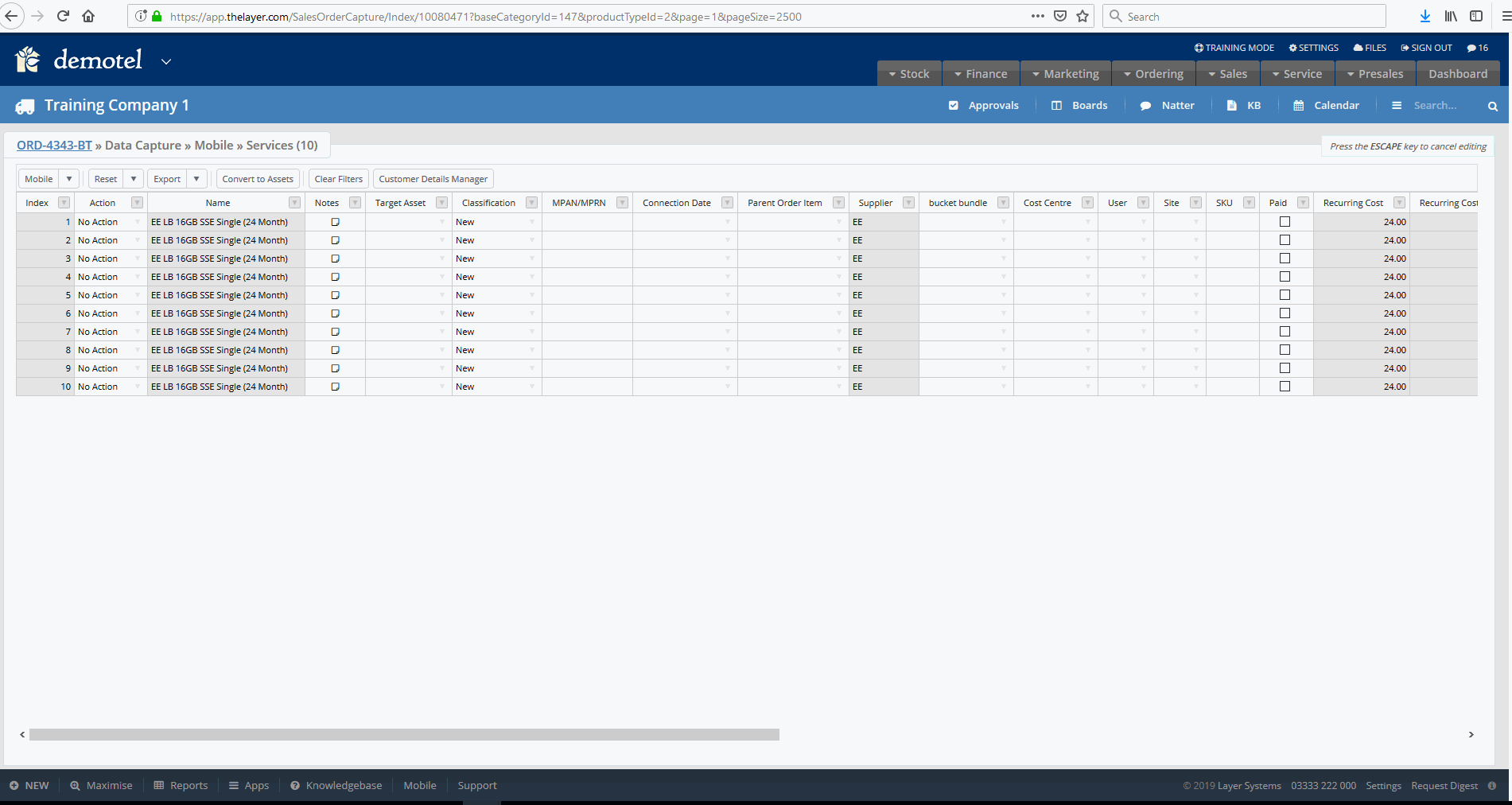How to Manage Sites
Sites in The Layer are designed to help manage customer data over their multiple business office locations. The sites can be linked to Addresses, Contacts and Assets.
How to create a new site
See our short GIF on how to create a new site in customer record.
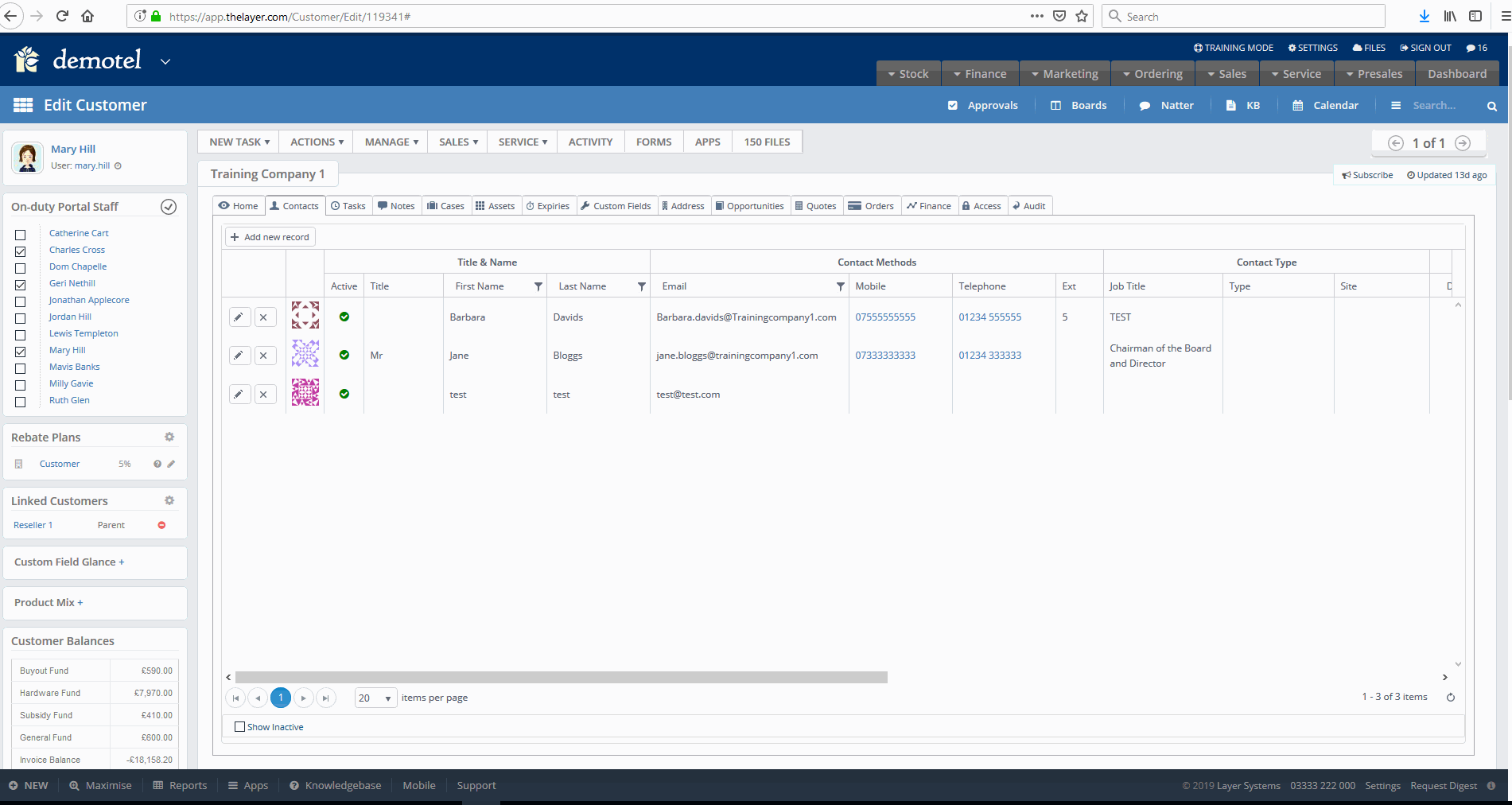
How to link an Address to a site
See the GIF on how to link an address to a site, note you can link multiple addresses to one site. E.g. if you have billing and shipping address per site.
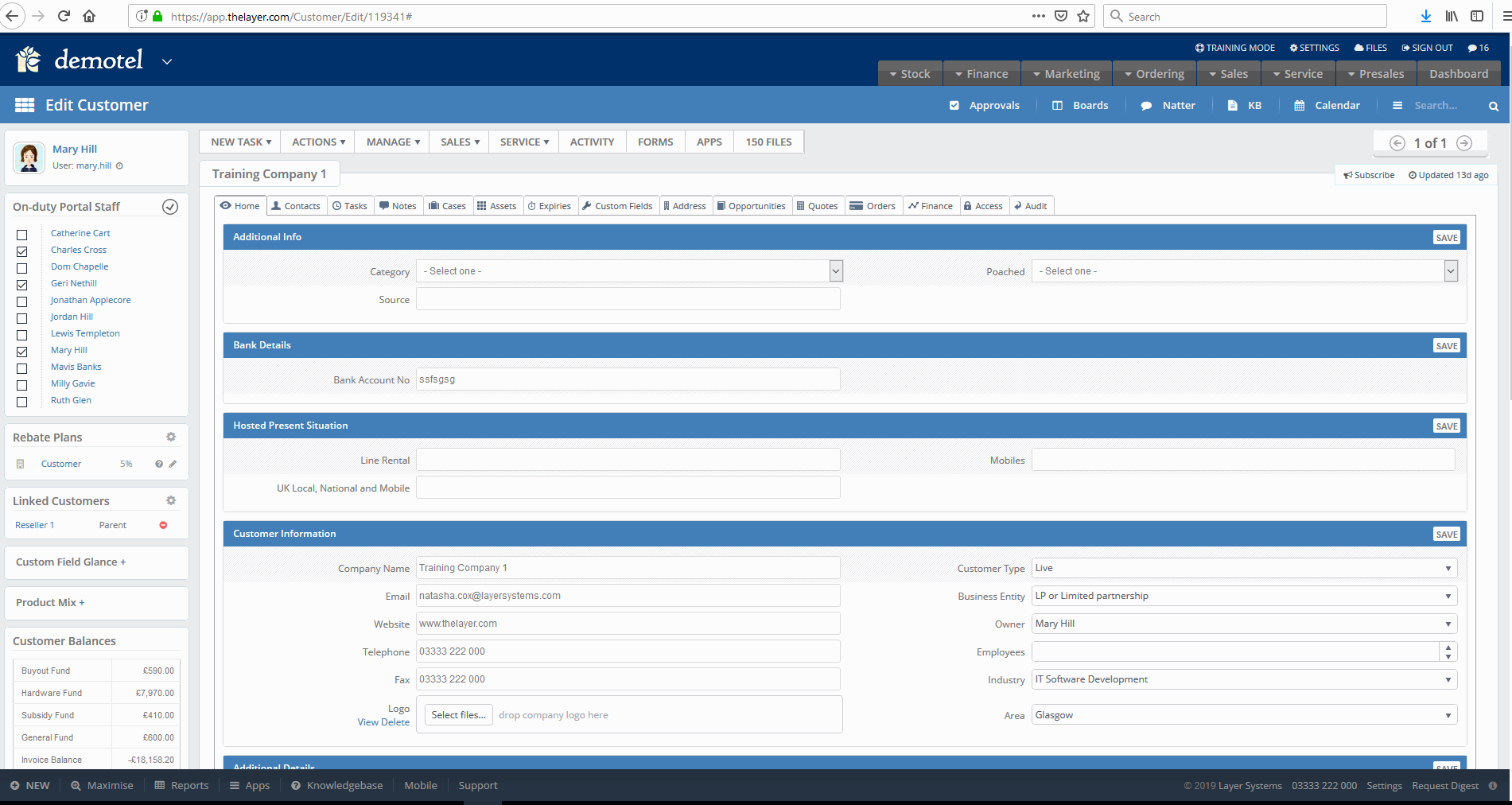
How to link a contact to a site
See the GIF on how to link a contact to a site. Linking the contacts to sites will ensure that customer service is calling the correct contact for each site. Note you can add multiple contacts to one site as well.
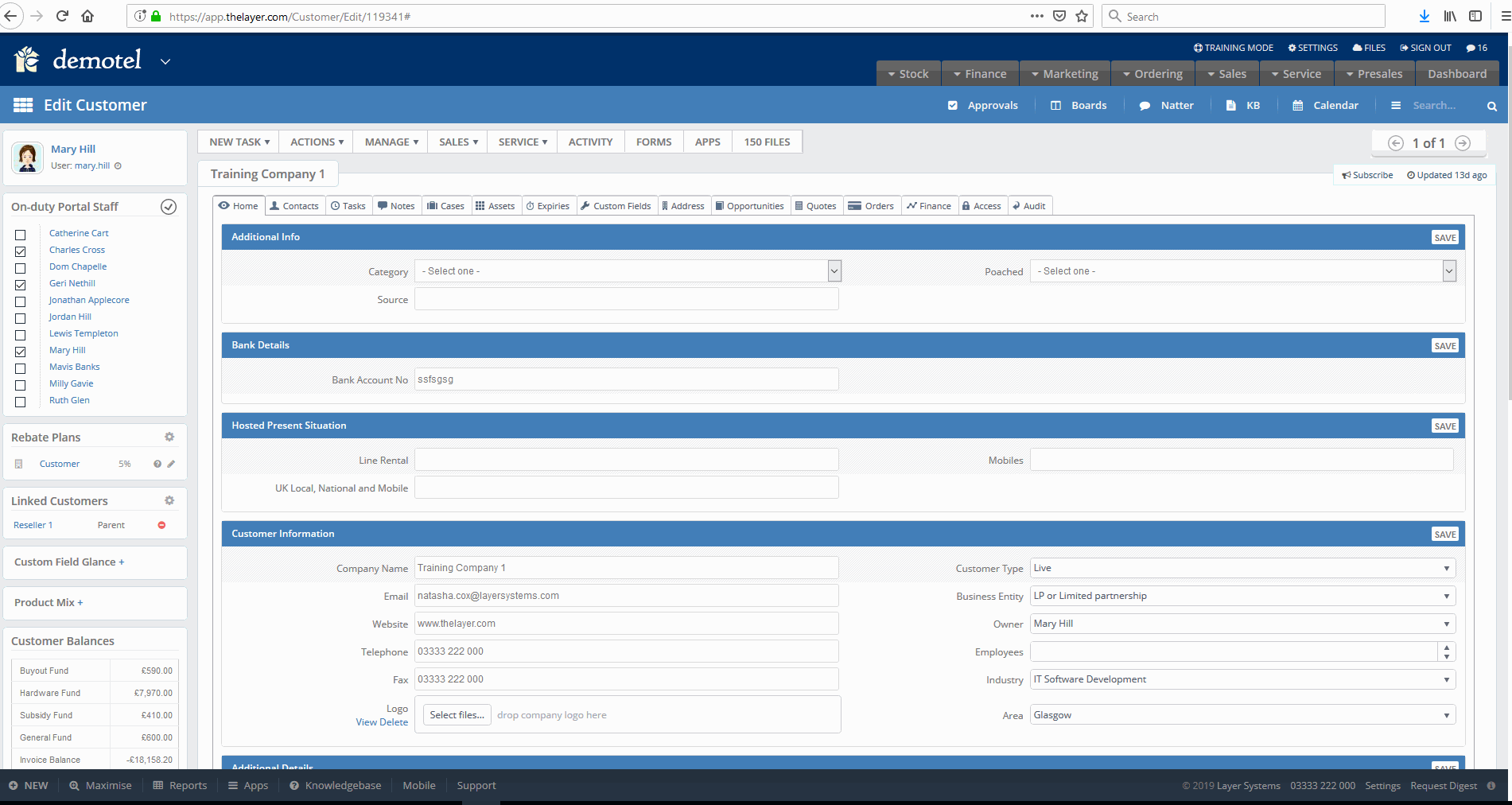
How to link assets to a site
Assets can be updated manually one at the time or in bulk via 'Batch Editor' . See the GIF below on how to link assets to a site.
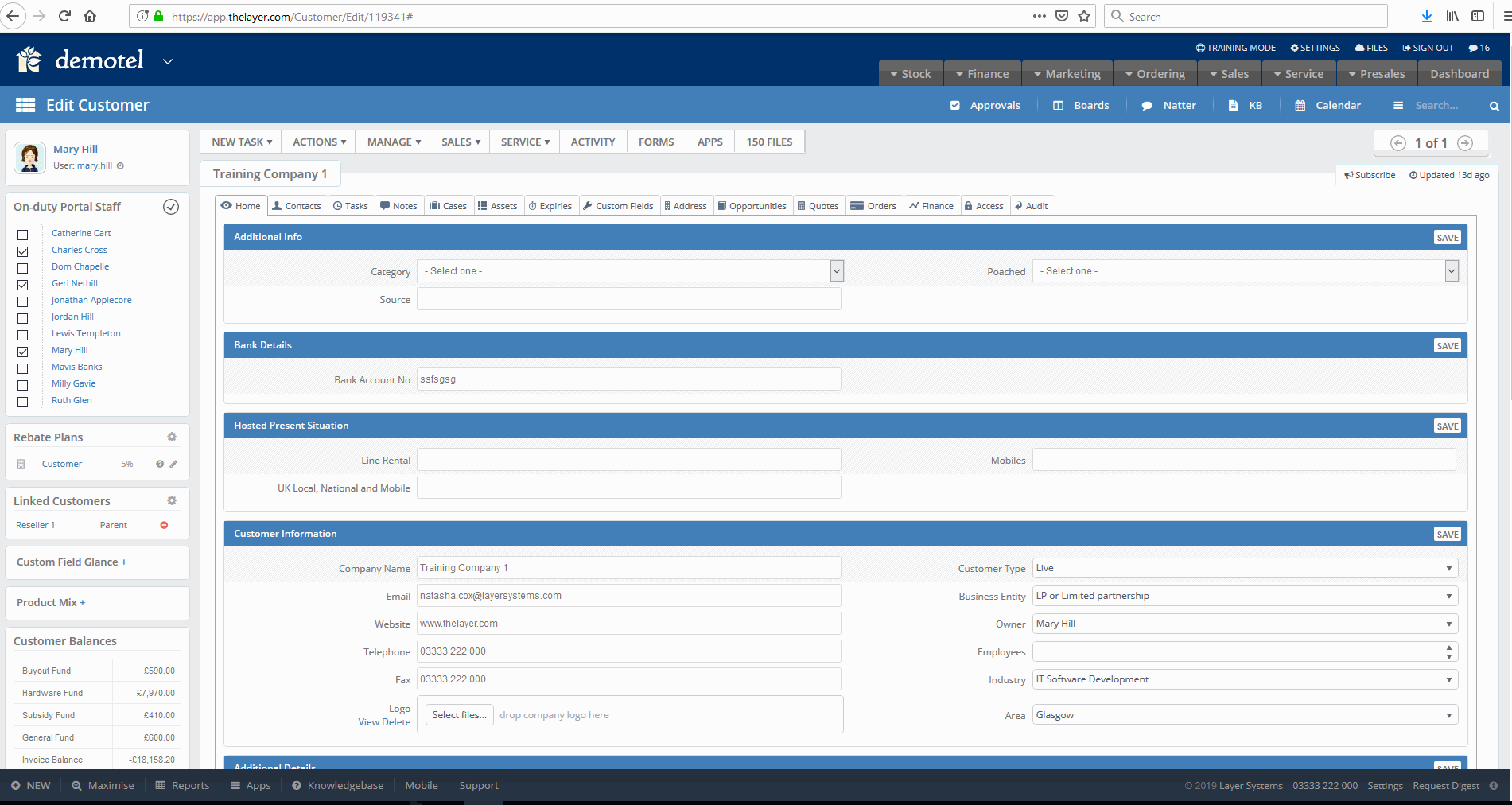
How to manage Sites from Sales Orders
Sites can be managed from sales orders before converting items to assets. See GIF below on how to update sites in data capture.
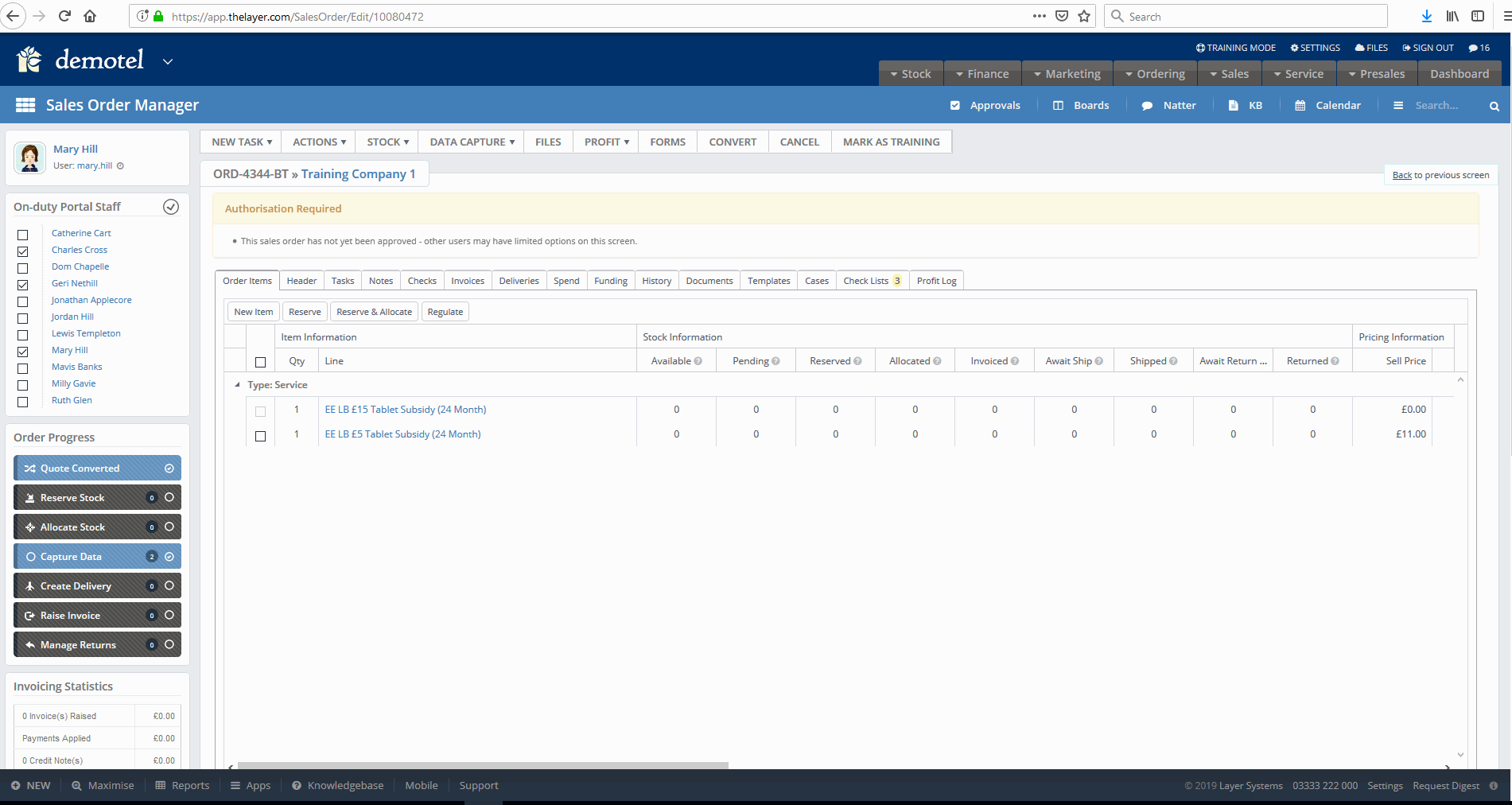
Manage the sites via Customer Contact Manager in data capture.
You can also update Sites and their associated contacts and addresses via the contact manager in Sales Order data capture. See the GIF below on how to manage sites through this feature.