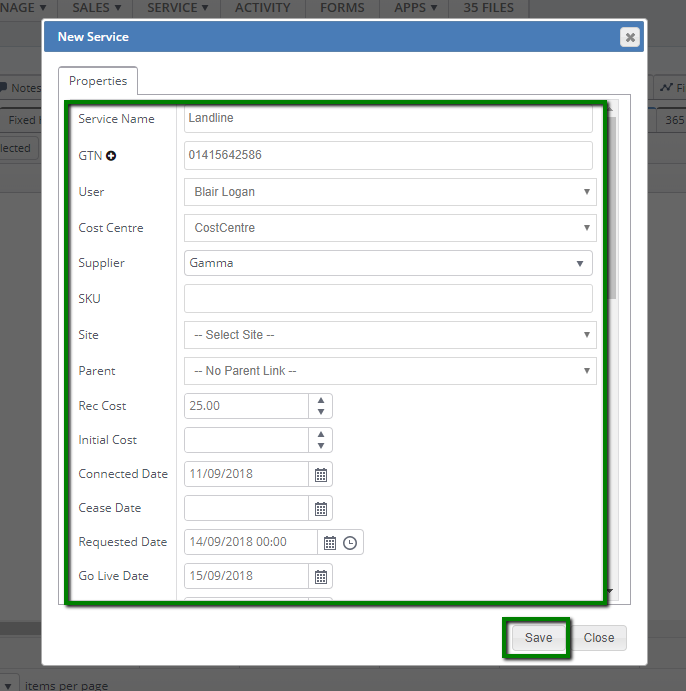How to manually create an asset in the Layer
In this article we will demonstrate how to create an asset on a customer record manually.
Step 1
Access the customer record and select assets
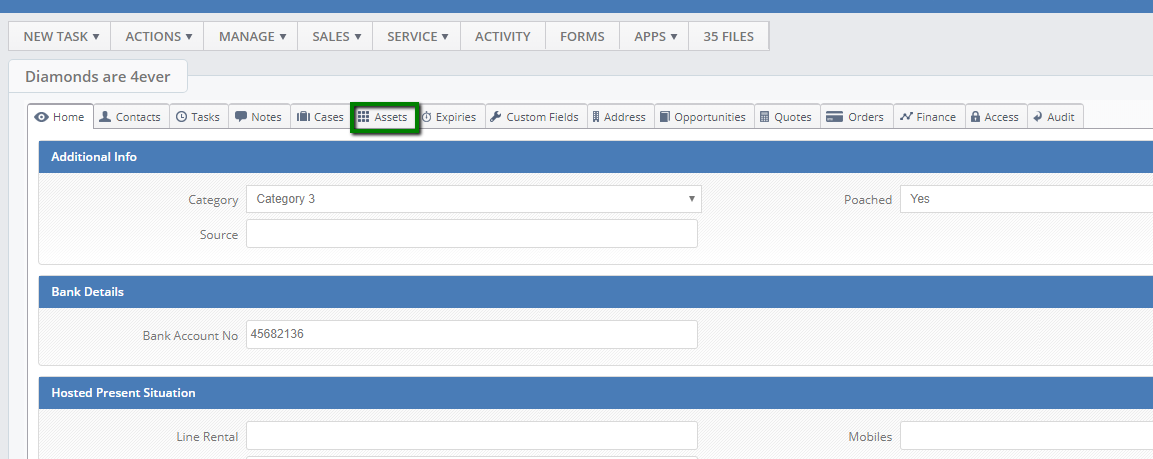
Step 2
Select the base category you wish to add the asset to in our example we have will select fixed line service.
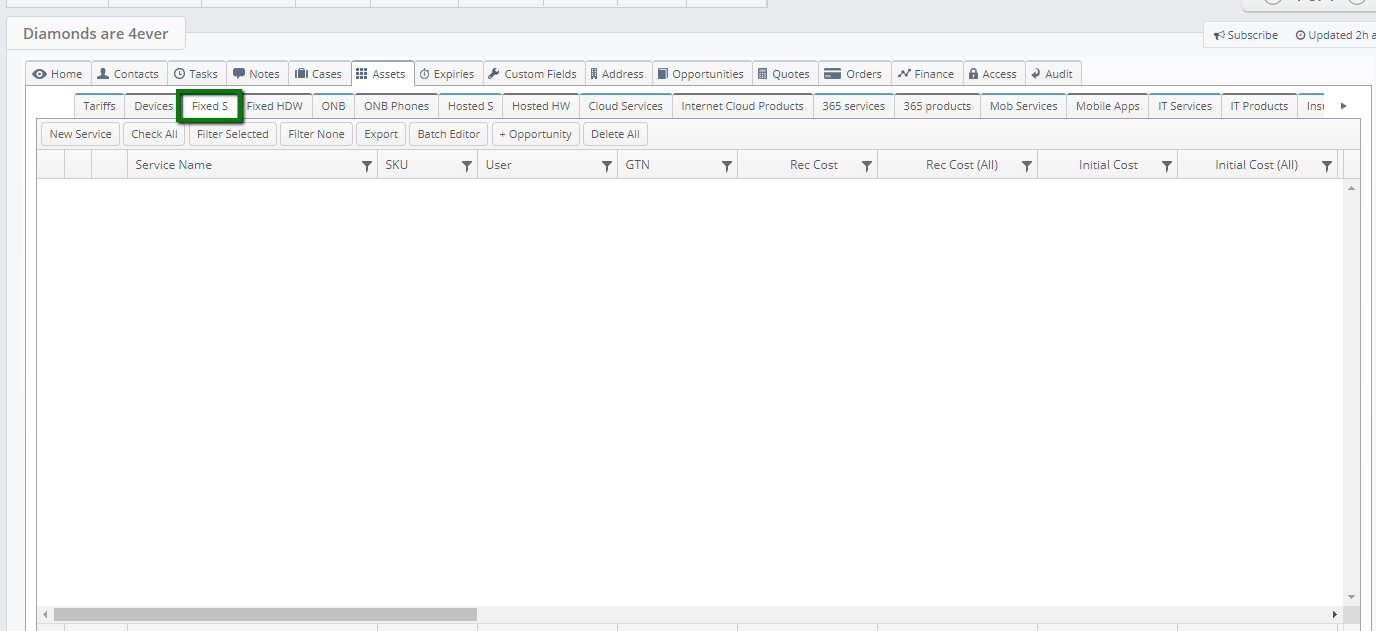
Step 3
Select new service
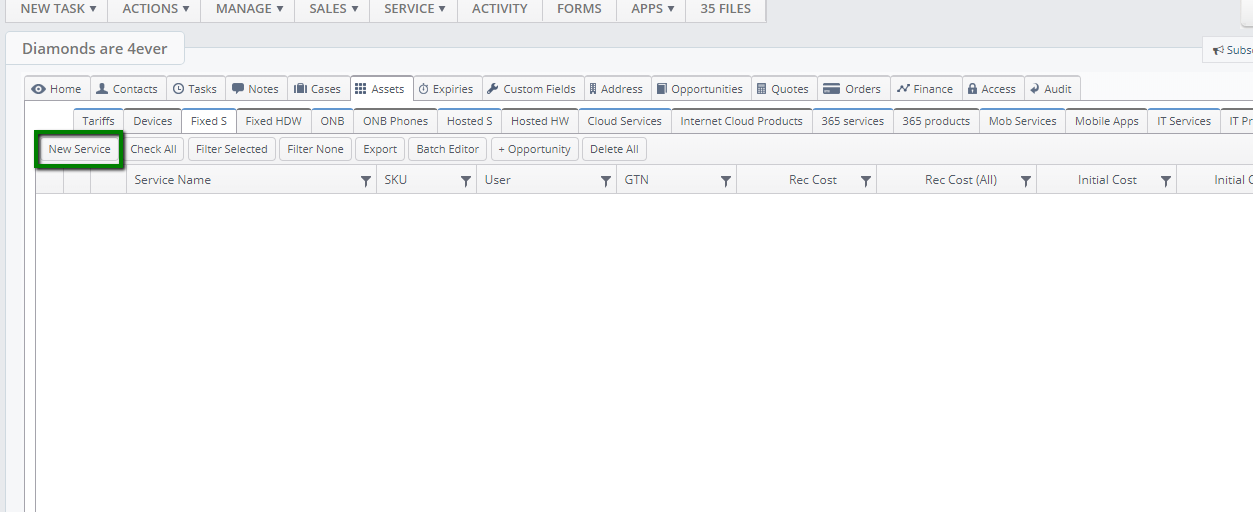
Step 4
Complete all the details for the asset and then select save, please ensure that you complete all fields