When calling a lead record contact you will occasionally speak to contacts who request that your company does not contact them again. In instances where this has happened users should mark the lead record as Unsuitable.
Using the mark unsuitable button will mean that the lead record is marked for deletion, to do this follow these simple steps:
1. Select MARK UNSUITABLE from the ACTIONS drop down list
2. The New Deletion Request window will then be populated and the following information must then be populated:
- Deletion Reason: Select the appropriate reason from the drop down menu e.g. Duplicate, Not Trading, Unsaleable etc.
- Additional Information: Here users can write in any additional information that is relevant to the request
3. Once you have entered your deletion request information press Save
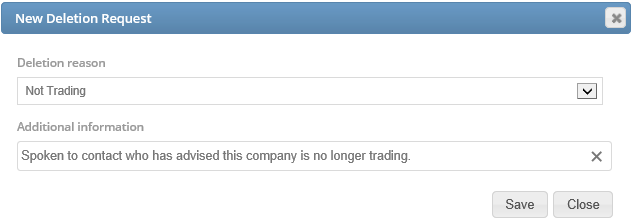
Once a your request has been saved the record will be marked with a deletion request on the left-hand side of the screen to alert any users not to work on this record:
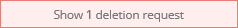
Users can then click on this deletion request button and any details that have been typed in will be displayed for users to read as well as who requested the deletion:
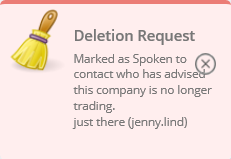
If a deletion request has been added to the wrong lead record in error simply press the X button within the deletion request, if this is pressed the following message will be displayed:
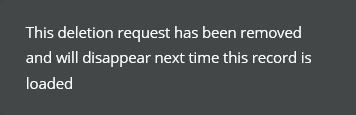
Deletion requests will then be managed by users who have permission to delete records permanently.
It is important that lead records are marked unsuitable where appropriate to ensure lead data is relevant and up to date so that staff can work on leads that have more potential to convert into customers.
