Within the Layer it is possible to mark a quotation as a "Pipeline" quotation, when we refer to the pipeline we are referring to quotations that we expect to be signed and hence form part of the sales pipeline.
In order to allow reporting on quotations that have been identified as part of the sales pipeline we must mark the quotation as a pipeline quotation and we will demonstrate how to do this by following these simple steps:
Please note in order to mark a quotation as part of your pipeline from a work stack you must have a work stack created that is based on quotations e.g. All My Open Quotation, All Quoted Quotations, All Drafted Quotations etc. as it is only from within a quotation based work stack that you can mark a quotation as part of your pipeline.
1. Log into the Layer
2. Open up the appropriate work stack, in our instance it is "my open quotations" but this may vary depending on your instance:

TIP: If you are unsure if what your work stack is based on the wording under the number will determine what kind of work stack it is, in this example you will see the word "quotations" under the number 1 denotes that this is a quotations based work stack.
3. Once inside the work stack you will notice that the following command ribbon:

4. From here simply mark your quotation with a tick on the left hand side and then press the  button
button
5. Press Yes to the prompt that is then displayed and this will ensure your quotation has been added to your sales pipeline:
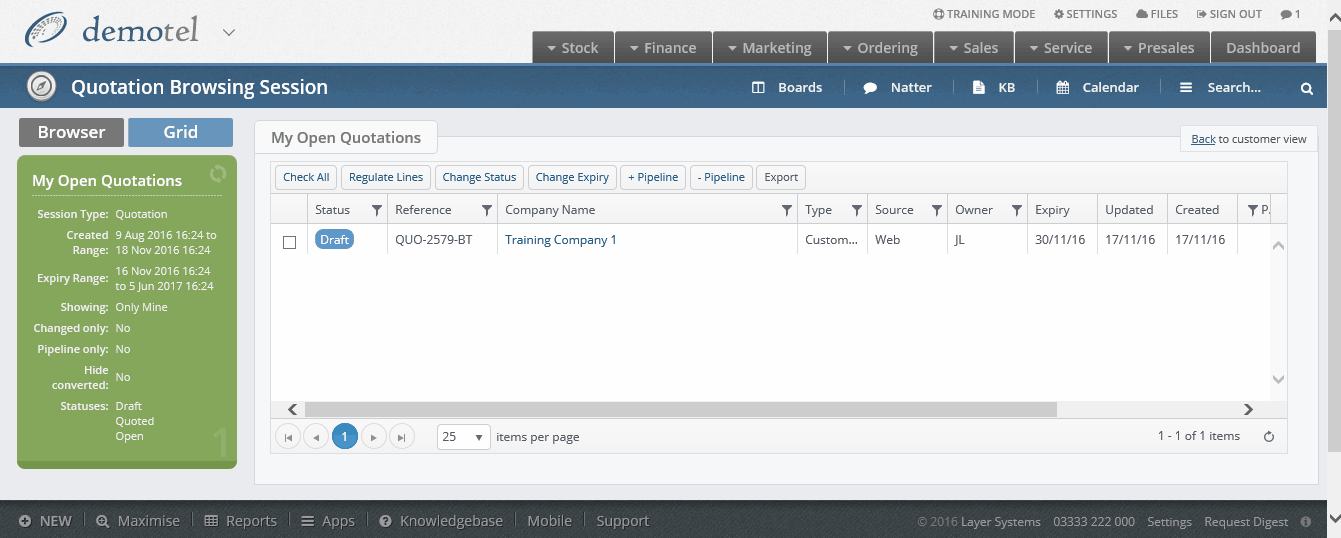
6. To remove a quotation from your pipeline simply follow the same steps however press the  button to remove this from your pipeline.
button to remove this from your pipeline.
