How to provide access to knowledgebase articles via your customer portal
On your website you can set up a link for your customers to get online support by viewing cases, raising cases and adding notes to existing cases. For more information on how to set up the portal view the following article Self-service portal integration with your website
The Layer's self-service portal allows your customers to perform a variety of customer service tasks directly from your own website. To find out more please watch our short video How to use customer portal.
To provide access to Knowledgebase articles via the customer portal, please follow these steps.
Step 1 Access company settings
You can access company settings from  then click on Company settings
then click on Company settings
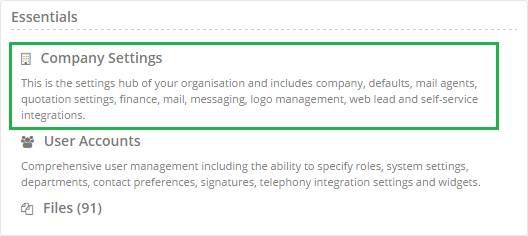
Step 2 Enable the KBA link
On the bottom of the company page, enable the link to the Knowledgebase as shown in the image below
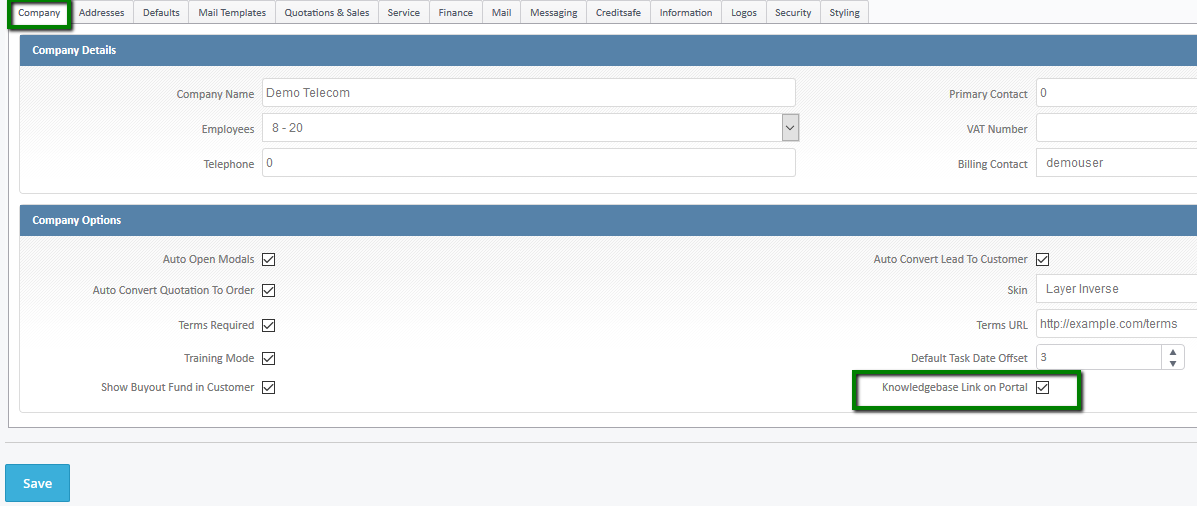
Step 3 Test that link works as expected
To test this activate yourself as a portal user as per our video How to use customer portal
See expected result below
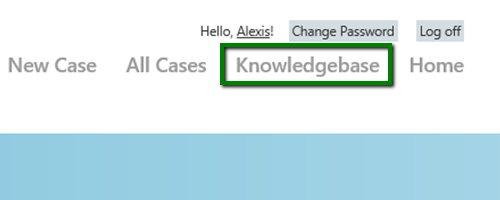
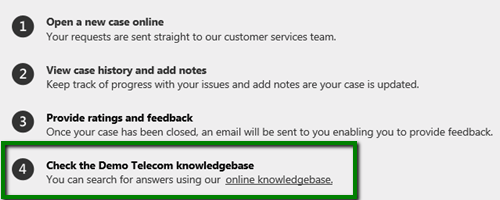
The benefit of adding the knowledgebase link to your customer portal is that customers are more likely to check for the answers that they are looking for from available information, prior to raising a case.
It's also possible to integrate the public knowledgebase on your existing website (it's possible for a web designer to configure the colours, font and general feel of your knowledgebase to match your website design also). Finally, you can include a link to your public knowledgebase in your case emails to encourage customers to search for answers to any queries that they may have.
Should you require any assistance setting this up please contact your Layer account manager.
