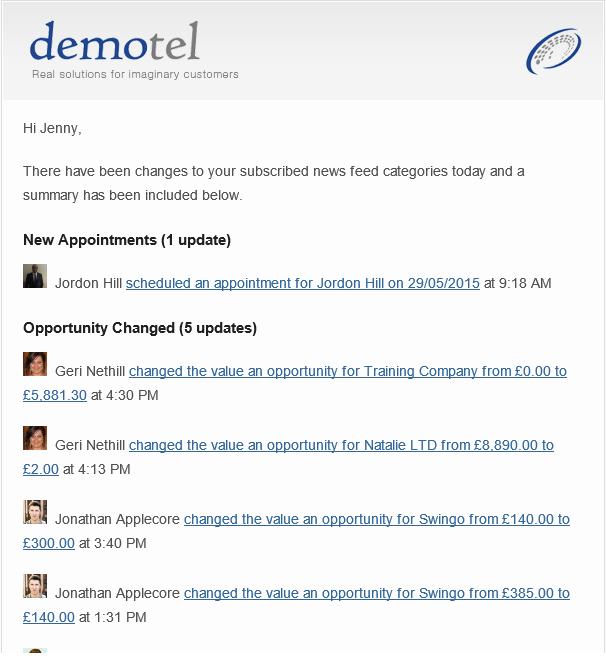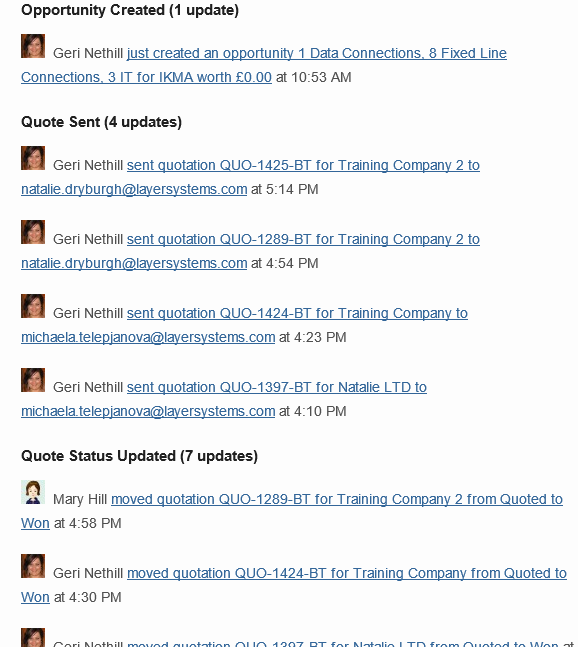At the end of each day The Layer will allow you to send out a daily digest to all of your users with a list of the day's updates and activities, all digests are sent out between 5pm and 5.15pm.
This is created for each user and can also be customised per user and this article will show you how to set this up.
- Log into The Layer
- Select Settings (Top right-hand side)
- Select User accounts ( Under Essentials on the left-hand side)
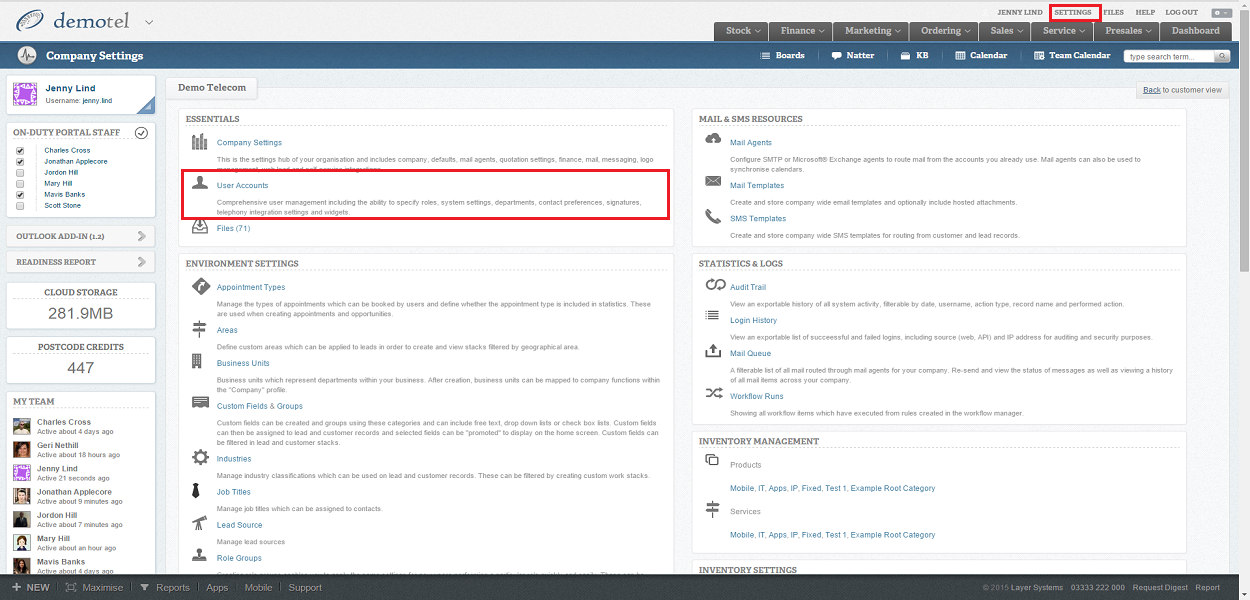
You will then be presented with a list of all of your users, select which user you want to amend or create.
- In the users account select the DIGESTS button
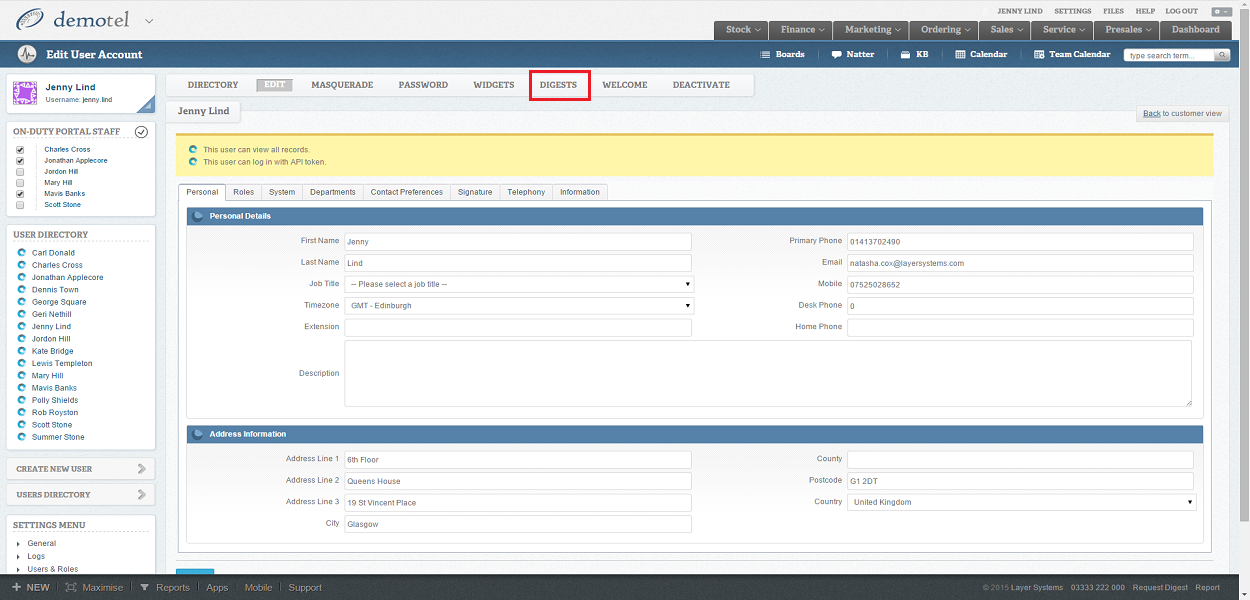
Now you need to select the options that you want to be enabled for this user, to this:
- Tick the box beside each option that you want for this user
- Select Save
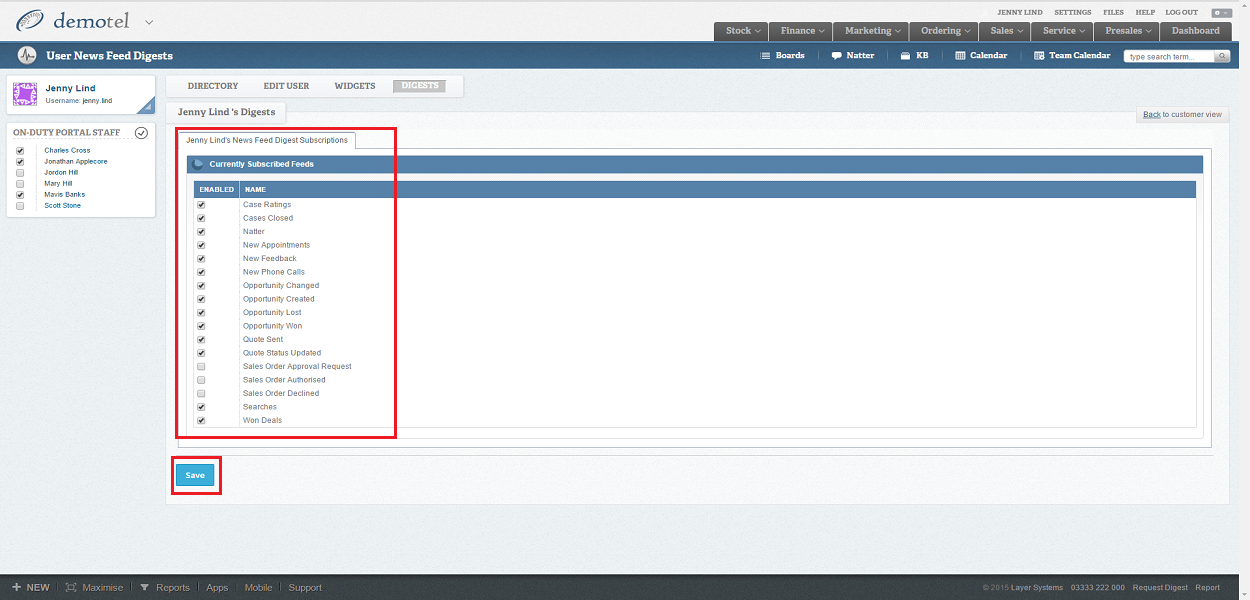
Once you select save this user will then be sent a copy of the day's digest according to what they have enabled and should look similar to the below examples, you will note that the headings are the options you ticked earlier.