The Layer enables you to send SMS to your clients straight from the application. The Layer now integrates with Twilio, which is a paid service.
Step 1: Set up your Twilio account
Go to Twilio and sign up for a Twilio account. Once your account is created, go to “Account Settings” to get your API credentials, which you will need to use for The Layer SMS set up.
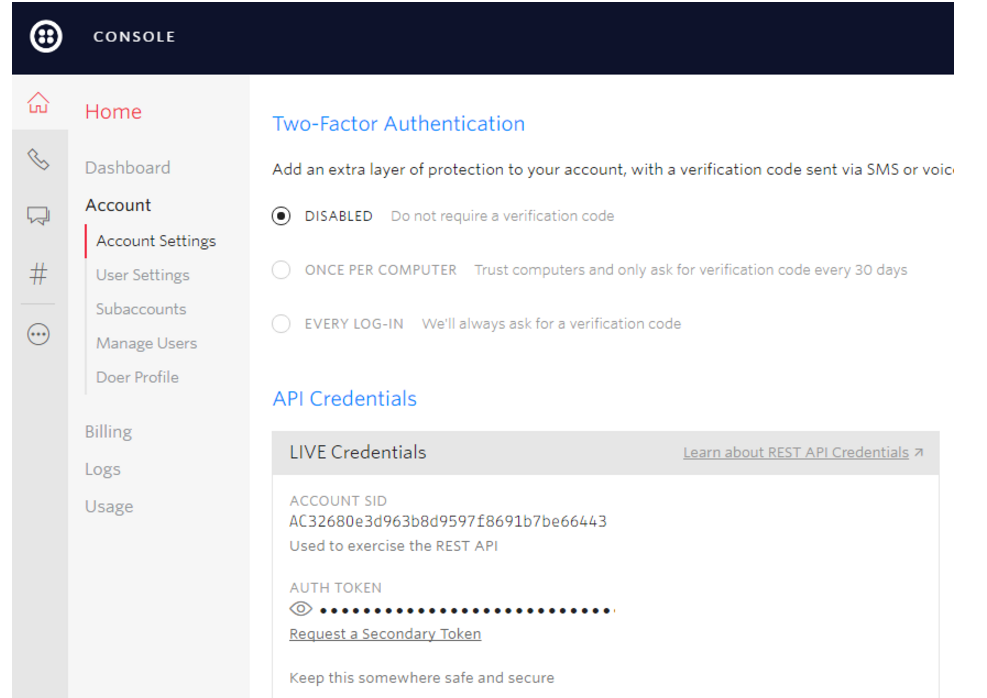
Keep this window open and now go to your Layer account.
Step 2: Enable SMS functionality in The Layer
Log in to The Layer, go to  , and click "Company Settings" :
, and click "Company Settings" :
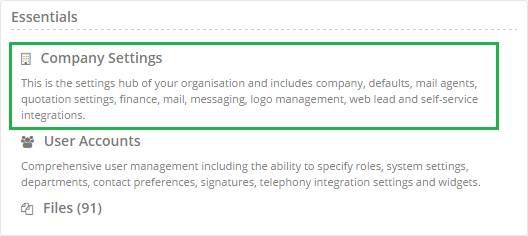 .
.
Now, go to “SMS” tab, as seen below.
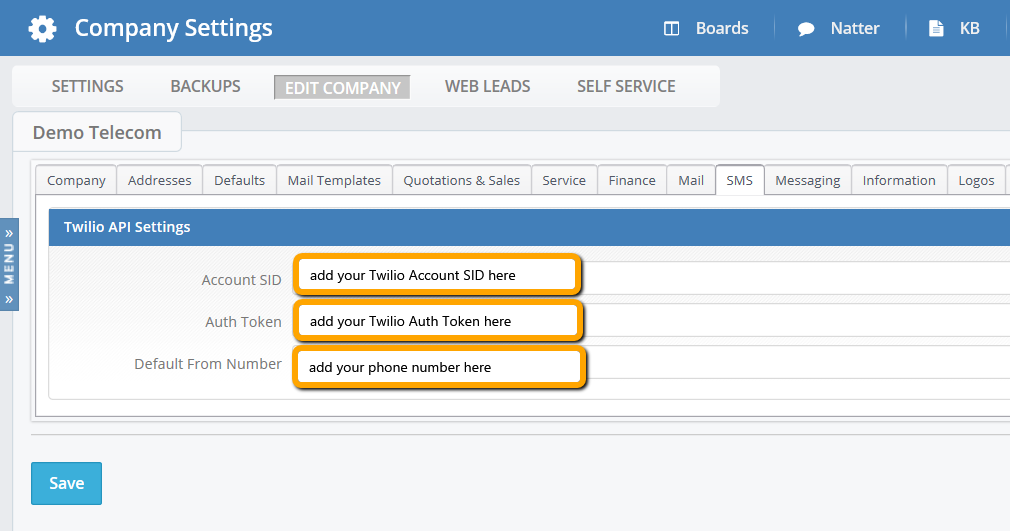
Copy your API credentials from Twilio account.
Enter your "Account SID", "Auth Token" and "Default From Number", as shown in the picture above.
Click “Save”.
You are now able to send your SMS straight from The Layer. Enjoy!
