How to upload logos to your instance
You will need to confirm that your company logos have been uploaded to the Layer. Note, that this will ordinarily be actioned for you as part of the onboarding process, however, if you’d like to add new logos, please follow the following steps:
Step 1. Obtain the relevant sized logos
Large Logo IDEAL: 277px width, 133px height
Small Logo IDEAL: 90px width, 22px height
App Logo IDEAL: 240px width, 42px height
App Logo IDEAL: 240px width, 80px height
Step 2. Saving logos on the Layer
Note that this is permissions based, if you do not have access to this area please contact your company’s Layer administrator.
Select settings at the top of your screen
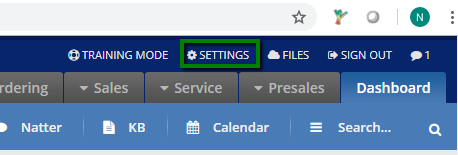
Select company Setup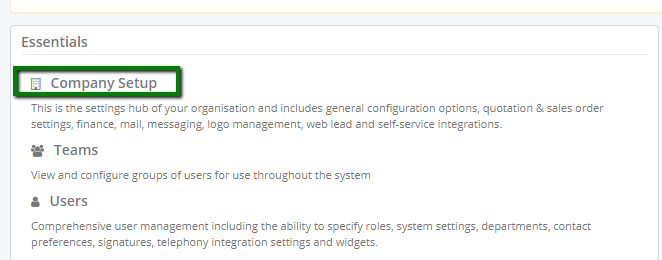
Select Logos
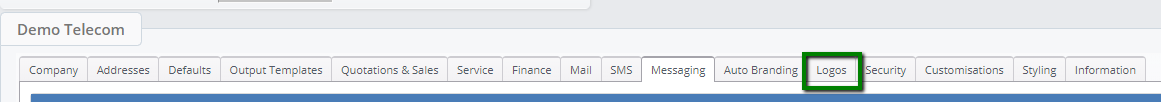
Upload relevant size logos in the appropriate section by selecting the correct file. 
