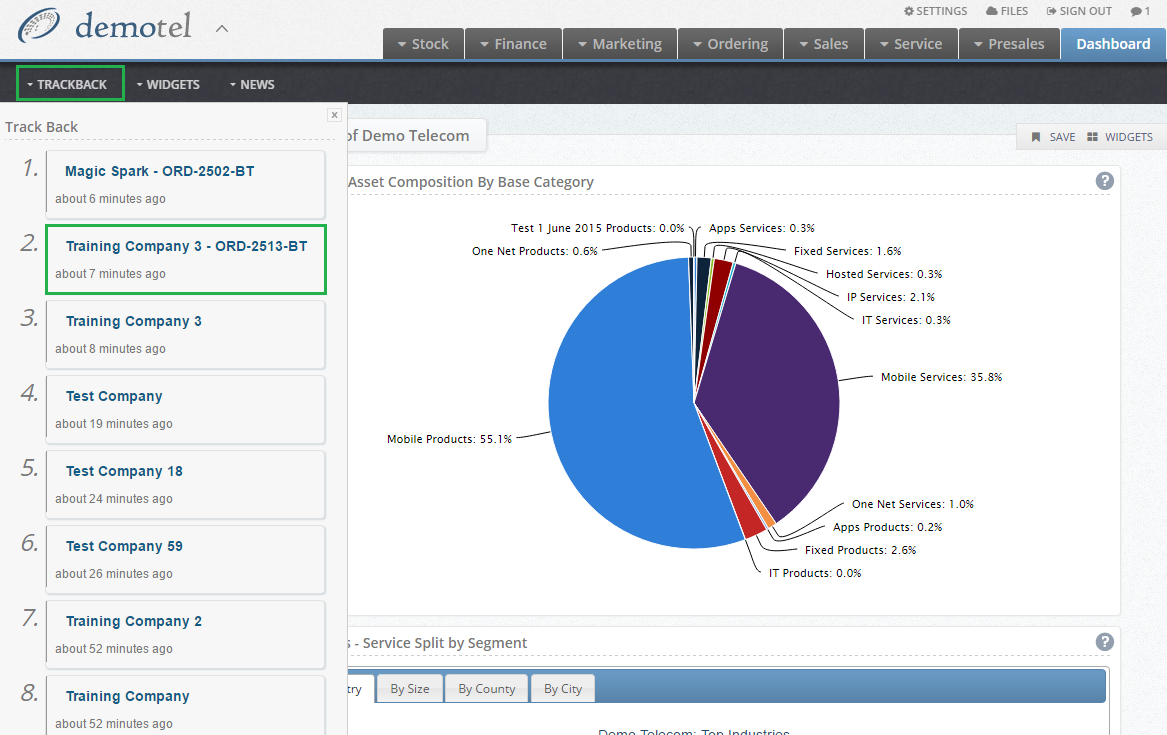If you're trying to find the last few records that you've been working on, our TRACKBACK menu enables you to view and link through to the last 10 records accessed.
The benefits of this tool mean that you do not need to continually search for your records and can simply trackback to your desired records. It also helps in instances where you can't recall the reference you need.
In addition to these benefits in instances where you accidently leave a record rather than searching for the record again, users can simply trackback to that record.
Trackback will allows users to track back to either a lead, company or sales order reference.
To access the track back simply follow these simple steps:
1. Select the downward chevron that is displayed beside your company logo
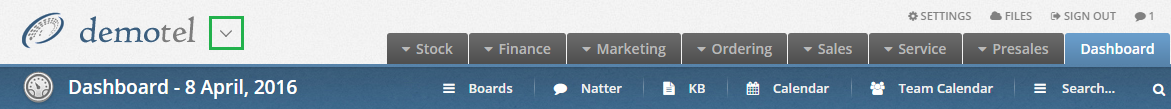
2. From the ribbon that appears, select TRACKBACK
3. Users will now be presented with the Trackback options which displays the last 10 records you accessed as well as how long ago you accessed this record. In instances where you are trying to remember which record to access you can use the timeframes to help you narrow it down.
4. To access the record simply select the option that you want to access and the Layer will redirect you towards that record: