Within the Layer it is possible to view the case status movements of any case that has been created in the Layer. as well as any ownership changes
To view a case history follow these simple steps:
1. Log into the Layer
2. Locate the case you wish to see the history of and open the case
3. Open the History tab within the case and you will now be presented with the Case History:
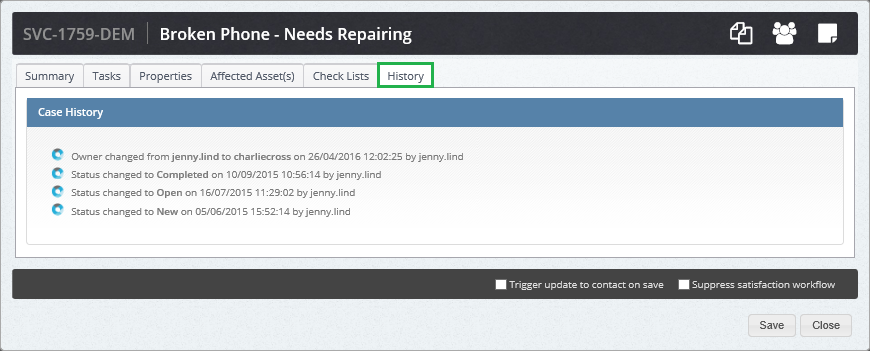
In the image above we can see the following:
- Owner Changed: If a case owner is changed then this will be displayed with the user who it was changed from and to alongside the date stamp as well as the user who carried out the action.
- Status Changed: If the status of a case is changed then this will be displayed with the status it was changed to, the time and date stamp and the user who changed it.
