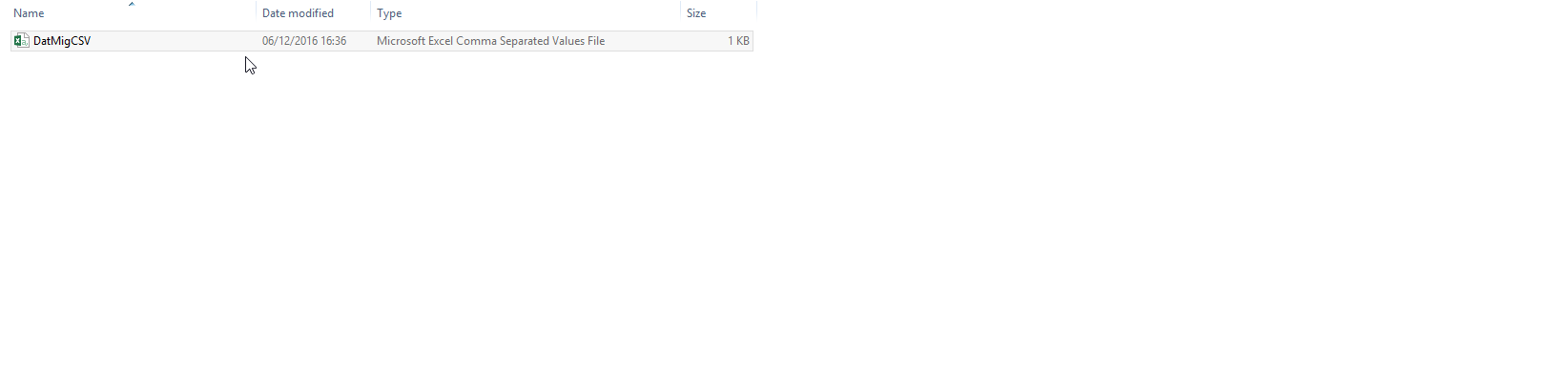All files that are imported into The Layer must be imported in a .CSV format, to do this in excel simply ensure the Save as type is CSV (Comma delimited):
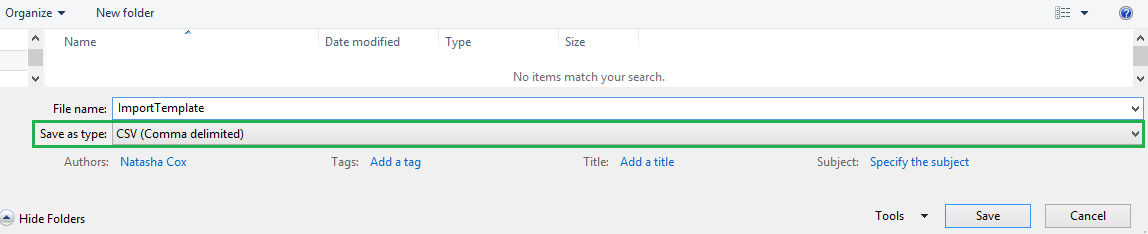
Removing blank records at the end of a CSV file
CSV stands for "comma-separated values" and it means that the data within your excel file is separated (delimited) by a comma and not an excel cell, e.g. you import excel file is as follows:
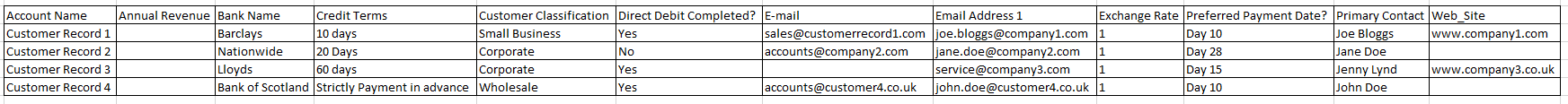
When this file is saved as a comma-separated value the data will be presented as per the below when opened with notepad:
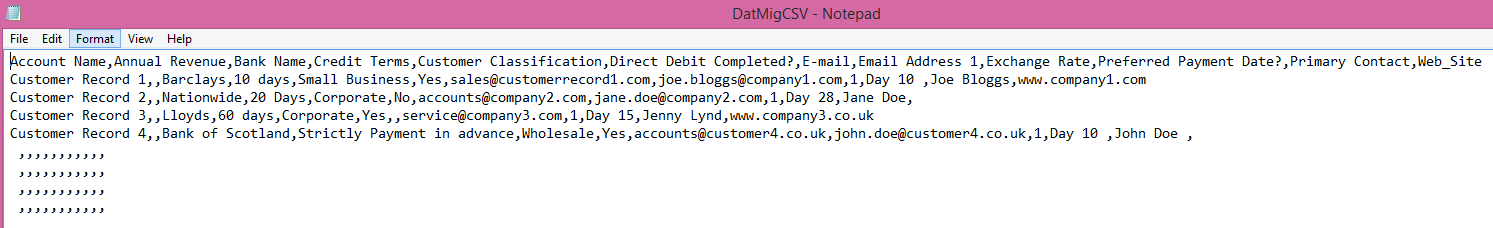
Each record that is imported into The Layer is separated by a new line (ROW) and the comma's represent a new field entry so we need to be sure there are no comma's at the end of the data like above, as this will result in blank records being created, to remove these follow these steps: