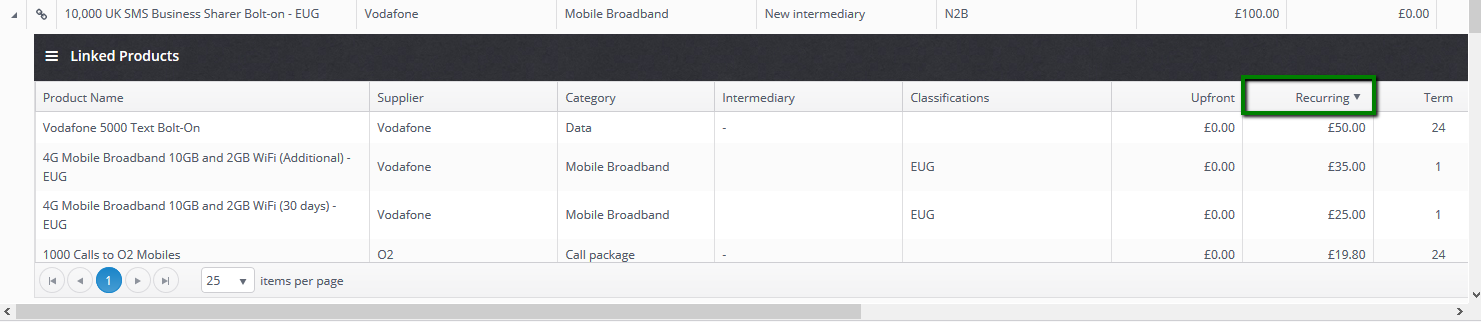We have made a change in the quotation builder and in the way that any supplementary products appear.
Instead of waiting for a new pop up widow to show with the supplementary products, you will now see a 'chain' icon next to the tariff which will indicate that there are supplementary products available:
![]()
To choose one of the supplementary products simply expand the tariff, by clicking on the chevron icon:
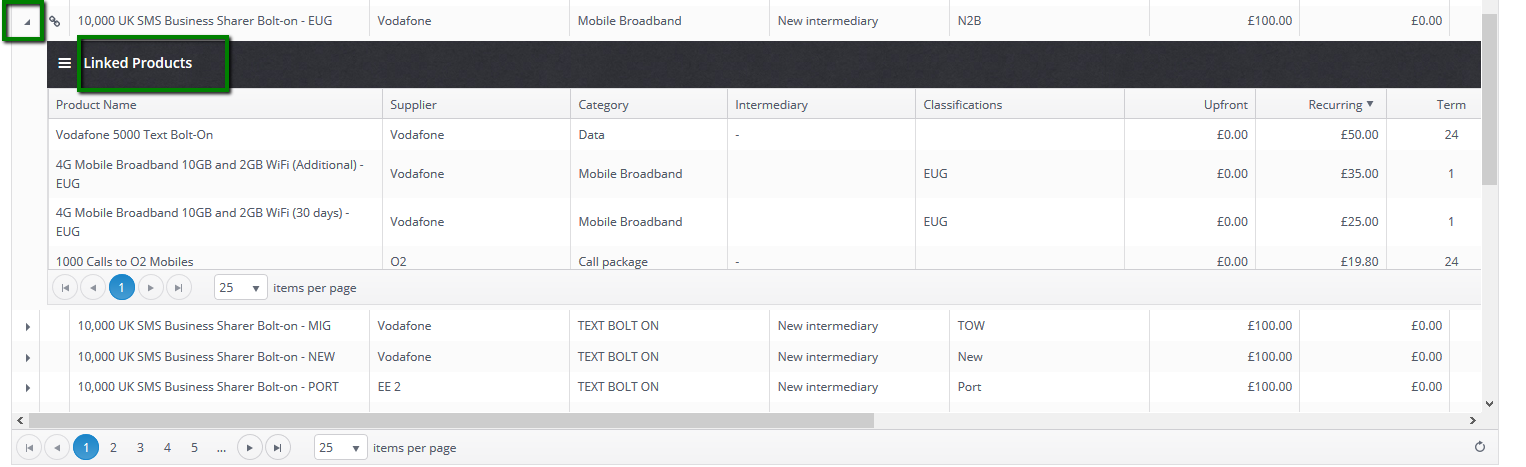
The Layer will then expand and display any linked/supplementary products, by scrolling to the right you will be to see tax rate, classification, SKU, OGR, if the tariff is variable and more:
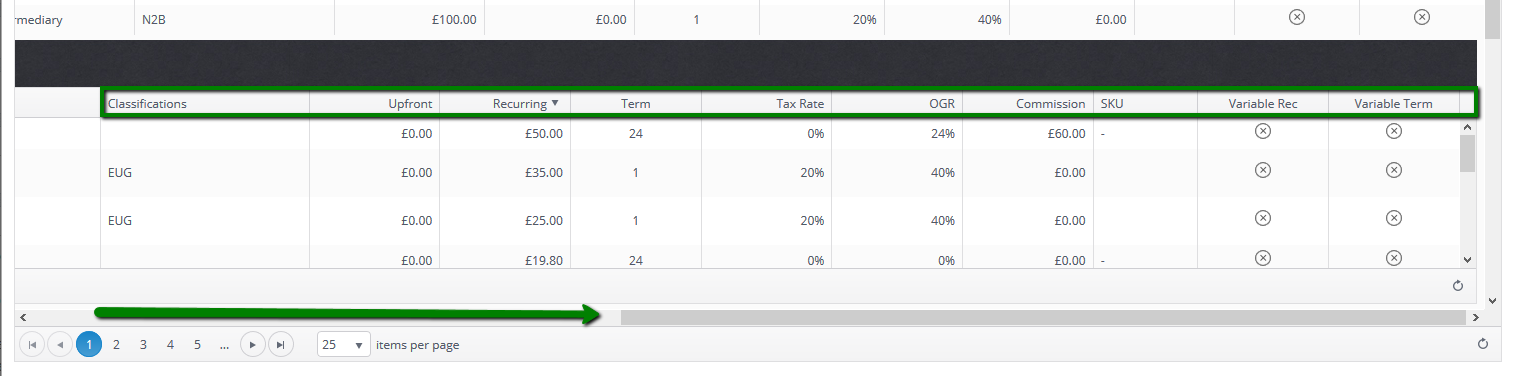
You will also be able to filter each column in descending or ascending order, simply click on the column title and a little triangle will appear showing you the direction in which the filter is working.