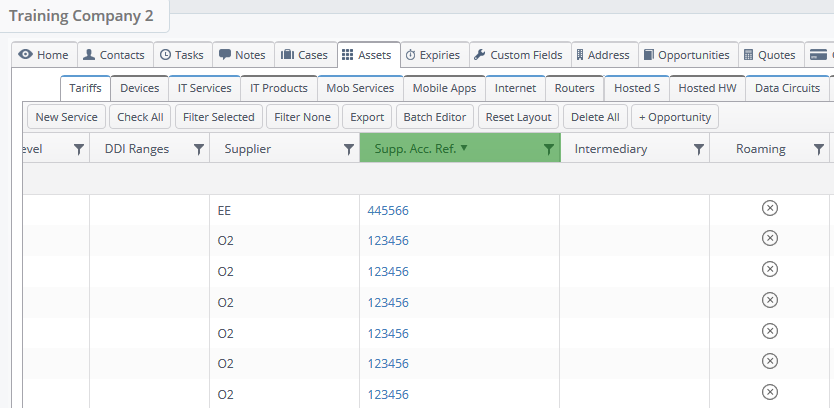This feature will allow you to manage customer's account numbers with ease.
Create new supplier account number
In the customer record select Supplier Accounts from Manage Tab.
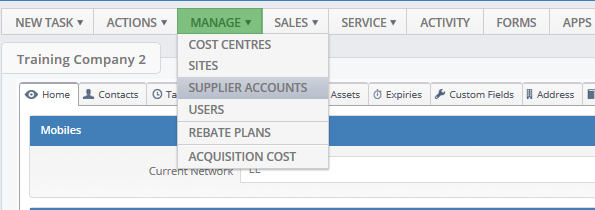
you will be presented with the below screen. Click on 'Add new record', select supplier from the drop down list and create a new supplier account number.
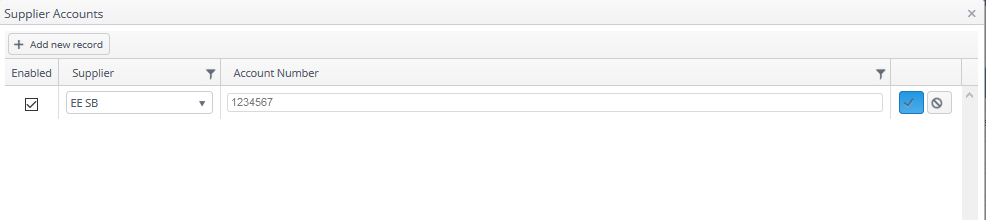
Link assets to supplier account numbers in data capture
Select relevant supplier account number from the drop down list or add a new account number in data capture as presented below.
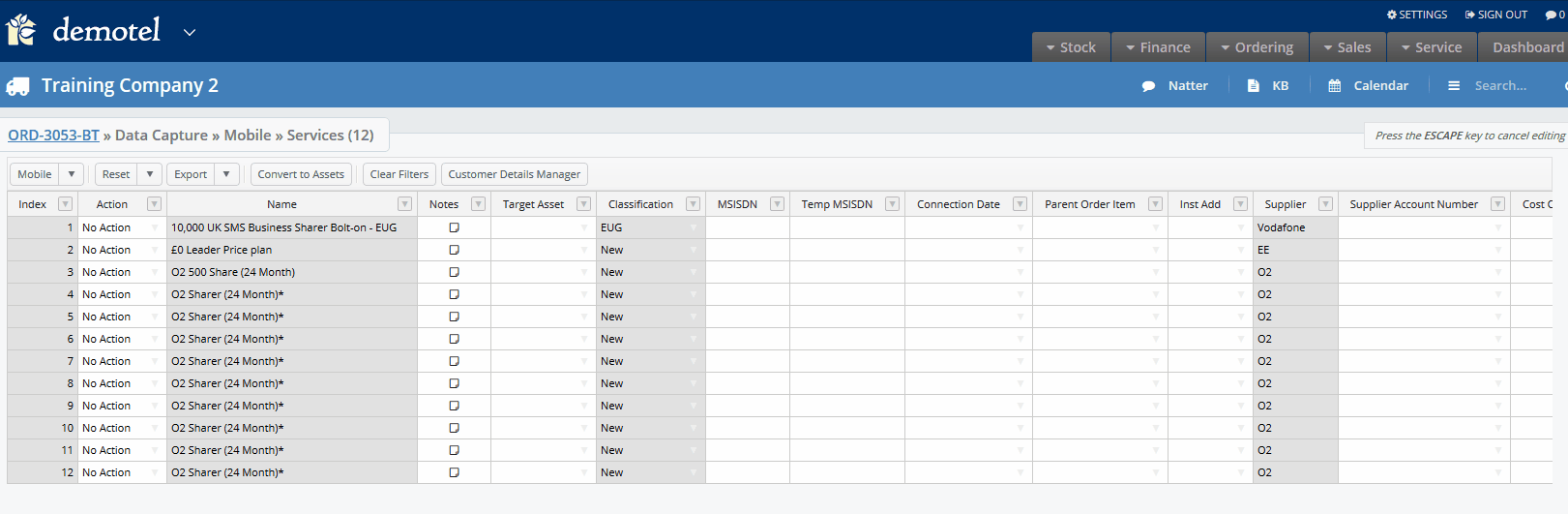
Convert tariffs from data capture to assets
Once the assets are converted and linked to supplier account you will be able to see full list of assets against each supplier number.
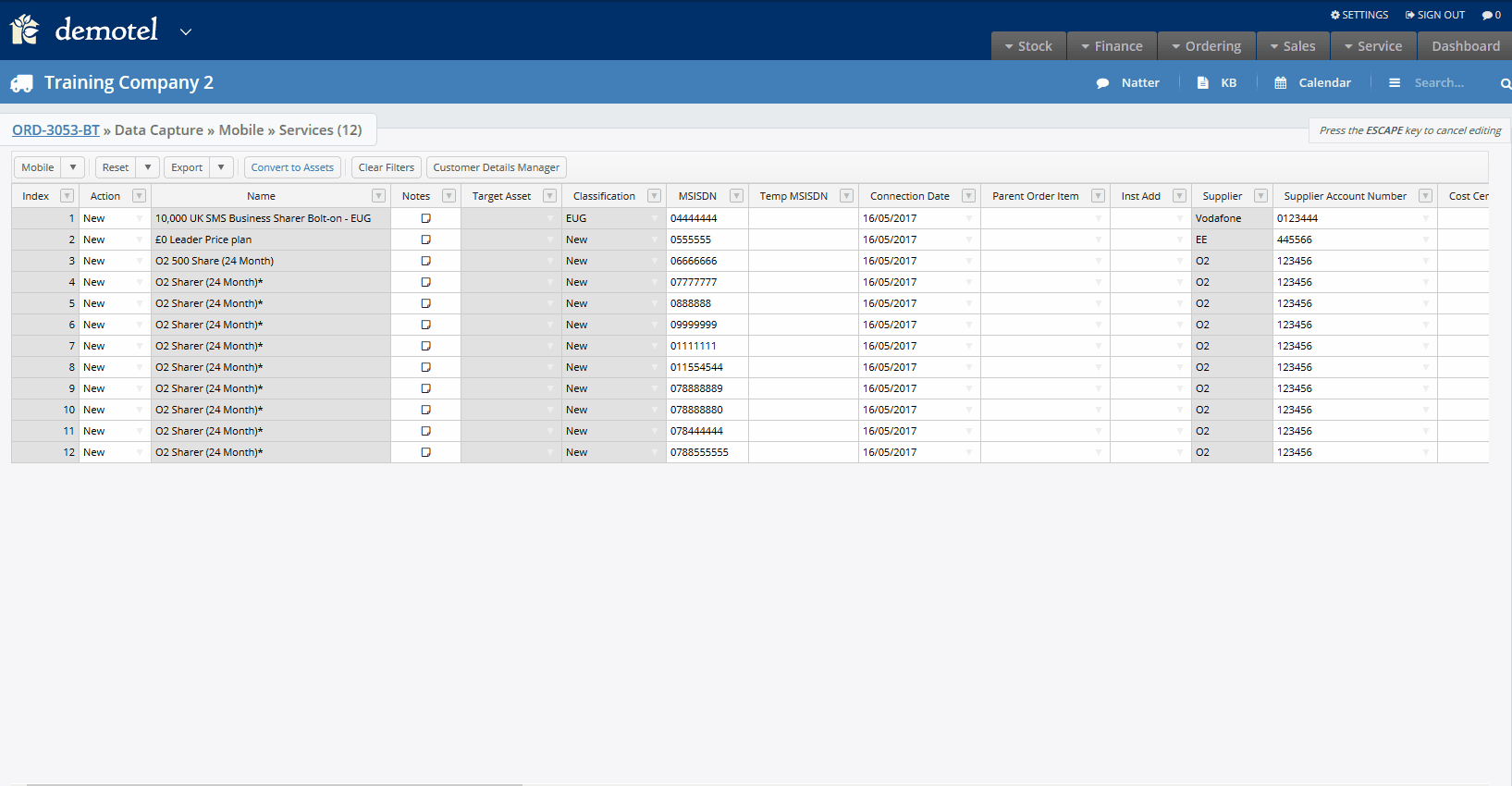
This is also accessible from assets grid